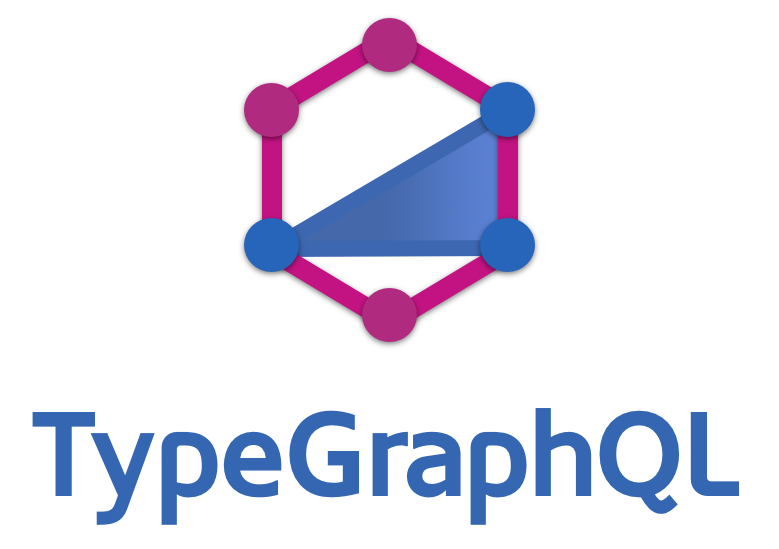Basic integration of TypeGraphQL in NestJS.
Allows to use TypeGraphQL features while integrating with NestJS modules system and dependency injector.
First, you need to instal the typegraphql-nestjs module along with @nestjs/graphql:
npm i typegraphql-nestjs @nestjs/graphqlIf you haven't installed it yet, it's time to add type-graphql into the project:
npm i type-graphqlThe typegraphql-nestjs package exports TypeGraphQLModule dynamic module, which is based on the official NestJS GraphQLModule. It exposes three static methods:
The first one is TypeGraphQLModule.forRoot() which you should call on your root module, just like with the official GraphQLModule.
The only difference is that as its argument you can provide typical TypeGraphQL buildSchema options like emitSchemaFile or authChecker apart from the standard GqlModuleOptions from @nestjs/graphql like installSubscriptionHandlers or context:
import { Module } from "@nestjs/common";
import { TypeGraphQLModule } from "typegraphql-nestjs";
import RecipeModule from "./recipe/module";
import { authChecker } from "./auth";
@Module({
imports: [
TypeGraphQLModule.forRoot({
driver: ApolloDriver,
emitSchemaFile: true,
authChecker,
scalarsMap: [{ type: Date, scalar: GraphQLTimestamp }],
context: ({ req }) => ({ currentUser: req.user }),
}),
RecipeModule,
],
})
export default class AppModule {}Then, inside the imported modules (like RecipeModule) you just need to register the resolvers classes in the module providers array:
import { Module } from "@nestjs/common";
import RecipeResolver from "./resolver";
import RecipeService from "./service";
@Module({
providers: [RecipeResolver, RecipeService],
})
export default class RecipeModule {}And that's it! 😁
Notice that the resolvers classes are automatically inferred from your submodules providers array, so you don't need to specify resolvers property from TypeGraphQL buildSchema options inside TypeGraphQLModule.forRoot().
In case of need to provide orphanedTypes setting, you should use TypeGraphQLModule.forFeature(). The recommended place for that is in the module where the orphaned type (like SuperRecipe) belongs:
import { Module } from "@nestjs/common";
import { TypeGraphQLModule } from "typegraphql-nestjs";
import RecipeResolver from "./resolver";
import RecipeService from "./service";
import { SuperRecipe } from "./types";
@Module({
imports: [
TypeGraphQLModule.forFeature({
orphanedTypes: [SuperRecipe],
}),
],
providers: [RecipeResolver, RecipeService],
})
export default class RecipeModule {}Using .forFeature() ensures proper schemas isolation and automatically supply orphanedTypes option for underlying buildSchema from TypeGraphQL - again, there's no need to provide it manually in .forRoot() options.
If you need to access some services to construct the TypeGraphQLModule options, you might be interested in the TypeGraphQLModule.forRootAsync() method. It allows you to define your own useFactory implementation where you have injected services from imports option.
Example of using the config service to generate TypeGraphQLModule options:
@Module({
imports: [
ConfigModule,
RecipeModule,
TypeGraphQLModule.forRootAsync({
driver: ApolloDriver,
inject: [ConfigService],
useFactory: async (config: ConfigService) => ({
cors: true,
debug: config.isDevelopmentMode,
playground: !config.isDevelopmentMode,
scalarsMap: [{ type: Date, scalar: GraphQLTimestamp }],
emitSchemaFile:
config.isDevelopmentMode && path.resolve(__dirname, "schema.graphql"),
}),
}),
],
})
export default class AppModule {}typegraphql-nestjs has also support for Apollo Federation.
However, Apollo Federation requires building a federated GraphQL schema, hence you need to adjust your code a bit.
The usage is really similar to the basic case - the only difference is that in TypeGraphQLModule.forFeature() method you can provide a referenceResolvers option object, which is needed in some cases of Apollo Federation:
function resolveUserReference(
reference: Pick<User, "id">,
): Promise<User | undefined> {
return db.users.find({ id: reference.id });
}
@Module({
imports: [
TypeGraphQLModule.forFeature({
orphanedTypes: [User],
referenceResolvers: {
User: {
__resolveReference: resolveUserReference,
},
},
}),
],
providers: [AccountsResolver],
})
export default class AccountModule {}For the .forRoot() method there's no differences - just need to provide driver: ApolloFederationDriver option in order to build a subgraph schema, same as with GraphQLModule from @nestjs/graphql described in the NestJS docs. However, you also need to explicitly setup federation version, by using federationVersion option:
@Module({
imports: [
TypeGraphQLModule.forRoot({
driver: ApolloFederationDriver,
federationVersion: 2,
}),
AccountModule,
],
})
export default class AppModule {}Then, for exposing the federated schema using Apollo Gateway, you should use the standard NestJS ApolloGatewayDriver solution.
While this integration provides a way to use TypeGraphQL with NestJS modules and dependency injector, for now it doesn't support other NestJS features like guards, interceptors, filters and pipes.
To achieve the same goals, you can use standard TypeGraphQL equivalents - middlewares, custom decorators, built-in authorization and validation.
Moreover, with typegraphql-nestjs you can also take advantage of additional features (comparing to @nestjs/graphql) like inline field resolvers, Prisma 2 integration or up-to-date capabilities like deprecating input fields and args (thanks to always synced with latests graphql-js).
You can see some examples of the integration in this repo:
-
Basics of the integration, like
TypeGraphQLModule.forRootusage -
Advanced usage of multiple schemas inside single NestJS app - demonstration of schema isolation in modules and
TypeGraphQLModule.forFeatureusage -
Usage of request scoped dependencies - retrieving fresh instances of resolver and service classes on every request (query/mutation)
-
Usage of class-based middlewares - modules, providers and schema options
-
Showcase of the legacy Apollo Federation approach
-
Showcase of the new Apollo Federation V2 approach
Most of them you can run by using ts-node, like npx ts-node ./examples/1-basics/index.ts.
All examples folders contain a query.graphql file with some examples operations you can perform on the GraphQL servers.
To report a security vulnerability, please use the Tidelift security contact. Tidelift will coordinate the fix and disclosure.