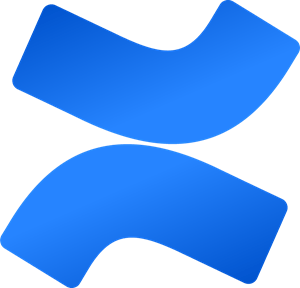I'm working as a Senior Software Engineer at adidas Digital Sports, where I work on Adidas apps as well as on in-house libraries. Please note that is a private account so opinions expressed don't represent adidas.
I have a Master's degree in Mobile Computing and I'm an expert on the Android platform. I have however also a broad unterstanding of web technologies. I have several years of experience in international Scrum teams.
In course of my studies, different jobs and freetime projects I was able to gain experience in a broad field of IT and media. To name some examples I engaged with things like frontend and backend web development, game development, computer graphics and computer vision, machine learning, augmented reality, augmented virtuality and computer hardware consulting. While I have a basic knowledge of media design (I earned my Bachelor in Media Technology and Media Design), my strength and interests clearly lie in the technical field.
Tech stack:
I was lucky to try many more technologies (e.g. JavaScript, C#, C++, Unity, Python, Scala, Node.js) in different projects, but the technologies above I'm currently most confident with. From my experience a good developer can handle learning a new programming language or tool rather quickly since the concepts are mostly similar.
More:
- 🔭 I'm currently working on Green Pass PDF Wallet, an open-source Android app with ~150,000 downloads in Google Play
- 🌱 I’m currently learning about Kotlin Multiplatform see e.g. my Latin To Cyrillic library that is available on Maven Central
✈️ I attended the KotlinConf 2019 in Copenhagen and the Droidcon 2023 in London- 📱 My apps: Google Play developer page
- 💬 More about me: Michael Troger's personal website
- 📫 How to reach me: Email, Linkedin
- 😄 Pronouns: he/him
- ⚡ Fun fact: I'm shortly visible in a promotion video of Google - Android Developer Story of Runtastic