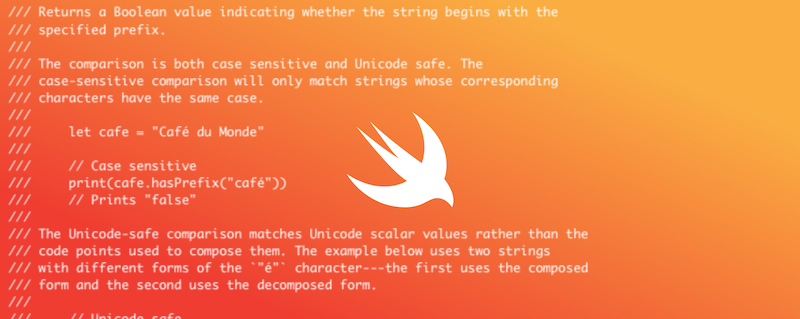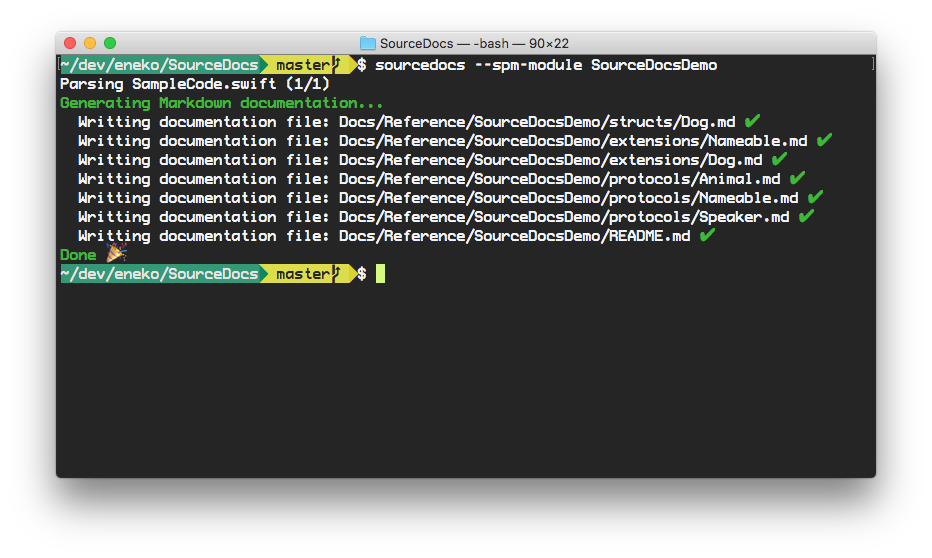SourceDocs is a command line tool that generates markdown documentation files from inline source code comments.
Similar to Sphinx or Jazzy, SourceDocs parses your Swift source code and generates beautiful reference documentation. In contrast to those other tools, SourceDocs generates markdown files that you can store and browse inline within your project repository. Or even render with GitHub Pages.
- ✅ Generate reference documentation from Xcode projects
- ✅ Generate reference documentation from Swift Packages
- ✅ Generate package description documentation from Swift Packages
SourceDocs writes documentation files to the Documentation/Reference directory relative
to your project root (path can be configured). This allows for the generated documentation to
live along other hand-crafted documentation you might have written or will write in the future.
When specifying a module name, the documentation files will be written to
Documentation/Reference/<module name>.
It's recommended adding this generated documentation to the source code repository, so it can be easily browsed inline. GitHub, BitBucket and other source control platforms do a great job rendering Markdown files, so documentation is easy to read.
- SourceDocsLib
- SourceDocsDemo
- SourceDocs Package
- Apollo iOS API Reference
- Workflow framework (by Square)
To generate documentation for a Swift Package, run sourcedocs from the root
of your package repository.
$ cd path/to/MyPackage
$ sourcedocs generate --all-modules
This command will generate documentation for each module in your Swift package.
For a specific module, pass the module name using the --spm-module parameter.
$ sourcedocs generate --spm-module SourceDocsDemo
To generate documentation from your source code, run sourcedocs
directly from the root your Xcode project.
$ cd path/to/MyAppOrFramework
$ sourcedocs generate
This command will analyze your Xcode project and generate reference documentation from all public types found.
Usually, for most Xcode projects, no parameters are needed at all. xcodebuild
should be able to find the default project and scheme.
If the command fails, try specifying the scheme (-scheme SchemeName) or the
workspace. Any arguments passed to sourcedocs after -- will be passed to
xcodebuild without modification.
$ sourcedocs generate -- -scheme MyScheme
Typing sourcedocs help we get a list of all available commands:
$ sourcedocs help
USAGE: source-docs <subcommand>
OPTIONS:
-h, --help Show help information.
SUBCOMMANDS:
clean Delete the output folder and quit.
generate Generates the Markdown documentation
package Generate PACKAGE.md from Swift package description.
version Display the current version of SourceDocs
Typing sourcedocs help <command> we get a list of all options for that command:
$ sourcedocs generate --help
OVERVIEW: Generates the Markdown documentation
USAGE: source-docs generate <options>
ARGUMENTS:
<xcode-arguments> List of arguments to pass to xcodebuild
OPTIONS:
-a, --all-modules Generate documentation for all modules in a Swift package
--spm-module <spm-module>
Generate documentation for Swift Package Manager module
--module-name <module-name>
Generate documentation for a Swift module
--link-beginning <link-beginning>
The text to begin links with
--link-ending <link-ending>
The text to end links with (default: .md)
-i, --input-folder <input-folder>
Path to the input directory (default: /Users/ramses.alonso/Development/eneko/SourceDocs)
-o, --output-folder <output-folder>
Output directory to clean (default: Documentation/Reference)
--min-acl <min-acl> Access level to include in documentation [private, fileprivate, internal, public, open] (default: public)
-m, --module-name-path Include the module name as part of the output folder path
-c, --clean Delete output folder before generating documentation
-l, --collapsible Put methods, properties and enum cases inside collapsible blocks
-t, --table-of-contents Generate a table of contents with properties and methods for each type
-r, --reproducible-docs Generate documentation that is reproducible: only depends on the sources.
For example, this will avoid adding timestamps on the generated files.
-h, --help Show help information
$ curl -Ls https://github.com/eneko/SourceDocs/releases/latest/download/sourcedocs.macos.zip -o /tmp/sourcedocs.macos.zip
$ unzip -j -d /usr/local/bin /tmp/sourcedocs.macos.zip
Requirements:
- Swift 5.1 runtime and Xcode installed in your computer.
$ brew install sourcedocs
$ git clone https://github.com/eneko/SourceDocs.git
$ cd SourceDocs
$ make
Follow and contact me on Twitter at @eneko.
If you find an issue, just open a ticket on it. Pull requests are warmly welcome as well.
SourceDocs is licensed under the MIT license. See LICENSE for more info.