Comments (18)
Hi, not sure if that is relevant but had the same issue in outlook desktop (some icons not displayed even reloading). I cleared Internext Explorer's cache and all icons within the outlook 365 addin were displayed again.
from emojiaddin.
just a note for me the emjos display fine since my last message. So initial issue is fixed for me ;-)
from emojiaddin.
Which browser are you using? Can you open the add-in in Outlook Web in IE and do a full reload (Ctrl+F5)?
from emojiaddin.
I am using Chrome. Ctrl+F5 did not help
from emojiaddin.
Does it look the same in IE?
from emojiaddin.
Finally I had a chance to test. In IE and FIrefox it looks ok.
Only Chrome and Outlook it self don't work. Any clue?
from emojiaddin.
Bizarre. Outlook Desktop uses IE so it would be natural to expect the behavior to be identical between these two. But Chrome? Do the emoji at https://www.emojicopy.com/ display correctly in Chrome?
from emojiaddin.
Some more detail here: It seems IE11 is getting confused regarding the pixel resolution, and applying mis-matching styles in some instances. See screenshot below, where it is using the @2x image position, but the @1x image.
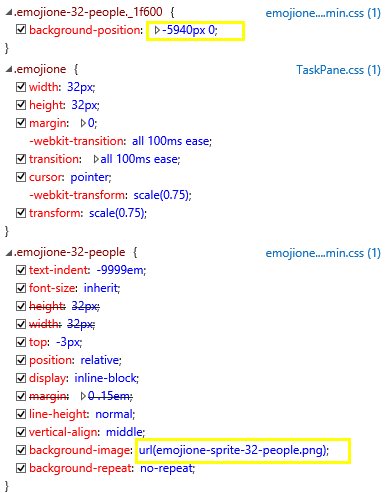
The rest of this is speculation. I know that Windows has some issues understanding screen pixel density where multiple screens are in use (I have two external screens attached to a laptop), see https://support.microsoft.com/en-au/help/3025083/windows-scaling-issues-for-high-dpi-devices, so this might have something to do with why the CSS is failing, and could explain why the issue persists across browsers. As a fix, you could consider supplying @2x emoji to all users, regardless of the resolution, and simply scale them to fit.
from emojiaddin.
Interesting, I also have two screens attached to laptop. Also what I observed is that some days some icons work fine and on other days they don't. Today since a long time even all seem to be displayed!
from emojiaddin.
OK, now using 2x sprites always. Tweaked the CSS and now serving from GitHub instead of the EmojiOne CDN. Unfortunately, this means the images look worse on non-high-res monitors.
from emojiaddin.
Apologies for the confusion. I was simply looking for a final answer to the user's question at the top of this thread about why the emojis don't appear. I followed the process and downloaded the zip file from your site. So now the zip is sitting on my desktop. It contains all of the emojis (they look great!) But I can't seem to get them into Outlook. I'm on Windows 10, using Outlook 2016 and Chrome as my default browser

from emojiaddin.
@mfantone Which download do you mean? You shouldn't have to download anything, just install the add-in through the Office Store.
from emojiaddin.
Accidentally closed
from emojiaddin.
I understand I shouldn't have had to download anything but since the emojis weren't showing up, I clicked the only thing with an active link which was the one for Emoji One. I clearly have added the add-in since you can see the Emoji icon on the toolbar ribbon. I'm just not getting the emojis to appear where they should be.

from emojiaddin.
@mfantone What happens when you click on one of the category icons at the top? Have you tried all of the suggestions here? Does it behave identically in Chrome and IE?
from emojiaddin.
All of the category icons remain grayed out when I roll over them so there's nothing to click open. I don't have IE installed and run Outlook 2016 through Microsoft 365. Don't know what else I can share.
from emojiaddin.
@mfantone At #18 you reported that the issue occurs in Chrome also?
from emojiaddin.
Chrome is all I use
from emojiaddin.
Related Issues (20)
- Enhancement: configurable panel's icons dimensions HOT 2
- Shortcut to open/close the side bar HOT 2
- Make it work in Thunderbird version 91 (beta in July 2021, next ESR in August 2021) HOT 9
- Thunderbird 91.3.2 awosome...not very! HOT 4
- Please make it work for TB 102 beta, the future ESR version HOT 2
- Emoji panel is weeny (unusable) in TB 102.0 HOT 1
- Emoji 1.91.8 don't work with TB 102.0 HOT 1
- wrong size (thunderbird v102.0) HOT 1
- Emoji side panel doesn't show - get a pop-up instead HOT 3
- First emoticon after Thunderbird starts does not work HOT 4
- Emoji's are not being inserted into the body of an email. HOT 3
- no emoji button in Thunderbird 102.2.2 HOT 3
- Emoji Pane not loading HOT 10
- I am unable to click on any of the emojis on this app in Outlook Desktop HOT 1
- Emojis are not shown most of the time HOT 1
- Emojis are not available in the Web-Client HOT 1
- No Emoji add on in Thunderbird 102.5 HOT 2
- Broken image-icon insted of emoji HOT 3
- Failed to insert emoji HOT 1
- Floating toolbar vs. fixed always visible HOT 1
Recommend Projects
-
 React
React
A declarative, efficient, and flexible JavaScript library for building user interfaces.
-
Vue.js
🖖 Vue.js is a progressive, incrementally-adoptable JavaScript framework for building UI on the web.
-
 Typescript
Typescript
TypeScript is a superset of JavaScript that compiles to clean JavaScript output.
-
TensorFlow
An Open Source Machine Learning Framework for Everyone
-
Django
The Web framework for perfectionists with deadlines.
-
Laravel
A PHP framework for web artisans
-
D3
Bring data to life with SVG, Canvas and HTML. 📊📈🎉
-
Recommend Topics
-
javascript
JavaScript (JS) is a lightweight interpreted programming language with first-class functions.
-
web
Some thing interesting about web. New door for the world.
-
server
A server is a program made to process requests and deliver data to clients.
-
Machine learning
Machine learning is a way of modeling and interpreting data that allows a piece of software to respond intelligently.
-
Visualization
Some thing interesting about visualization, use data art
-
Game
Some thing interesting about game, make everyone happy.
Recommend Org
-
Facebook
We are working to build community through open source technology. NB: members must have two-factor auth.
-
Microsoft
Open source projects and samples from Microsoft.
-
Google
Google ❤️ Open Source for everyone.
-
Alibaba
Alibaba Open Source for everyone
-
D3
Data-Driven Documents codes.
-
Tencent
China tencent open source team.

from emojiaddin.