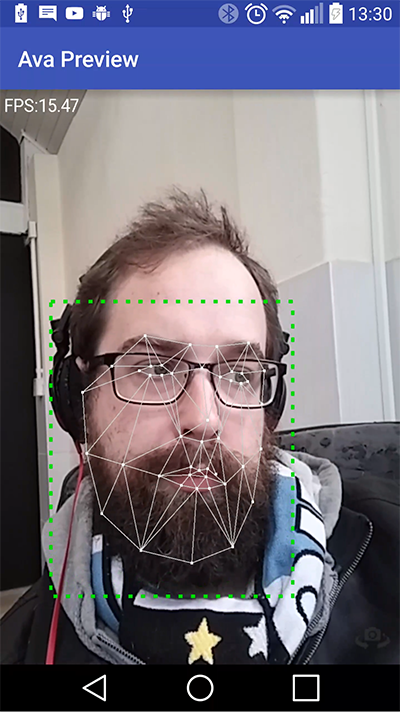This repository holds the sample application that the Meerkat Android SDK for facial detection, landmark extraction and spoof detection (called Ava, hence Ava-Preview).
Disclaimer
This application is just a demo client to a commercial SDK called Ava. If you interested
in using this, contact us at [email protected] and we can provide the library for trial.
- v1.0 - initial version, plot mask and face detection;
Just import the .aar related to the ava library to the project and run it on the emulator or smartphone. You should get some like this:
Enjoy!