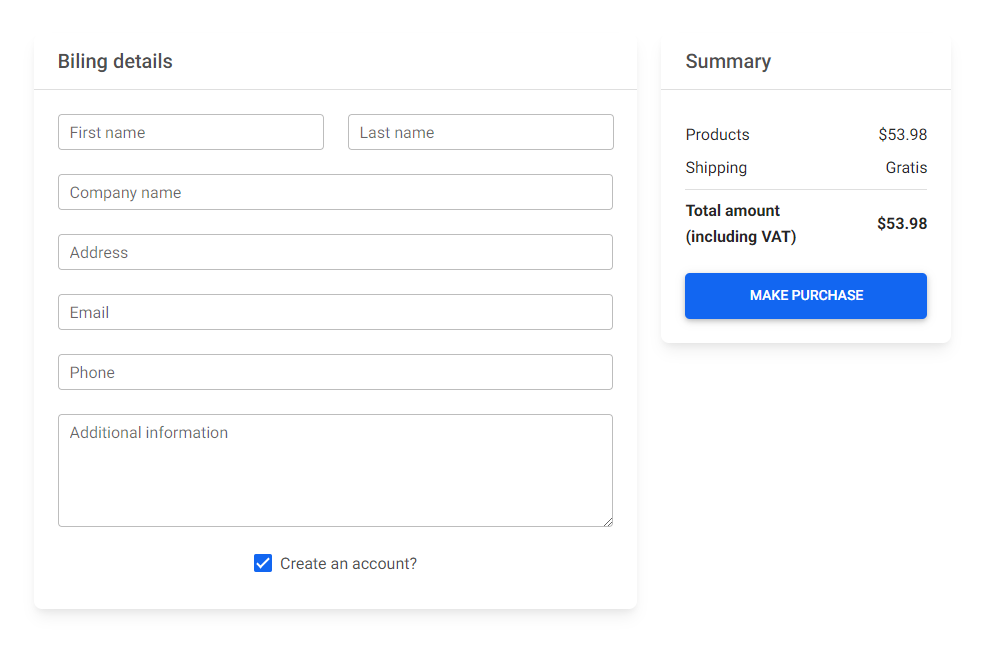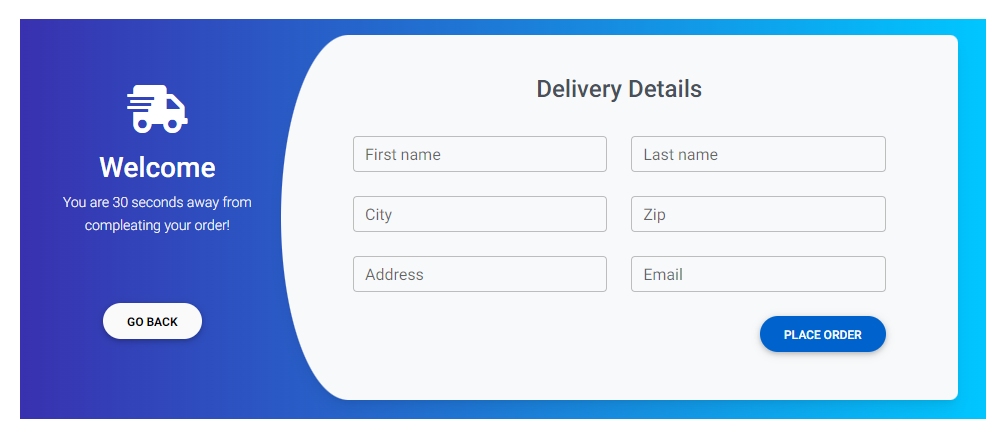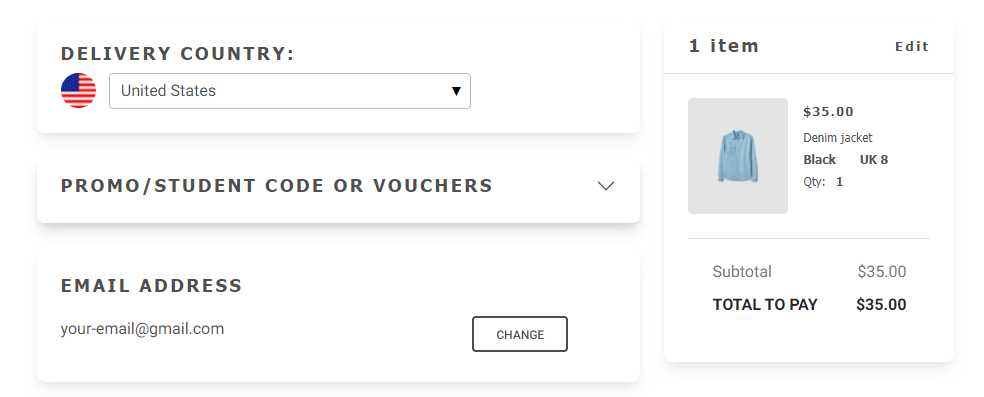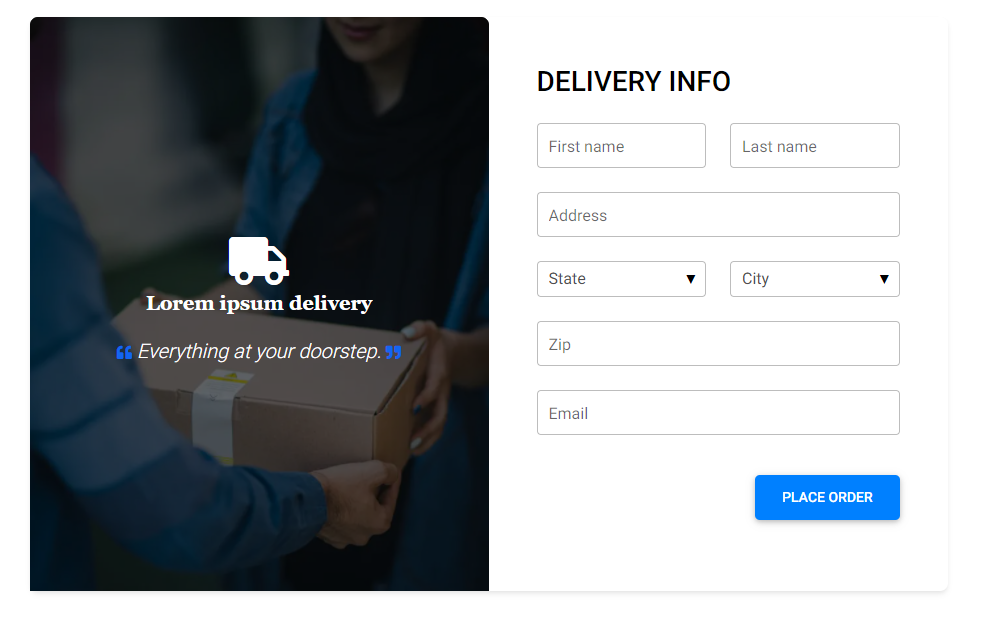Responsive Address Form with React Bootstrap 5. Templates include basic examples, use of cards, use of photos & more.
Check out React Bootstrap Address Form Documentation for detailed instructions & even more examples.
import React from 'react';
import { MDBBtn, MDBCard, MDBCardBody, MDBCardHeader, MDBCheckbox, MDBCol, MDBInput, MDBListGroup, MDBListGroupItem, MDBRow, MDBTextArea, MDBTypography } from 'mdb-react-ui-kit';
export default function Basic() {
return (
<div className="mx-auto mt-5" style={{ maxWidth: '900px' }}>
<MDBRow>
<MDBCol md="8" className="mb-4">
<MDBCard className="mb-4">
<MDBCardHeader className="py-3">
<MDBTypography tag="h5" className="mb-0">Biling details</MDBTypography>
</MDBCardHeader>
<MDBCardBody>
<form>
<MDBRow className="mb-4">
<MDBCol>
<MDBInput label='First name' type='text' />
</MDBCol>
<MDBCol>
<MDBInput label='Last name' type='text' />
</MDBCol>
</MDBRow>
<MDBInput label='Company name' type='text' className="mb-4" />
<MDBInput label='Address' type='text' className="mb-4" />
<MDBInput label='Email' type='text' className="mb-4" />
<MDBInput label='Phone' type='text' className="mb-4" />
<MDBTextArea label='Additional information' rows={4} className="mb-4" />
<div className="d-flex justify-content-center">
<MDBCheckbox name='flexCheck' value='' id='flexCheckChecked' label='Create an account?' defaultChecked />
</div>
</form>
</MDBCardBody>
</MDBCard>
</MDBCol>
<MDBCol md="4" className="mb-4">
<MDBCard className="mb-4">
<MDBCardHeader className="py-3">
<MDBTypography tag="h5" className="mb-0">Summary</MDBTypography>
</MDBCardHeader>
<MDBCardBody>
<MDBListGroup flush>
<MDBListGroupItem className="d-flex justify-content-between align-items-center border-0 px-0 pb-0">
Products
<span>$53.98</span>
</MDBListGroupItem>
<MDBListGroupItem className="d-flex justify-content-between align-items-center px-0">
Shipping
<span>Gratis</span>
</MDBListGroupItem>
<MDBListGroupItem className="d-flex justify-content-between align-items-center border-0 px-0 mb-3">
<div>
<strong>Total amount</strong>
<strong>
<p className="mb-0">(including VAT)</p>
</strong>
</div>
<span><strong>$53.98</strong></span>
</MDBListGroupItem>
</MDBListGroup>
<MDBBtn size="lg" block>
Make purchase
</MDBBtn>
</MDBCardBody>
</MDBCard>
</MDBCol>
</MDBRow>
</div>
);
}-
Download MDB React - free UI KIT
-
Choose your favourite customized component and click on the image
-
Copy & paste the code into your MDB project
React Bootstrap Delivery address form card:
React Bootstrap Advanced address form:
React Bootstrap Address form with image: