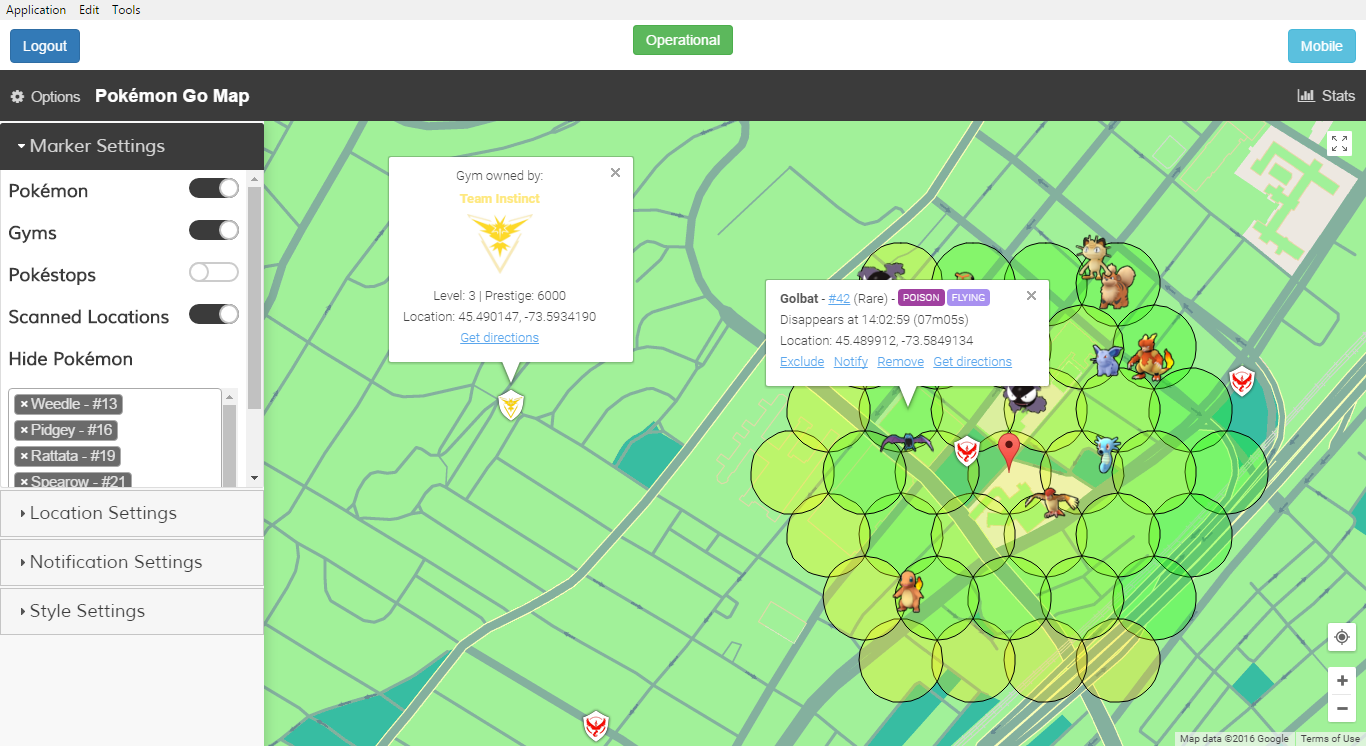Electron app that bundles the great PokemonGo-Map project with HTML UI and Python dependencies. Shows live visualization of Pokémon in an area.
Running the application is easy! You can download the latest version from the Release page.
Once you have downloaded the appropriate ZIP file for your platform, extract it and run "Pokemon GO Live Map" and follow the instructions.
If you are pulling from git, you must first instruct git to fetch the included submodules. Run this after cloning:
git submodule update --init --recursive
Development is currently done on OS X and tested on Windows 10. To get started, you'll need to install NodeJS, Python 2.7, pip, and virtualenv. With Homebrew, I use:
brew install python node
pip install virtualenv
npm install
To run the project, run:
npm start
To make a final build of the project, use grunt:
grunt win32
grunt default
All contributions are welcome. If you would like to improve the map backend, please see the PokemonGo-Map project.
This project is licensed under the MIT License.
- xxhash
- pyproj
- Cryptodome