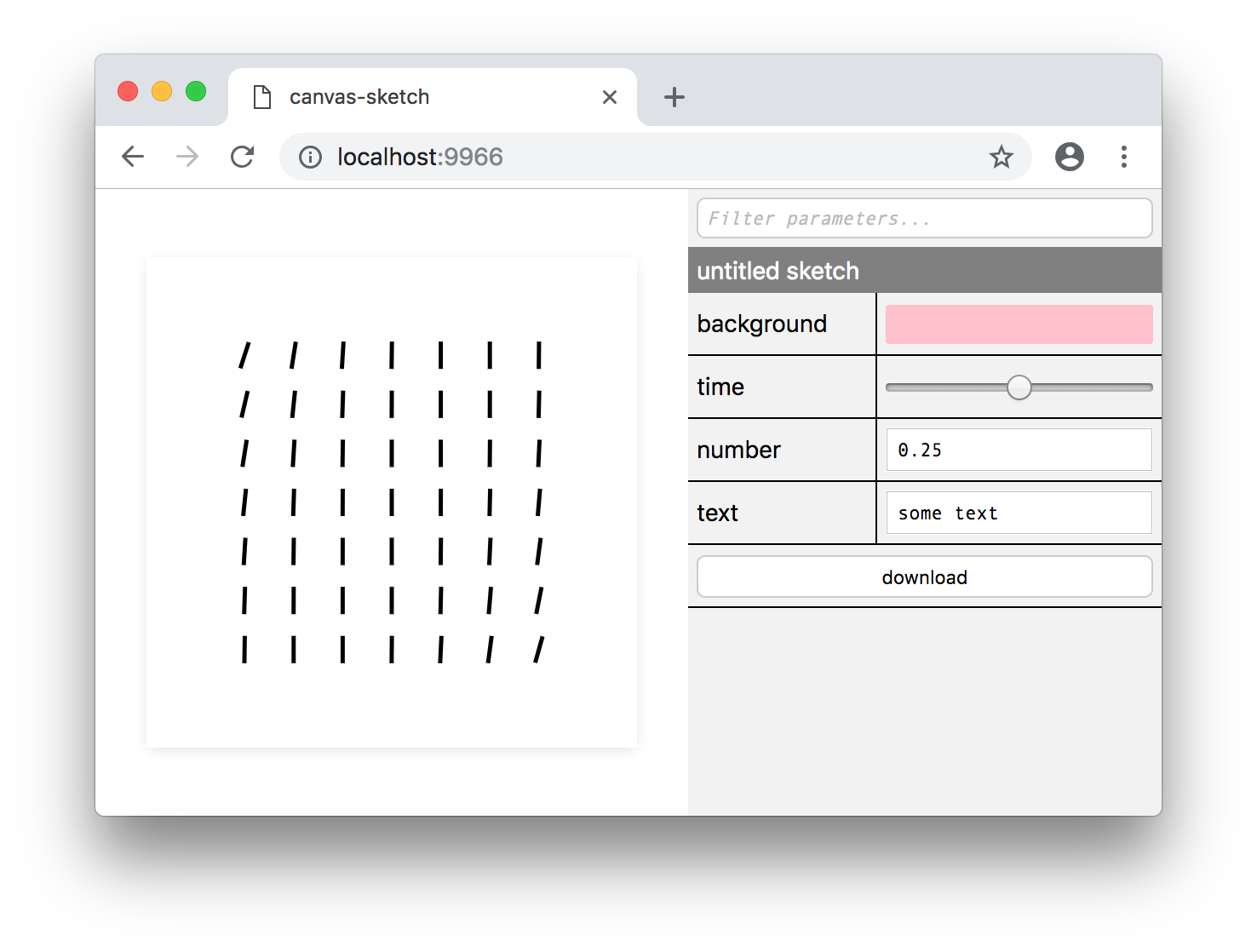canvas-sketch is a loose collection of tools, modules and resources for creating generative art in JavaScript and the browser.
example of canvas-sketch running in Chrome
↓
To jump directly into canvas-sketch, try the following terminal commands with [email protected] and [email protected] or newer:
# Make a new folder to hold all your generative sketches
mkdir my-sketches
# Move into that folder
cd my-sketches
# Scaffold a new 'sketch.js' file and open the browser
npx canvas-sketch-cli sketch.js --new --open💡 Notice the
xinnpx, and the-cliincanvas-sketch-cli
Now, while in the browser, hit Cmd + S or Ctrl + S to export a high-resolution PNG of your artwork to your ~/Downloads folder.
Some other commands to try:
# Start the tool on an existing file and change PNG export folder
npx canvas-sketch-cli src/foobar.js --output=./tmp/
# Start a new sketch from the Three.js template
npx canvas-sketch-cli --new --template=three --open
# Build your sketch to a sharable HTML + JS website
npx canvas-sketch-cli src/foobar.js --build
# Develop with "Hot Reloading" instead of full page reload
npx canvas-sketch-cli src/foobar.js --hotFor more features and details, see the Documentation.
The examples above use npx which is a convenient way to install and run a local CLI tool, but you might want to setup canvas-sketch as a global command. You can see more details in the Installation Guide.
Once you have the CLI tool running, you can try this example of an A4 print artwork.
const canvasSketch = require('canvas-sketch');
// Sketch parameters
const settings = {
dimensions: 'a4',
pixelsPerInch: 300,
units: 'in'
};
// Artwork function
const sketch = () => {
return ({ context, width, height }) => {
// Margin in inches
const margin = 1 / 4;
// Off-white background
context.fillStyle = 'hsl(0, 0%, 98%)';
context.fillRect(0, 0, width, height);
// Gradient foreground
const fill = context.createLinearGradient(0, 0, width, height);
fill.addColorStop(0, 'cyan');
fill.addColorStop(1, 'orange');
// Fill rectangle
context.fillStyle = fill;
context.fillRect(margin, margin, width - margin * 2, height - margin * 2);
};
};
// Start the sketch
canvasSketch(sketch, settings);When exporting the image in browser with Cmd + S or Ctrl + S keystrokes, the saved PNG file matches 21 x 29.7 cm at 300 DPI, and can be printed with archival ink on quality paper.
Resulting image looks something like this:
There are many features still outstanding, such as:
- API & CLI Docs
- Easy & beginner-friendly examples
- Website/frontend
- HUD/GUI controls
- "Gallery Mode" for viewing many local sketches
- External Module for utilities (randomness, geometry, etc)
- Unit tests
- More??
MIT, see LICENSE.md for details.