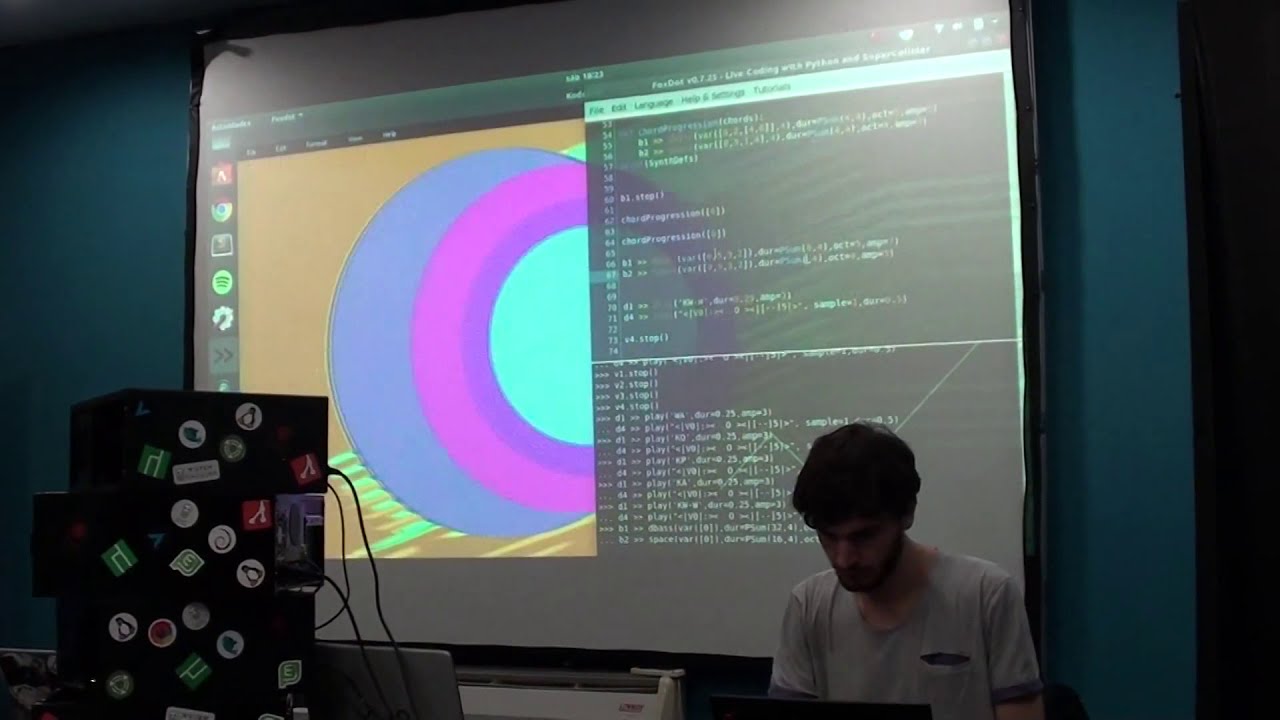Real Time Singing Synthesizer project made from sinsy-NG. The idea was to generate vocal audio samples on real time easily for live coding performances.
Here is a video demonstration using the program to synthesize samples and load them into the FoxDot live coding environment.
- python (Should work on 3 and 2.7 versions)
- musescore (It's used to convert midi to musicxml)
Software contained in synthesisSoftware must be installed.
- libespeak-NG (Install this first)
- Sinsy-NG (Install this second)
You can check the Colab notebook for a detailed guide about how to install it on Ubuntu.
If you want to check it quickly you can try it online here.
Build it
- docker build . -t voice-synth
Run it
- docker run --rm --network="host" -p 8080:8080 -e PORT=8080 voice-synth
Once that's done you can try test-api.py script as a small singing synthesis example. After running this an output wav file will be generated containing the specified vocals.
python test-api.py
All the parameters are optional, they contain a default value in case they are not specified. You can specify them in any order when running the program in the command line.
-
notes: The numerical value of notes in the scale, in C Major would be something like 0:C, 1:D, 2:E, 3:F and so on... The scale is C major by default, it's hardcoded in the main.py file and can be modified.
-
dur: The duration of each note in BPM (beats per minute)
-
lyrics: The text to be synthesized. Each word is mapped to one note from the "dur" and "notes" parameters
-
lang: The language code, "es" for spanish and "en" for english. There are several languages supported, You can check them here
-
tempo: The tempo in BPM
-
file: The name of the output file
If you want to help me to keep going developing and maintaining open-source projects you can contribute buying me some ko-fi.