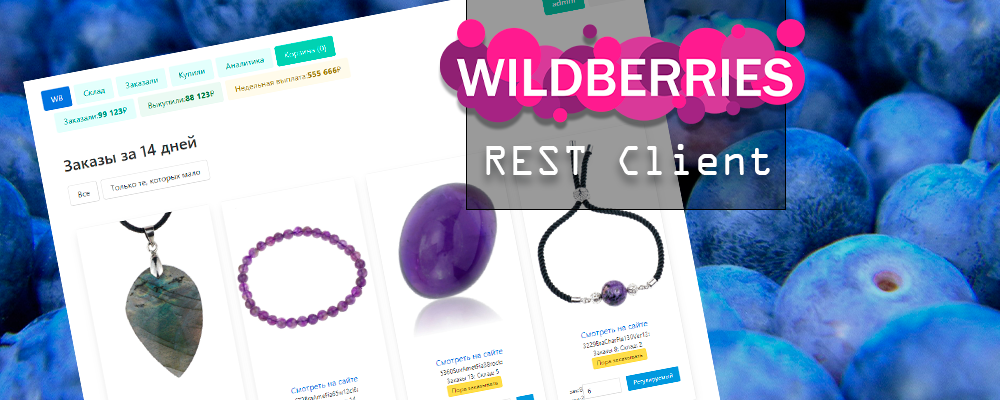Traceback (most recent call last):
File "/code/manage.py", line 22, in
main()
File "/code/manage.py", line 18, in main
execute_from_command_line(sys.argv)
File "/usr/local/lib/python3.9/site-packages/django/core/management/init.py", line 419, in execute_from_command_line
utility.execute()
File "/usr/local/lib/python3.9/site-packages/django/core/management/init.py", line 413, in execute
self.fetch_command(subcommand).run_from_argv(self.argv)
File "/usr/local/lib/python3.9/site-packages/django/core/management/base.py", line 354, in run_from_argv
self.execute(*args, **cmd_options)
File "/usr/local/lib/python3.9/site-packages/django/core/management/base.py", line 398, in execute
output = self.handle(*args, **options)
File "/usr/local/lib/python3.9/site-packages/django/core/management/base.py", line 89, in wrapped
res = handle_func(*args, **kwargs)
File "/usr/local/lib/python3.9/site-packages/django/core/management/commands/migrate.py", line 92, in handle
executor = MigrationExecutor(connection, self.migration_progress_callback)
File "/usr/local/lib/python3.9/site-packages/django/db/migrations/executor.py", line 18, in init
self.loader = MigrationLoader(self.connection)
File "/usr/local/lib/python3.9/site-packages/django/db/migrations/loader.py", line 53, in init
self.build_graph()
File "/usr/local/lib/python3.9/site-packages/django/db/migrations/loader.py", line 220, in build_graph
self.applied_migrations = recorder.applied_migrations()
File "/usr/local/lib/python3.9/site-packages/django/db/migrations/recorder.py", line 77, in applied_migrations
if self.has_table():
File "/usr/local/lib/python3.9/site-packages/django/db/migrations/recorder.py", line 55, in has_table
with self.connection.cursor() as cursor:
File "/usr/local/lib/python3.9/site-packages/django/utils/asyncio.py", line 33, in inner
return func(*args, **kwargs)
File "/usr/local/lib/python3.9/site-packages/django/db/backends/base/base.py", line 259, in cursor
return self._cursor()
File "/usr/local/lib/python3.9/site-packages/django/db/backends/dummy/base.py", line 20, in complain
raise ImproperlyConfigured("settings.DATABASES is improperly configured. "
django.core.exceptions.ImproperlyConfigured: settings.DATABASES is improperly configured. Please supply the ENGINE value. Check settings documentation for more details.
141 static files copied to '/code/static'.
[2021-12-22 16:22:11 +0000] [12] [INFO] Starting gunicorn 20.1.0
[2021-12-22 16:22:11 +0000] [12] [INFO] Listening at: http://0.0.0.0:8000 (12)
[2021-12-22 16:22:11 +0000] [12] [INFO] Using worker: sync
[2021-12-22 16:22:11 +0000] [13] [INFO] Booting worker with pid: 13