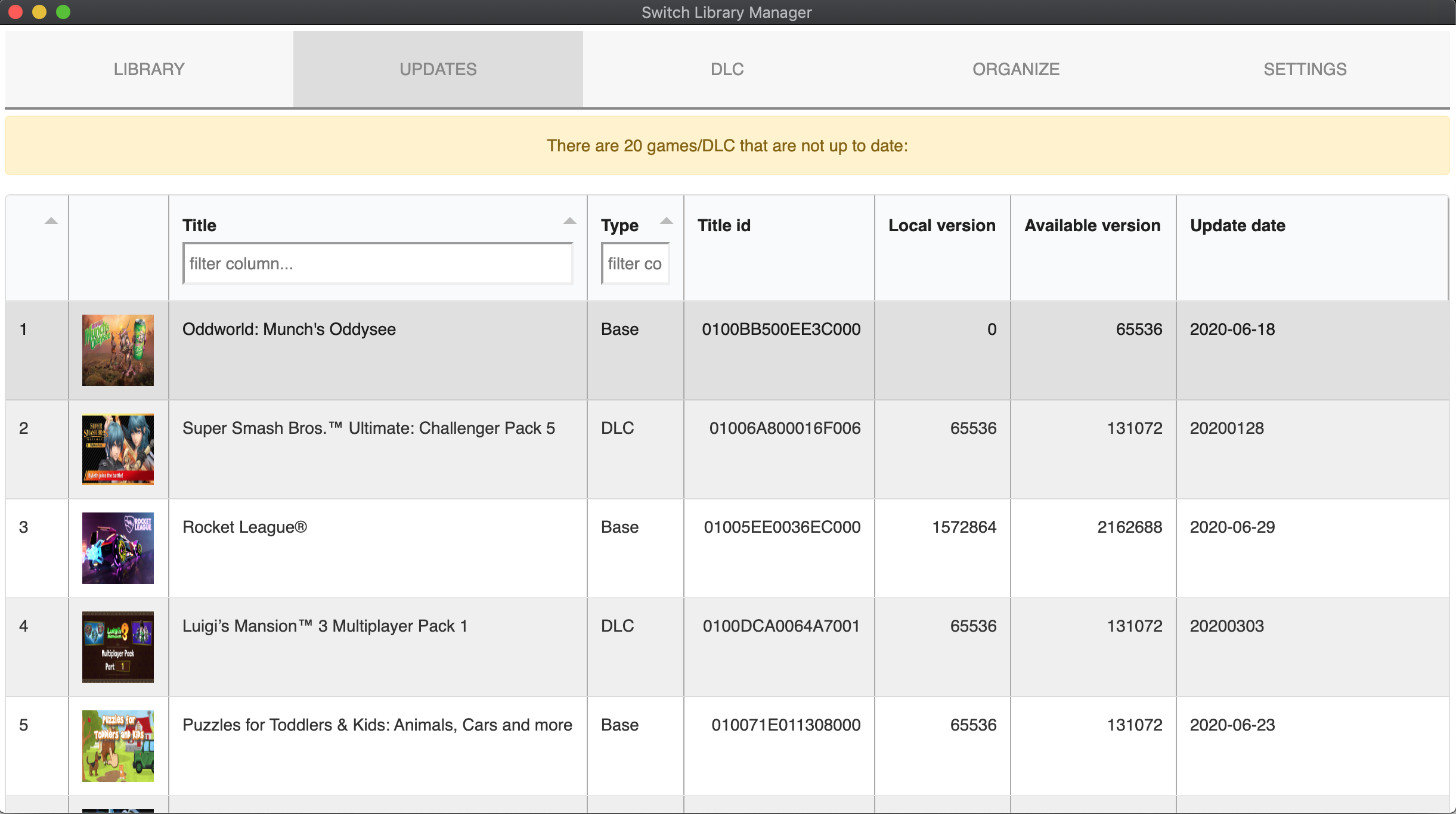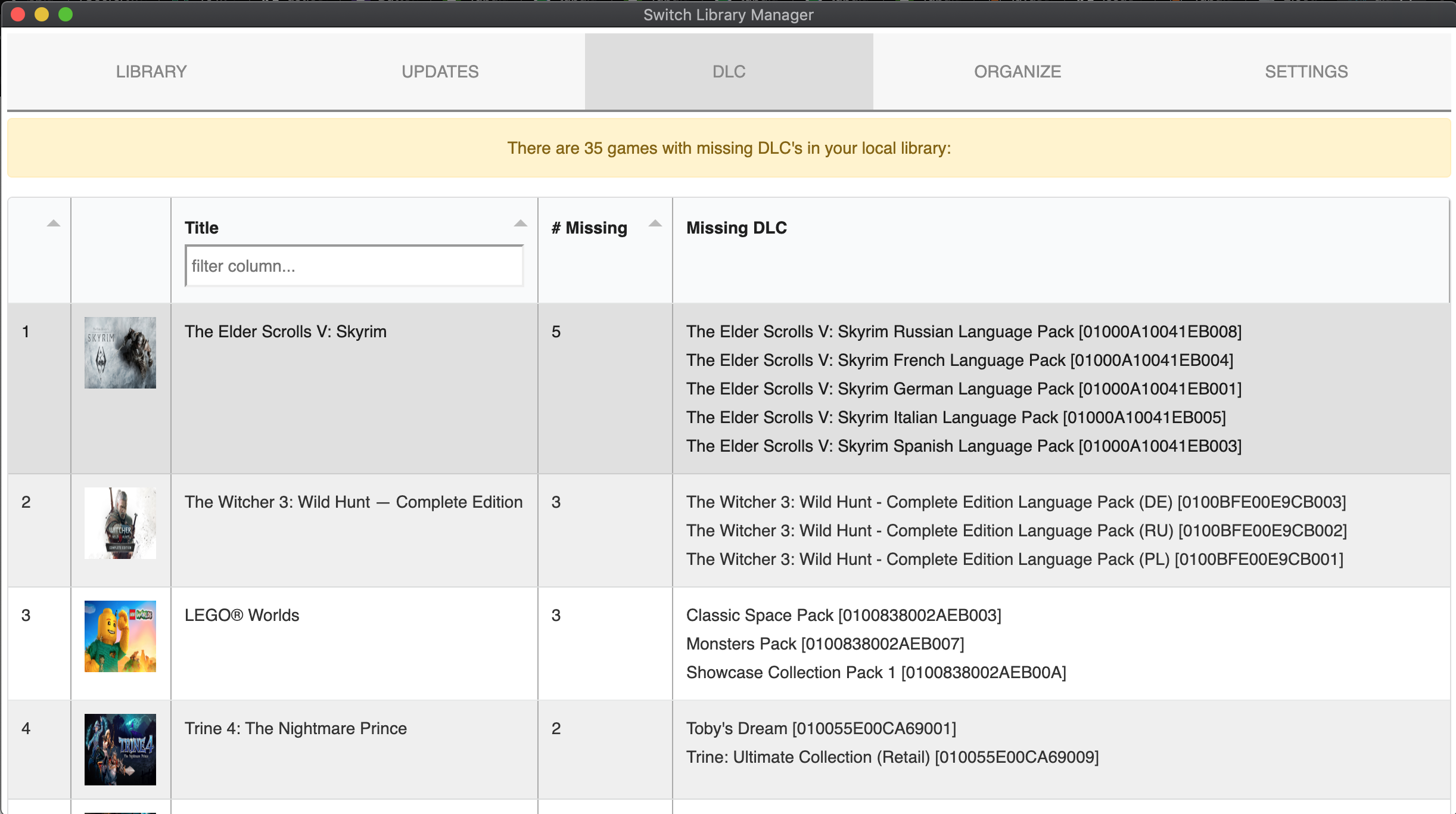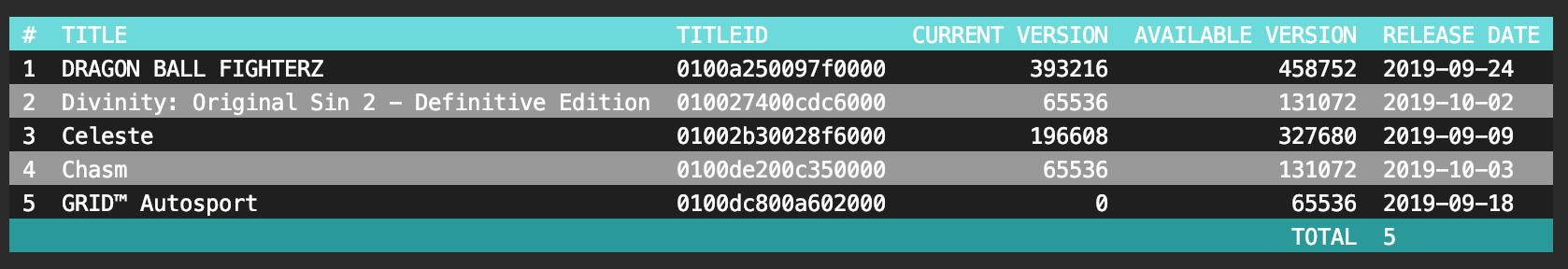Easily manage your switch game backups
- Cross platform, works on Windows / Mac / Linux
- GUI and command line interfaces
- Scan your local switch backup library (NSP/NSZ/XCI)
- Read titleId/version by decrypting NSP/XCI/NSZ (requires prod.keys)
- If no prod.keys present, fallback to read titleId/version by parsing file name (example:
Super Mario Odyssey [0100000000010000][v0].nsp). - Lists missing update files (for games and DLC)
- Lists missing DLCs
- Automatically organize games per folder
- Rename files based on metadata read from NSP
- Delete old update files (in case you have multiple update files for the same game, only the latest will remain)
- Delete empty folders
- Zero dependencies, all crypto operations implemented in Go.
Having a prod.keys file will allow you to ensure the files you have a correctly classified. The app will look for the "prod.keys" file in the app folder or under ${HOME}/.switch/ You can also specify a custom location in the settings.json (see below)
Note: Only the header_key, and the key_area_key_application_XX keys are required.
During the App first launch a "settings.json" file will be created, that allows for granular control over the Apps execution.
You can customize the folder/file re-naming, as well as turn on/off features.
{
"versions_etag": "W/\"c3f5ecb3392d61:0\"",
"titles_etag": "W/\"4a4fcc163a92d61:0\"",
"prod_keys": "",
"folder": "",
"scan_folders": [],
"gui": false,
"debug": false, # Deprecated, no longer works
"check_for_missing_updates": true,
"check_for_missing_dlc": true,
"organize_options": {
"create_folder_per_game": false,
"rename_files": false,
"delete_empty_folders": false,
"delete_old_update_files": false,
"folder_name_template": "{TITLE_NAME}",
"switch_safe_file_names": true,
"file_name_template": "{TITLE_NAME} ({DLC_NAME})[{TITLE_ID}][v{VERSION}]"
},
"scan_recursively": true,
"gui_page_size": 100
}
The following template elements are supported:
- {TITLE_NAME} - game name
- {TITLE_ID} - title id
- {VERSION} - version id (only applicable to files)
- {VERSION_TXT} - version number (like 1.0.0) (only applicable to files)
- {REGION} - region
- {TYPE} - impacts DLCs/updates, will appear as ["UPD","DLC"]
- {DLC_NAME} - DLC name (only applicable to DLCs)
Please set debug mode to 'true', and attach the slm.log to allow for quicker resolution.
- Extract the zip file
- Double click the Exe file
- If you want to use command line mode, update the settings.json with
'GUI':false- Open
cmd - Run
switch-library-manager.exe - Optionally -f
X:\folder\containing\nsp\files" - Optionally add
-rto recursively scan for nested folders - Edit the settings.json file for additional options
- Open
- Extract the zip file
- Double click the App file
- If you want to use command line mode, update the settings.json with
'GUI':false- Open your Terminal
cdto the folder containingswitch-library-managerchmod +x switch-library-managerto make it executable- Run `./switch-library-manager'
- Optionally -f
X:\folder\containing\nsp\files" - Optionally add
-rto recursively scan for nested folders - Edit the settings.json file for additional options
- Install and setup Go
- Clone the repo:
git clone https://github.com/giwty/switch-library-manager.git - Get the bundler
go get -u github.com/asticode/go-astilectron-bundler/... - Install bundler
go install github.com/asticode/go-astilectron-bundler/astilectron-bundler - Copy bundler binary to the source folder
cd switch-library-managerand thenmv $HOME/go/bin/astilectron-bundler . - Execute
./astilectron-bundler - Binaries will be available under output
This program relies on blawar's titledb, to get the latest titles and versions.