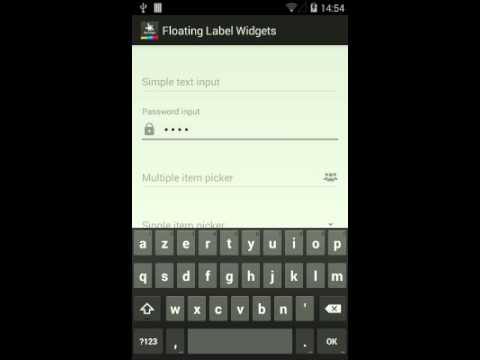A set of input widgets with a hint label that floats when input is not empty.
A demo of the widget is worth a thousand words. You can download it for free on Google Play.

We also have a small video showing it (just click the image below)
- Simple EditText
- AutoComplete TextView
- Item picker (pick an item from a list in a dialog)
- Instant picker (pick a date or a time from a dialog)
- Item chooser (pick an item from another activity)
See the Wiki pages for the documentation, changelog, samples, etc.
I am a freelance developer located in Biarritz, France. You can have a look at my website to get to know me a little better. If you want to follow me, here are some links:
MarvinLabs is my digital studio specialised in native mobile applications and web sites. You can browse our website to get to know us a little better. If you want to get updates about our work, you can also:
See the wiki