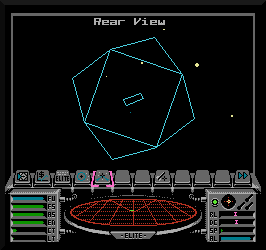BBC Micro cassette Elite | BBC Micro disc Elite | 6502 Second Processor Elite | BBC Master Elite | Acorn Electron Elite | NES Elite | Elite-A | Teletext Elite | Elite Universe Editor | Elite Compendium | Elite over Econet | Flicker-free Commodore 64 Elite | BBC Micro Aviator | BBC Micro Revs | Archimedes Lander
This repository contains source code for Elite on the Nintendo Entertainment System (NES), with every single line documented and (for the most part) explained. It has been reconstructed by hand from a disassembly of the original game binaries.
It is a companion to the bbcelite.com website.
See the introduction for more information, or jump straight into the documented source code.
This repository contains source code for Elite on the NES, with every single line documented and (for the most part) explained.
You can build the fully functioning game from this source. Two variants are currently supported: the Imagineer PAL variant and the NTSC variant from Ian Bell's personal website.
It is a companion to the bbcelite.com website, which contains all the code from this repository, but laid out in a much more human-friendly fashion. The links at the top of this page will take you to repositories for the other versions of Elite that are covered by this project.
-
If you want to browse the source and read about how Elite works under the hood, you will probably find the website is a better place to start than this repository.
-
If you would rather explore the source code in your favourite IDE, then the annotated source is what you're looking for. It contains the exact same content as the website, so you won't be missing out (the website is generated from the source files, so they are guaranteed to be identical). You might also like to read the section on Browsing the source in an IDE for some tips.
-
If you want to build Elite from the source on a modern computer, to produce a working ROM image that can be loaded into a real NES or an emulator, then you want the section on Building Elite from the source.
My hope is that this repository and the accompanying website will be useful for those who want to learn more about Elite and what makes it tick. It is provided on an educational and non-profit basis, with the aim of helping people appreciate one of the most iconic games of the 8-bit era.
NES Elite was written by Ian Bell and David Braben and is copyright © D. Braben and I. Bell 1991/1992.
The code on this site has been reconstructed from a disassembly of the version released on Ian Bell's personal website.
The commentary is copyright © Mark Moxon. Any misunderstandings or mistakes in the documentation are entirely my fault.
Huge thanks are due to the original authors for not only creating such an important piece of my childhood, but also for releasing the source code for us to play with; to Paul Brink for his annotated disassembly; and to Kieran Connell for his BeebAsm version, which I forked as the original basis for this project. You can find more information about this project in the accompanying website's project page.
The following archive from Ian Bell's personal website forms the basis for this project:
This repository is not provided with a licence, and there is intentionally no LICENSE file provided.
According to GitHub's licensing documentation, this means that "the default copyright laws apply, meaning that you retain all rights to your source code and no one may reproduce, distribute, or create derivative works from your work".
The reason for this is that my commentary is intertwined with the original Elite source code, and the original source code is copyright. The whole site is therefore covered by default copyright law, to ensure that this copyright is respected.
Under GitHub's rules, you have the right to read and fork this repository... but that's it. No other use is permitted, I'm afraid.
My hope is that the educational and non-profit intentions of this repository will enable it to stay hosted and available, but the original copyright holders do have the right to ask for it to be taken down, in which case I will comply without hesitation. I do hope, though, that along with the various other disassemblies and commentaries of this source, it will remain viable.
If you want to browse the source in an IDE, you might find the following useful.
-
The main game's source code is split across eight different ROM banks, which you can find in the main-sources folder. This is the motherlode and probably contains all the stuff you're interested in.
-
It's probably worth skimming through the notes on terminology and notations on the accompanying website, as this explains a number of terms used in the commentary, without which it might be a bit tricky to follow at times (in particular, you should understand the terminology I use for multi-byte numbers).
-
The accompanying website contains a number of "deep dive" articles, each of which goes into an aspect of the game in detail. Routines that are explained further in these articles are tagged with the label
Deep dive:and the relevant article name. -
There are loads of routines and variables in Elite - literally hundreds. You can find them in the source files by searching for the following:
Type: Subroutine,Type: Variable,Type: WorkspaceandType: Macro. -
If you know the name of a routine, you can find it by searching for
Name: <name>, as inName: SCAN(for the 3D scanner routine) orName: LL9(for the ship-drawing routine). -
The entry point for the main game code is the
BEGINroutine in bank 7, which you can find by searching forName: BEGIN. If you want to follow the program flow all the way from the title screen around the main game loop, then you can find a number of deep dives on program flow on the accompanying website. -
The source code is designed to be read at an 80-column width and with a monospaced font, just like in the good old days.
I hope you enjoy exploring the inner workings of NES Elite as much as I have.
There are five main folders in this repository, which reflect the order of the build process.
-
1-source-files contains all the different source files, such as the main assembler source files, image binaries, fonts and so on.
-
2-build-files contains build-related scripts, such as the crc32 verification scripts.
-
3-assembled-output contains the output from the assembly process, when the source files are assembled and the results processed by the build files.
-
4-reference-binaries contains the correct binaries for each variant, so we can verify that our assembled output matches the reference.
-
5-compiled-game-discs contains the final output of the build process: an iNES ROM image that contains the compiled game and which can be run on real hardware or in an emulator.
Builds are supported for both Windows and Mac/Linux systems. In all cases the build process is defined in the Makefile provided.
You will need the following to build Elite from the source:
-
BeebAsm, which can be downloaded from the BeebAsm repository. Mac and Linux users will have to build their own executable with
make code, while Windows users can just download thebeebasm.exefile. -
Python. The build process has only been tested on 3.x, but 2.7 should work.
-
Mac and Linux users may need to install
makeif it isn't already present (for Windows users,make.exeis included in this repository).
You may be wondering why we're using BeebAsm - a BBC Micro assembler - to build the NES version of Elite. This is because NES Elite is a conversion of BBC Master Elite, which itself is a direct descendant of the original 1984 release for the BBC Micro and Acorn Electron (and the same is true of the Commodore 64 and Apple II versions of Elite - they are all cut from the same cloth). All of the older 6502 versions of Elite were built and assembled on a BBC Micro, including the Commodore and Apple versions, so BeebAsm is a good modern assembler to use for the NES version as well. The 1991 NES version was actually developed on the PC-based PDS development system, so the use of BeebAsm here isn't historically accurate, it's just a good fit for the source material.
For details of how the build process works, see the build documentation on bbcelite.com.
Let's look at how to build Elite from the source.
For Windows users, there is a batch file called make.bat which you can use to build the game. Before this will work, you should edit the batch file and change the values of the BEEBASM and PYTHON variables to point to the locations of your beebasm.exe and python.exe executables. You also need to change directory to the repository folder (i.e. the same folder as make.bat).
All being well, entering the following into a command window:
make.bat
will produce a file called elite-pal.NES in the 5-compiled-game-discs folder that contains the PAL variant, which you can then load into an emulator, or into a real NES using a flash cart.
The build process uses a standard GNU Makefile, so you just need to install make if your system doesn't already have it. If BeebAsm or Python are not on your path, then you can either fix this, or you can edit the Makefile and change the BEEBASM and PYTHON variables in the first two lines to point to their locations. You also need to change directory to the repository folder (i.e. the same folder as Makefile).
All being well, entering the following into a terminal window:
make
will produce a file called elite-pal.NES in the 5-compiled-game-discs folder that contains the PAL variant, which you can then load into an emulator, or into a real NES using a flash cart.
By default the build process will create a typical Elite game disc with a standard commander and verified binaries. There are various arguments you can pass to the build to change how it works. They are:
-
variant=<name>- Build the specified variant:variant=pal(default)variant=ntsc
-
commander=max- Start with a maxed-out commander (specifically, this is the test commander file from the original source, which is almost but not quite maxed-out) -
match=no- Do not attempt to match the original game binaries (i.e. omit workspace noise) -
verify=no- Disable crc32 verification of the game binaries
So, for example:
make variant=ntsc commander=max match=no verify=no
will build an NTSC variant with a maxed-out commander, no workspace noise and no crc32 verification.
See below for more on the verification process.
The default build process prints out checksums of all the generated files, along with the checksums of the files from the original sources. You can disable verification by passing verify=no to the build.
The Python script crc32.py in the 2-build-files folder does the actual verification, and shows the checksums and file sizes of both sets of files, alongside each other, and with a Match column that flags any discrepancies. If you are building an unencrypted set of files then there will be lots of differences, while the encrypted files should mostly match (see the Differences section below for more on this).
The binaries in the 4-reference-binaries folder are those extracted from the released version of the game, while those in the 3-assembled-output folder are produced by the build process. For example, if you don't make any changes to the code and build the project with make, then this is the output of the verification process:
Results for variant: pal
[--originals--] [---output----]
Checksum Size Checksum Size Match Filename
-----------------------------------------------------
6a32bd20 16384 6a32bd20 16384 Yes bank0.bin
1840f774 16384 1840f774 16384 Yes bank1.bin
e08fa78a 16384 e08fa78a 16384 Yes bank2.bin
e07c0f21 16384 e07c0f21 16384 Yes bank3.bin
731cd900 16384 731cd900 16384 Yes bank4.bin
fee7480c 16384 fee7480c 16384 Yes bank5.bin
500f28cd 16384 500f28cd 16384 Yes bank6.bin
8e1162f8 16384 8e1162f8 16384 Yes bank7.bin
4cf12d39 131088 4cf12d39 131088 Yes elite.bin
eb5e8763 16 eb5e8763 16 Yes header.bin
All the compiled binaries match the originals, so we know we are producing the same final game as the PAL variant.
During compilation, details of every step are output in a file called compile.txt in the 3-assembled-output folder. If you have problems, it might come in handy, and it's a great reference if you need to know the addresses of labels and variables for debugging (or just snooping around).
This repository contains the source code for two different variants of NES Elite:
-
The Imagineer PAL variant, which is the only official release of NES Elite
-
The NTSC variant from Ian Bell's personal website
By default the build process builds the PAL variant, but you can build a specified variant using the variant= build parameter.
You can add variant=pal to produce the elite-pal.NES file that contains the PAL variant, though that's the default value so it isn't necessary. In other words, you can build it like this:
make.bat variant=pal
or this on a Mac or Linux:
make variant=pal
This will produce a file called elite-pal.NES in the 5-compiled-game-discs folder that contains the PAL variant.
The verification checksums for this version are as follows:
Results for variant: pal
[--originals--] [---output----]
Checksum Size Checksum Size Match Filename
-----------------------------------------------------
6a32bd20 16384 6a32bd20 16384 Yes bank0.bin
1840f774 16384 1840f774 16384 Yes bank1.bin
e08fa78a 16384 e08fa78a 16384 Yes bank2.bin
e07c0f21 16384 e07c0f21 16384 Yes bank3.bin
731cd900 16384 731cd900 16384 Yes bank4.bin
fee7480c 16384 fee7480c 16384 Yes bank5.bin
500f28cd 16384 500f28cd 16384 Yes bank6.bin
8e1162f8 16384 8e1162f8 16384 Yes bank7.bin
4cf12d39 131088 4cf12d39 131088 Yes elite.bin
eb5e8763 16 eb5e8763 16 Yes header.bin
You can build the NTSC variant by appending variant=ntsc to the make command, like this on Windows:
make.bat variant=ntsc
or this on a Mac or Linux:
make variant=ntsc
This will produce a file called elite-ntsc.NES in the 5-compiled-game-discs folder that contains the NTSC variant.
The verification checksums for this version are as follows:
Results for variant: ntsc
[--originals--] [---output----]
Checksum Size Checksum Size Match Filename
-----------------------------------------------------
0560a52b 16384 0560a52b 16384 Yes bank0.bin
c1239b33 16384 c1239b33 16384 Yes bank1.bin
5e6c3bfb 16384 5e6c3bfb 16384 Yes bank2.bin
54df916d 16384 54df916d 16384 Yes bank3.bin
5953c5d4 16384 5953c5d4 16384 Yes bank4.bin
0dd49e0c 16384 0dd49e0c 16384 Yes bank5.bin
39255d4f 16384 39255d4f 16384 Yes bank6.bin
26f0c7de 16384 26f0c7de 16384 Yes bank7.bin
54386491 131088 54386491 131088 Yes elite.bin
eb5e8763 16 eb5e8763 16 Yes header.bin
You can see the differences between the variants by searching the source code for _PAL (for features in the PAL variant) or _NTSC (for features in the NTSC variant). The main differences in the NTSC variant compared to the PAL variant are:
-
The two versions count a different number of cycles in the NMI handler (7433 in the PAL version, 6797 in the NTSC version).
-
The NTSC version is missing the Imagineer and Nintendo headings from the Start screen.
-
The PAL version waits for longer before starting auto-play on the combat demo.
-
Each version has its own unique checksum algorithm for the save slots.
-
The internal version number is different (the PAL version is "<2.8>" while the NTSC version is "5.0")
-
The copyright message hidden in bank 3 is different (the PAL message is "NES ELITE IMAGE 2.8 - 04 MAR 1992" while the NTSC message is "NES ELITE IMAGE 5.2 - 24 APR 1992"
-
The first title in the combat demo scroll text is different (the PAL title is "IMAGINEER PRESENTS --- E L I T E --- (C)BRABEN & BELL 1991" while the NTSC title is "NTSC EMULATION --- E L I T E --- (C)BELL & BRABEN 1991")
-
A number of pixel y-coordinate constants in the PAL version are six pixels bigger than in the NTSC version, to cater for the taller screen height.
-
The interrupt vectors in banks 0 to 6 that are used during initialisation are subtly different.
-
The code for detecting double-taps of the B button when choosing buttons from the icon bar is a bit simpler in the NTSC version.
It's worth noting that the NTSC variant doesn't actually work on an NTSC machine. The NMI timings have been changed to work with some (but not all) emulators in NTSC mode, but it isn't a full NTSC conversion, it's an NTSC emulation (as per the scroll text).
See the accompanying website for a comprehensive list of differences between the variants.
Right on, Commanders!
Mark Moxon