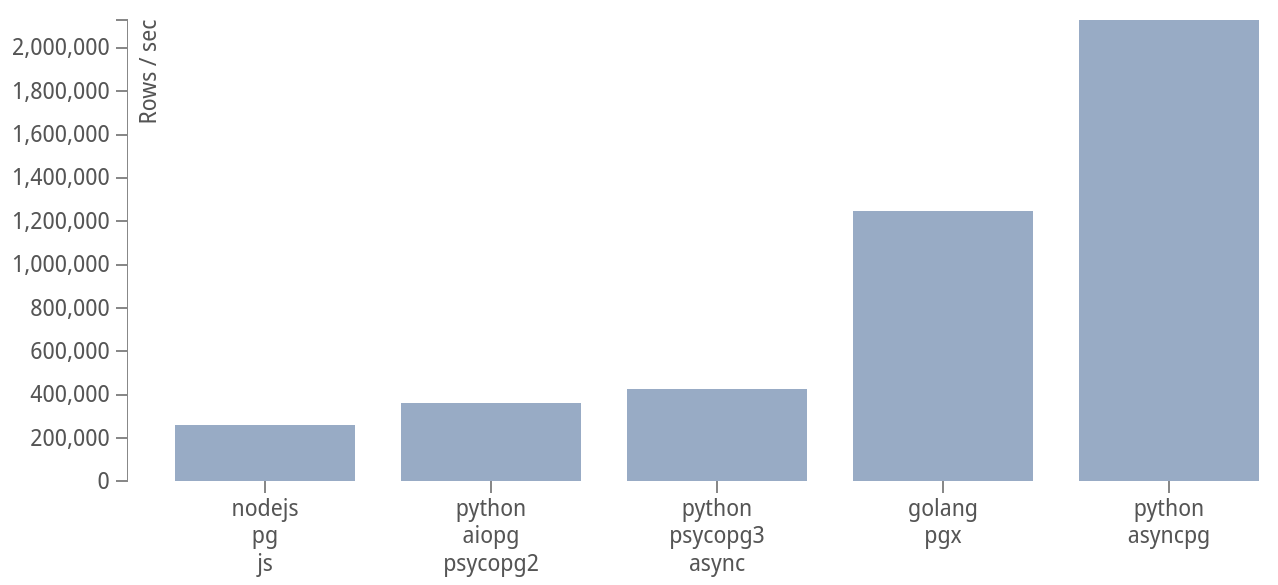asyncpg is a database interface library designed specifically for PostgreSQL and Python/asyncio. asyncpg is an efficient, clean implementation of PostgreSQL server binary protocol for use with Python's asyncio framework. You can read more about asyncpg in an introductory blog post.
asyncpg requires Python 3.8 or later and is supported for PostgreSQL versions 9.5 to 16. Older PostgreSQL versions or other databases implementing the PostgreSQL protocol may work, but are not being actively tested.
The project documentation can be found here.
In our testing asyncpg is, on average, 5x faster than psycopg3.
The above results are a geometric mean of benchmarks obtained with PostgreSQL client driver benchmarking toolbench in June 2023 (click on the chart to see full details).
asyncpg implements PostgreSQL server protocol natively and exposes its features directly, as opposed to hiding them behind a generic facade like DB-API.
This enables asyncpg to have easy-to-use support for:
- prepared statements
- scrollable cursors
- partial iteration on query results
- automatic encoding and decoding of composite types, arrays, and any combination of those
- straightforward support for custom data types
asyncpg is available on PyPI. When not using GSSAPI/SSPI authentication it has no dependencies. Use pip to install:
$ pip install asyncpgIf you need GSSAPI/SSPI authentication, use:
$ pip install 'asyncpg[gssauth]'For more details, please see the documentation.
import asyncio
import asyncpg
async def run():
conn = await asyncpg.connect(user='user', password='password',
database='database', host='127.0.0.1')
values = await conn.fetch(
'SELECT * FROM mytable WHERE id = $1',
10,
)
await conn.close()
loop = asyncio.get_event_loop()
loop.run_until_complete(run())asyncpg is developed and distributed under the Apache 2.0 license.