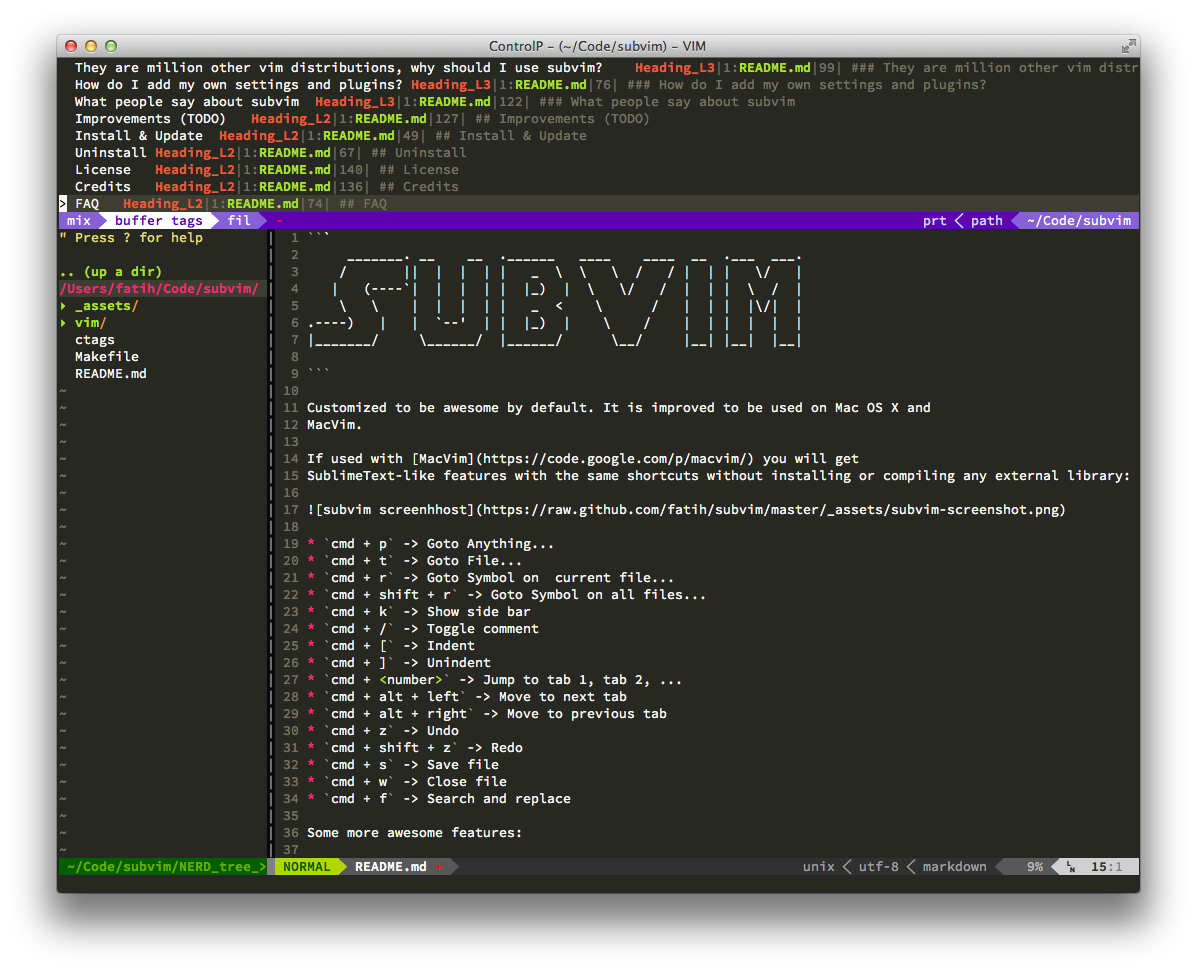_______. __ __ .______ ____ ____ __ .___ ___.
/ || | | | | _ \ \ \ / / | | | \/ |
| (----`| | | | | |_) | \ \/ / | | | \ / |
\ \ | | | | | _ < \ / | | | |\/| |
.----) | | `--' | | |_) | \ / | | | | | |
|_______/ \______/ |______/ \__/ |__| |__| |__|
Customized to be awesome by default. It is improved to be used on Mac OS X and MacVim.
If used with MacVim you will get SublimeText-like features with the same shortcuts without installing or compiling any external library:
cmd + p-> Goto Anything...cmd + t-> Goto File...cmd + r-> Goto Symbol on current file...cmd + shift + r-> Goto Symbol on all files...cmd + k-> Show side barcmd + /-> Toggle commentcmd + [-> Indentcmd + ]-> Unindentcmd + <number>-> Jump to tab 1, tab 2, ...cmd + alt + left-> Move to next tabcmd + alt + right-> Move to previous tabcmd + z-> Undocmd + shift + z-> Redocmd + s-> Save filecmd + w-> Close filecmd + f-> Search and replace
Some more awesome features:
- SublimeText like colorscheme
- On the fly "Goto symbol, definition" feature. 41 languages together with Go, Rust, Coffeescript, Objective-C and Markdown are supported. No need to install external plugins or binaries.
- Full featured autocompletion via YMC. No need to compile the YCM plugin, subvim has already pre-compiled binaries included.
- Restore latest state (tab, files) when quitting and restarting again.
- Automatic closing of quotes, parenthesis, brackets and etc..
- ... many other fixes and improvements.
Be sure you are using the latest OS X 10.8 and MacVim. Currently only
these two options are supported. Just clone the repo and execute make:
git clone https://github.com/fatih/subvim.git
cd subvim
make
This will create symlinks from the subvim folder to ~/.vim, ~/.vimrc
and ~/.ctags. Thus you can put the subvim folder in your favorite
place.
And finally you can always update it easily with:
git pull origin master
make
This will just remove the symlinks created previously:
cd subvim
make clean
All custom settings are stored in the folder vim/custom/. You have to create
it for the first time.
- For settings, add your custom vimrc settings to the file
vim/custom/vimrc. Create it for the first time. An example file might be:
" ~/.vim/custom/vimrc ...my own custom settings
let mapleader = ","
set indent
set tabstop=4
- For plugins, just clone your favorite plugin into
vim/custom/. Below is an example of installing vim-fugitive:
cd vim/custom
git clone git://github.com/tpope/vim-fugitive.git
That's it! subvim will automatically start your settings and plugins after you restart
vim again.
subvim tries to simple as possible. Only plugins they are worth and are accepted to be usable are integrated (like autocomplete, autosave sessions, etc..). These are fully integrated and integrated. It means you just start subvim and benefit from all the features explained above, there is no binary compiling or installing extra stuff. All these kind of stuff is integrated.
subvim has some very nice shortcuts, that gives you the same experience as using SublimeText. These shortcuts are not interfering with any of default vim shortcuts. It's aimed for a fully Mac OS X experience. I'm thinking to make it Linux compatible (gvim) in the future.
There are:
- No custom shortcuts
- No leader keybindings that breaks your stuff
- No unnecessary plugins that makes your life harder than easier.
- No automatic downloading of integrated plugins. Because what works will always works. You always will get the same experience. That means if an integrated plugin is not superior, it will replaced by superior ones.
- romainl: we don't like your project much but we provide help anyway. That's the vim spirit. (#vim on freenode)
- a friend: an awesome project, thank you!
- Add Linux-compatible option
- Autoload of vimrc settings (no need for restart anymore)
- Integrate snippet system (SnipMate, UltiSnip). Need this: ycm-core/YouCompleteMe#36
- Make it always as simple as possible without breaking any plugins. Users should custoimize and add plugins theirself.
romainl, osse, rking
Same as VIM license. For more info see :help license.