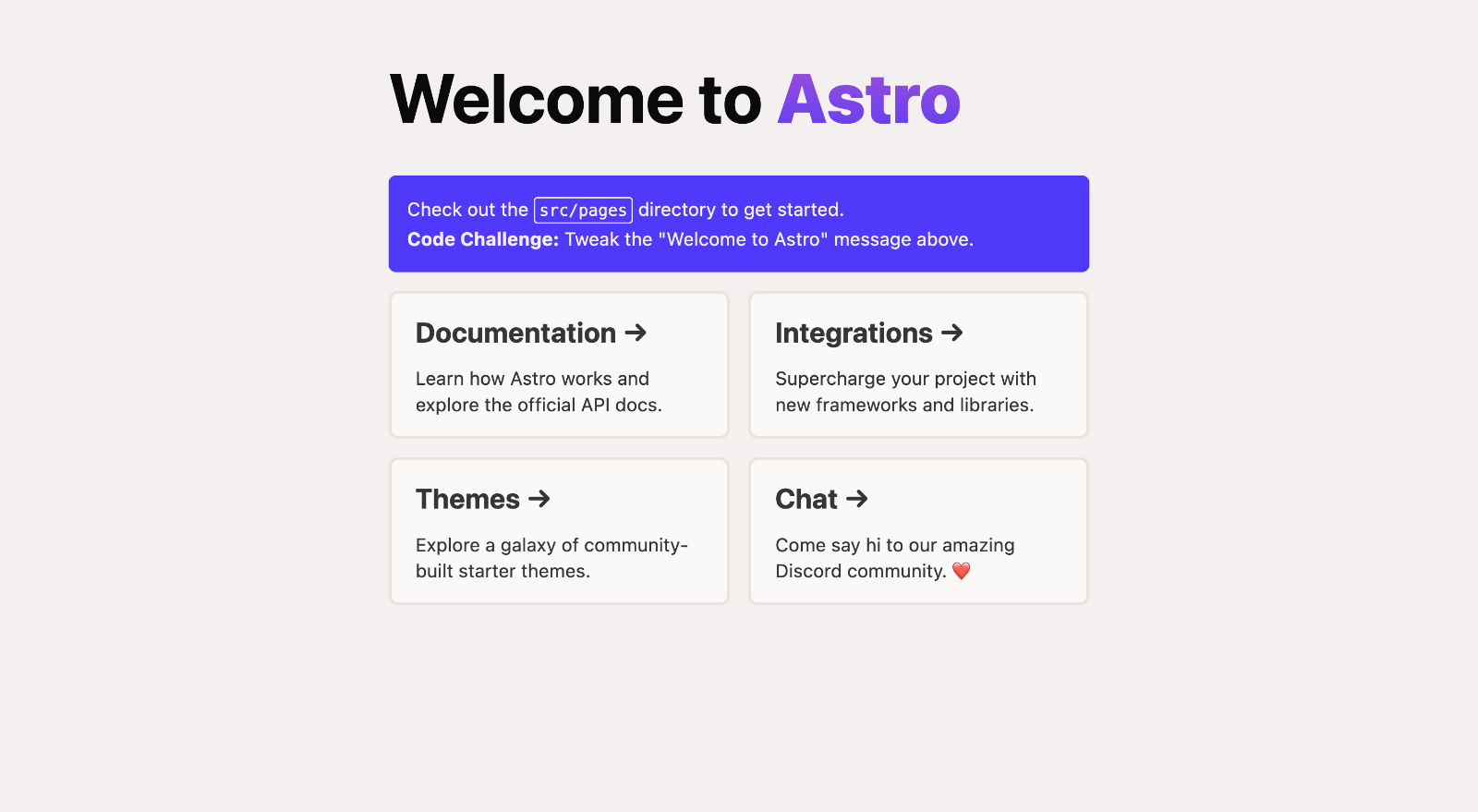Welcome to Astro
I have followed the Ben Holmes and whitep4nth3r session on Astro on her Youtube channel. And here is the Github repo of the project used in this video.
**Tip: ** find nice projects on astro.new.
Add .npmrc if using pnpm with the following content:
// expose Astro dependencies for 'pnpm' users
shamefully-hoist=trueAstro calls integrations what most other componies call plugins.
Add Github gh CLI:
brew install gh
gh auth login
# make the initial commit and then create and add the remote
gh repo createFirst, install Netlify CLI:
pnpm i -g netlify-cli
netlify --versionNow open the ~/.zshrc with nano and add the ntl alias
alias ntl='netlify'Authorize with Github and create a new Netlify website:
ntl login # if expired run "ntl logout" first
ntl init # follow the dialog
git push
ntl openNext step, let us try and fetch some Markdown file from Github and show it on the page. We create a src/components/Readme.astro file and add this code:
---
import { marked } from 'marked'
const response = await fetch('https://raw.githubusercontent.com/madrus/mdocs/master/README.md')
const markdown = await response.text()
const content = marked.parse(markdown)
---
<section set:html={content}></section>Several notes:
- we have to add
markedas a dependency and@types/markedas a devDependency for this to work - as
marked.parse()generates HTML, we need to add it viaset:html={}attribute
Install the @astrojs/netlify devDependency.
🧑🚀 Seasoned astronaut? Delete this file. Have fun!
Inside of your Astro project, you'll see the following folders and files:
/
├── public/
│ └── favicon.svg
├── src/
│ ├── components/
│ │ └── Card.astro
│ ├── layouts/
│ │ └── Layout.astro
│ └── pages/
│ └── index.astro
└── package.json
Astro looks for .astro or .md files in the src/pages/ directory. Each page is exposed as a route based on its file name.
There's nothing special about src/components/, but that's where we like to put any Astro/React/Vue/Svelte/Preact components.
Any static assets, like images, can be placed in the public/ directory.
All commands are run from the root of the project, from a terminal:
| Command | Action |
|---|---|
npm install |
Installs dependencies |
npm run dev |
Starts local dev server at localhost:3000 |
npm run build |
Build your production site to ./dist/ |
npm run preview |
Preview your build locally, before deploying |
npm run astro ... |
Run CLI commands like astro add, astro preview |
npm run astro --help |
Get help using the Astro CLI |
Feel free to check our documentation or jump into our Discord server.