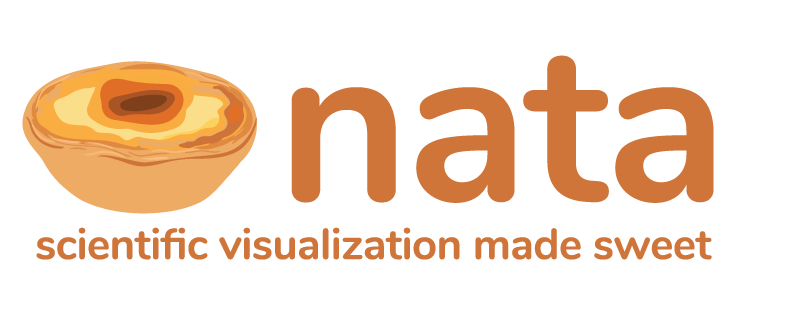Nata is a python package for post-processing and visualizing simulation output for particle-in-cell codes. It utilizes the numpy interface to provide a simple way to read, manipulate, and represent simulation output.
Nata is available on PyPI. You can install it by running the following command inside your terminal
pip install nataIt can be used inside an IPython shell or jupyter notebook together with ipywidgets. Hence, you might need to run after the installation
# can be skipped for notebook version 5.3 and above
jupyter nbextension enable --py --sys-prefix widgetsnbextensionand if you want to use it inside JupyterLab (note that this requires nodejs to be installed)
jupyter labextension install @jupyter-widgets/jupyterlab-managerIn case of issues, please visit the installation section of ipywidgets for further details.
Any type of contribution to nata is appreciated. If you have any issues, please report them by adding an issue on GitHub. But if you wish to directly contribute to nata, we recommend to setup a local development environment. Follow the instruction below for more details.
The source code is hosted on GitHub. Simply create a fork and apply your changes. You can always push any changes to your local fork, but if you would like to share your contribution, please create a pull request, so that it can be reviewed.
For the local development environment, we use poetry. This allows us to deal better with dependencies issues and to ensure coding standards without the burden of manually fixing and checking for styles. To use poetry, simply install it using the latest version by running the following command in your terminal.
curl -sSL https://raw.githubusercontent.com/python-poetry/poetry/master/get-poetry.py | pythonAfterwards, simply run
poetry installwhich will install all the dependencies (including development packages) in a
virtual environment. If you wish to run a command inside the virtual
environment, simply run it by poetry run <your command>, e.g. to run all
the test
poetry run pytest testsAlternatively, you can directly use the virtual environment by running the command
poetry shellwhich will spawn a shell inside the virtual environment. With this, you can even run jupyter outside of the source directory.
In addition, we use pre-commit to help us keep consistency in our development without any additional burden. Please use it as well. Inside the root directory of the repository, run the command
poetry run pre-commit installwhich will create commit hooks for you and modify files keeping a consistent structure.
Nata is created and maintained by Anton Helm and Fábio Cruz.
The development is kindly supported by the Group for Lasers and Plasmas (GoLP).