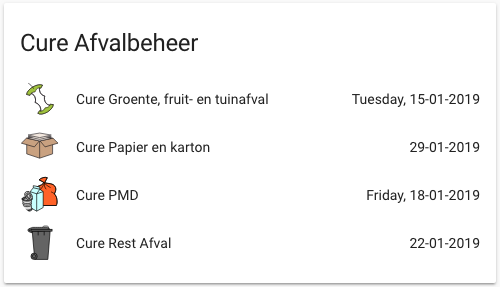Provides Home Assistant sensors for multiple Dutch and Belgium waste collectors using REST API. This sensor works with the following waste collectors: Blink, Cure, Suez, ACV, Twente Milieu, Hellendoorn, Cyclus, DAR, HVC Groep, Meerlanden, RMN (Reinigingsbedrijf Midden Nederland), Schouwen-Duiveland, Peel en Maas, Purmerend, Circulus-Berkel (Afvalvrij), Avalex, Venray, Den Haag, Berkelland, Alphen aan den Rijn, Waalre, ZRD, Spaarnelanden, SudwestFryslan, Montfoort, GAD, Cranendonck, ROVA, RD4, Limburg.NET, Afval Alert, RecycleApp, DeAfvalApp, Alkmaar, AreaReiniging, Almere, Waardlanden, Reinis, Avri, Omrin, BAR, RAD, Meppel, PreZero and Middelburg-Vlissingen.
Cure users should switch to the waste collector MijnAfvalwijzer
Ophaalkalender users should switch to the waste collector RecycleApp
Copy the files in the /custom_components/afvalbeheer/ folder to: [homeassistant]/config/custom_components/afvalbeheer/
Example config:
sensor:
- platform: afvalbeheer
wastecollector: Blink (required)
resources: (at least 1 required)
- restafval
- gft
- papier
- pmd
postcode: 1111AA (required)
streetnumber: 1 (required)
upcomingsensor: 0 (optional)
dateformat: '%d-%m-%Y' (optional)
dateonly: 0 (optional)
dateobject: 0 (optional)
name: '' (optional)
nameprefix: 1 (optional)
builtinicons: 0 (optional)
disableicons: 0 (optional)
dutch: 0 (optional)wastecollector:
Choose your collector from this list:
- ACV
- Afvalstoffendienstkalender
- AfvalAlert
- Alkmaar
- Almere
- AlphenAanDenRijn
- AreaReiniging
- Avalex
- Avri
- BAR
- Berkelland
- Blink
- Circulus-Berkel
- Cranendonck
- Cure (use MijnAfvalwijzer)
- Cyclus
- DAR
- DeAfvalApp
- DenHaag
- GAD
- Hellendoorn
- HVC
- Limburg.NET (don't forget the streetname and cityname option)
- Meerlanden
- Meppel
- Middelburg-Vlissingen
- MijnAfvalwijzer
- Montfoort
- Omrin
- PeelEnMaas
- PreZero
- Purmerend
- RAD
- RecycleApp (don't forget the streetname option)
- RD4
- Reinis
- ROVA
- RMN
- Schouwen-Duiveland
- Spaarnelanden
- SudwestFryslan
- Twente Milieu
- Venray
- Waalre
- Waardlanden
- ZRD
resources:
This is a list of fractions you want a sensor for. At least one option is required. Not all fractions work with all collectors. Main resources options:
- restafval
- gft
- papier
- pmd
Some collectors also use some of these options:
- gftgratis
- textiel
- glas
- grofvuil
- asbest
- apparaten
- chemisch
- sloopafval
- takken
- pbd
- duobak
- restwagen
- sortibak
Postcode is required and is your own postcode
Streetnumber is required and is your own street number
streetname: ?Streetname is only required for Ophaalkalender.be and Limburg.NET
cityname: ?Cityname is only required for Limburg.NET
printwastetypes: 1If you set this option the sensor will print a list of all possible waste fractions for your address and waste collector on every restart of your HA system.
upcomingsensor: 1If you activate this option you'll get 2 extra sensors (today and tomorrow) which are handy for automations. The today sensor will display the fractions collected today. The tomorrow sensor will display the fractions collected tomorrow. Default is 0.
dateformat:If you want to adjust the way the date is presented. You can do it using the dateformat option. All python strftime options should work. Default is '%d-%m-%Y', which will result in per example:
21-9-2019.If you wish to remove the year and the dashes and want to show the name of the month abbreviated, you would provide '%d %b'. Which will result in:
21 Sepdateonly: 1If you don't want to add dayname, tomorrow or today in front of date activate this option. Default is 0.
dayofweek: 1This option adds the name of the day to the state of the sensor when the date is within 7 days. Default is 1.
alwaysshowday: 1This option removes the 7 day limit of dayofweek. Default is 0.
dateobject: 1If you want the sensor state to be a date-time object. Default is 0 (state as string).
name: 'your custom name'If you want a custom name to be added to the sensor name. By default, no name is added. This is especially useful when you configure more than one sensor using this platform.
nameprefix: 0If you don't want to add the waste collecoctors name to the sensor name. Default is 1.
builtinicons: 1If you don't want to use the icons from your waste collector you can use the built in icons. Default is 0. For now only these fractions are supported:
- gft
- gftgratis
- glas
- papier
- pmd
- pbd
- restafval
disableicons: 1If you want to assign MDI icons (in your customize section) to these sensors, you'll need to set this option to 1.
dutch: 1If you want to display the names of the days in dutch. Default is 0.
updateinterval: 12If you want to adjust the update interval, you can set this option to the desired hours. Default is 1.
You can use HACS to install this sensor. It is included by default.
Omrin API - @Jordi1990