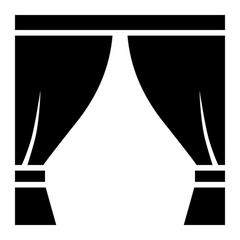- 一行代码完成某个View,或者多个View的高亮展示
- 支持基于AapterView(如ListView、GridView) 和RecyclerView 的item以及item中元素的高亮
- 自动识别圆角背景,也可以自定义高亮形状
- 高亮区域支持自定义大小、操作灵活
- 顺应变化,基于Android X
- 配置简单,导入方便
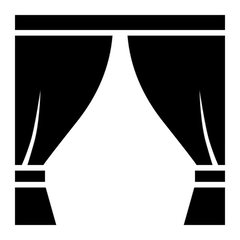
dependencies {
implementation 'com.qw:curtain:0.0.5'
} private void showCurtain(){
new Curtain(MainActivity.this)
.with(findViewById(R.id.textView))
.show();
}
private void showCurtain(){
new Curtain(MainActivity.this)
.with(findViewById(R.id.textView))
.withPadding(findViewById(R.id.textView),24)
.show();
} private void showCurtain(){
new Curtain(MainActivity.this)
.with(findViewById(R.id.textView))
.with(findViewById(R.id.imageView))
.show();
}
- 如果你在蒙层上加上一些其他的元素,可以额外传入View布局:
private void showCurtain(){
new Curtain(MainActivity.this)
.with(findViewById(R.id.textView))
.setTopView(R.layout.nav_header_main)
.show();
}
private void showCurtain(){
new Curtain(MainActivity.this)
.with(findViewById(R.id.imageView))
.setCallBack(new Curtain.CallBack() {
@Override
public void onShow(IGuide iGuide) {
}
@Override
public void onDismiss(IGuide iGuide) {
}
}).show();
}
- 默认会识别View的背景而生成相关高亮区域的形状,也可以自定形状:
private void showThirdGuide() {
new Curtain(SimpleGuideActivity.this)
.with(findViewById(R.id.btn_shape_custom))
//圆角
.withShape(findViewById(R.id.btn_shape_custom), new RoundShape(12))
//椭圆形
// .withShape(findViewById(R.id.btn_shape_custom),new CircleShape())
// 也可继承自 Shape 自己实现形状
// .withShape(findViewById(R.id.btn_shape_custom), new Shape() {
// @Override
// public void drawShape(Canvas canvas, Paint paint, HollowInfo info) {
//draw your shape here
// }
// })
.show();
}
- 在ListView 或者GridView 中使用:
/**
* 高亮item
*/
private void showGuideInItem() {
View item1 = ViewGetter.getFromAdapterView(listView, 5);
View item2 = ViewGetter.getFromAdapterView(listView, 2);
//如果你的View的位置不在屏幕中,返回值为null 需要判空处理
if (null == item1 || null == item2) {
return;
}
new Curtain(this)
.with(item1)
.with(item2)
.show();
}
/**
* 高亮item中的元素
*/
private void showGuideInItemChild() {
View item1 = ViewGetter.getFromAdapterView(listView, 1);
View item2 = ViewGetter.getFromAdapterView(listView, 3);
//如果你的View的位置不在屏幕中,返回值为null 需要判空处理
if (null == item1 || null == item2) {
return;
}
new Curtain(this)
.withShape(item1.findViewById(R.id.image), new CircleShape())
.with(item2.findViewById(R.id.tv_text))
.show();
}
private void showCurtain() {
new Curtain(MainActivity.this)
.with(findViewById(R.id.imageView))
//是否允许回退关闭蒙层
.setCancelBackPressed(false)
// 设置蒙层背景颜色
.setCurtainColor(0x88000000)
// 设置蒙层出现的动画 默认渐隐
.setAnimationStyle(R.style.testAnimation)
.show();
}

Github地址