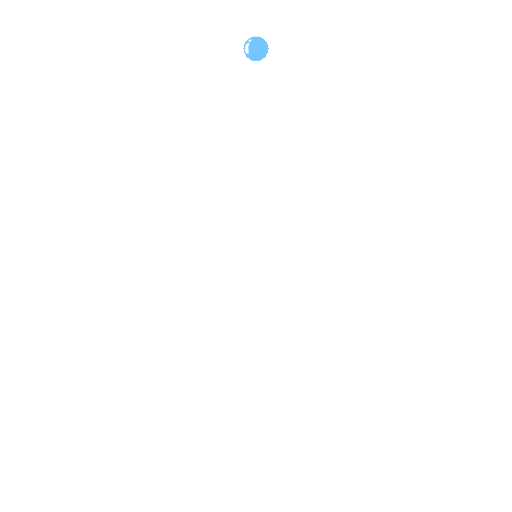Welcome to the Spotify Clone project! This is a beginner-friendly web development project aimed at creating a clone of Spotify using HTML, CSS, and JavaScript. The application showcases the top 10 best songs of Arijit Singh, utilizing the audio API in the JavaScript code to enable music playback.
The project structure is organized as follows:
- .DS_Store: System file; can be ignored.
- README.md: Project documentation file (you're reading it!).
- bg.jpg: A background image for the application.
- cover2.jpg: Cover image for the playlist.
- favicon.ico.jpg: Favicon for the web page.
- index.html: Main HTML file for the application.
- logo.png: Logo image for the application.
- playing.gif: GIF image for visual feedback during music playback.
- script1.js: JavaScript file containing the audio API code.
- style.css: CSS file for styling the web page.
- sign_up_form page for user signup.
- login_form.html page for user login.
- Top 10 Arijit Singh Songs: The application features a curated playlist of the top 10 songs by Arijit Singh.
- Audio Playback: Utilizing the audio API in JavaScript, users can play, pause, and control the volume of the selected songs.
- User-Friendly Interface: The interface is designed to be user-friendly, making it easy for beginners to navigate and enjoy the music.
-
Clone the Repository: Clone this repository to your local machine using the following command:
git clone https://github.com/your-username/spotifyclone.git -
Open in Browser: Open the
index.htmlfile in your preferred web browser to launch the Spotify Clone. -
Explore and Enjoy: Navigate through the playlist, play your favorite songs, and experience the Spotify Clone!
Short description of your project.
We welcome contributions from the community! If you'd like to contribute to this project, please follow these steps:
-
Fork the Repository:
- Click on the "Fork" button at the top right corner of the repository page.
- This will create a copy of the repository in your GitHub account.
-
Clone Your Fork:
- Clone the repository from your GitHub account to your local machine.
git clone https://github.com/your-username/your-repository.git
- Clone the repository from your GitHub account to your local machine.
-
Create a Branch:
- Create a new branch for your contribution.
git checkout -b feature-branch
- Create a new branch for your contribution.
-
Make Changes:
- Make your desired changes to the codebase.
-
Commit Changes:
- Commit your changes with a descriptive commit message.
git commit -m "Add feature or fix"
- Commit your changes with a descriptive commit message.
-
Push Changes:
- Push your changes to your fork on GitHub.
git push origin feature-branch
- Push your changes to your fork on GitHub.
-
Create a Pull Request:
- Open a Pull Request (PR) on the original repository.
- Provide a clear title and description for your PR.
-
Review and Merge:
- The maintainers will review your PR and may request changes.
- Once approved, your changes will be merged into the main branch.
If the original repository has been updated, you can sync your fork to include the latest changes. Here's how:
-
Add Upstream Remote:
- Add the upstream repository as a remote.
git remote add upstream https://github.com/original-username/original-repository.git
- Add the upstream repository as a remote.
-
Fetch Upstream Changes:
- Fetch the changes from the upstream repository.
git fetch upstream
- Fetch the changes from the upstream repository.
-
Merge Upstream Changes:
- Merge the changes from the upstream repository into your local branch.
git merge upstream/main
Note: Replace
mainwith the name of the branch you want to sync. - Merge the changes from the upstream repository into your local branch.
-
Push Changes to Your Fork:
- Push the updated changes to your fork on GitHub.
git push origin main
- Push the updated changes to your fork on GitHub.
This project is licensed under the MIT License.
If you have any feedback, questions, or suggestions, feel free to open an issue in the repository. We welcome contributions from developers of all skill levels!
Happy coding! 🎵🚀