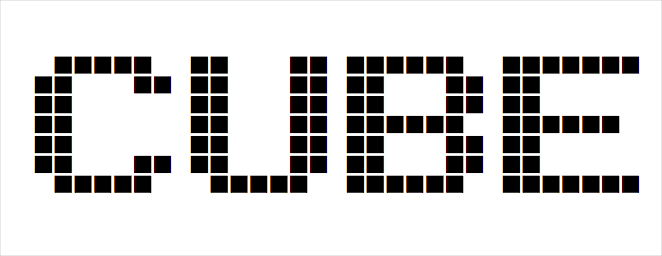像node.js一样编写浏览器端代码,无需争端AMD、还是CMD,只是build方式的不同,重要的是书写方便、简洁。
Cube提供一个http服务的能力,源码上支持js, coffee, less, styl, ejs, jade。 Cube会将这些语言,转换为服务于web的js 和 css
npm install -g node-cube
每一个web应用都有一包静态资源 每一个web应用的静态资源,都应该被设计成可自由部署 (static.server/path, 虽然很多时候静态资源都在同域下) 每一个web应用都会包含这么一个目录叫静态资源, 比如:
webapp -|
| - wwwroot | << 静态资源目录
| - js
| - css
| - imgscube的初始化就从这个wwwroot开始,进入wwwroot目录,cube内建静态资源服务,启动服务:
cd static_dir
# 初始化工程
cube init // --jade 启用jade, --ejs 启用ejs
# 启动静态服务
cube start根据命令行提示的地址访问, ok,你的前端资源可以像node.js一样编写了。
在设计前端框架的时候,通常都会考虑到这点:前端资源需要可以被方便的部署到CDN等资源(动静态资源分离) cube的运行模式就是遵循这一设计思路的
假如你的工程已经是connect工程,或者express工程,那么可以很方便的将cube集成到工程中
cube可以返回一个middleware方法 middleware(req, res, next)
var Cube = require('node-cube');
var middleware = Cube.init({
root: '/wwwroot', // static resource path, like wwwwroot below
middleware: true // run as a service, not return a middleware
});
app.use('/static', middleware);ok, 访问你的调试环境 http://localhost:port/static/xxx, 静态资源+模块化支持
// header.js
var cookie = require('cookie');
function init() {
var nick = cookie.get('nick');
if (!nick) {
nick = 'guest';
}
$('node-nick').text(nick);
}
init();
// 异步加载脚本
async('./tset.tpl', function(render) {
render({appName: "cube"});
});
// 异步加载css
async('../css/module.css', nameSpace); // namespace: prefix for css selectorok,一个很简单的一个模块,设置头部用户登录昵称
模块加载是支持像node一样寻址node_modules目录的,在wwwroot目录下安装模块,可以被直接require使用, 所以把你的代码写好了,发布到npm公用吧!
引用现有的包, 你只需要 (a)编写好package依赖 (b) npm install (c) 像node一样引用这些模块
<script src='/cube.js'></script>
<script>
Cube.init({
charset: 'utf-8',
base: '/project/static/', // virtual path, base can be cdn server: http://tbcdn.cn/edp/
debug: true, // online module ,you should turn off this switch
enableCss: true, // enable dynamic loading css resource
version: 12345, // the code version, used for flushing client side script
timeout: 2000 // loading script timeout setup
});
Cube.use(appConfig.main, function (App) {
console.log(App.run(appConfig));
});
</script>模块化之后带来的一个问题,就是文件非常零碎,有时候甚至影响到了执行性能。
这个时候可以通过 @merge 这个标记来优化文件
/**
* file description
* @merge
*/
var a = require('a');
var b = require('b');
var c = require('c');通过标记@merge, 服务器会将a,b,c三个模块合并到当前模块的文件中,一起输出。
通过这个方法,可以将整个app中常用的一些模块打包成一个文件
进入生产环境之前,模块都会被预编译、压缩成一个个小文件,然后发布到线上(cdn服务器、云存储 或 其他)
cube build resource_path在静态资源目录下,编写 .cubeignore来排除不需要被处理的文件,格式和.gitignore一样