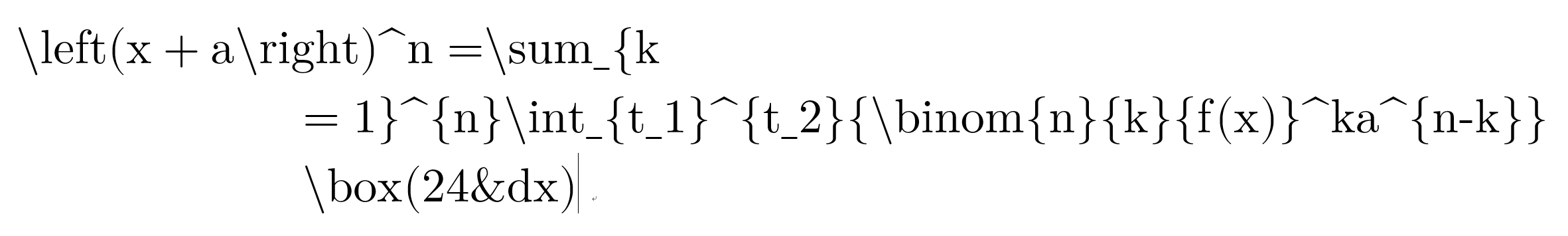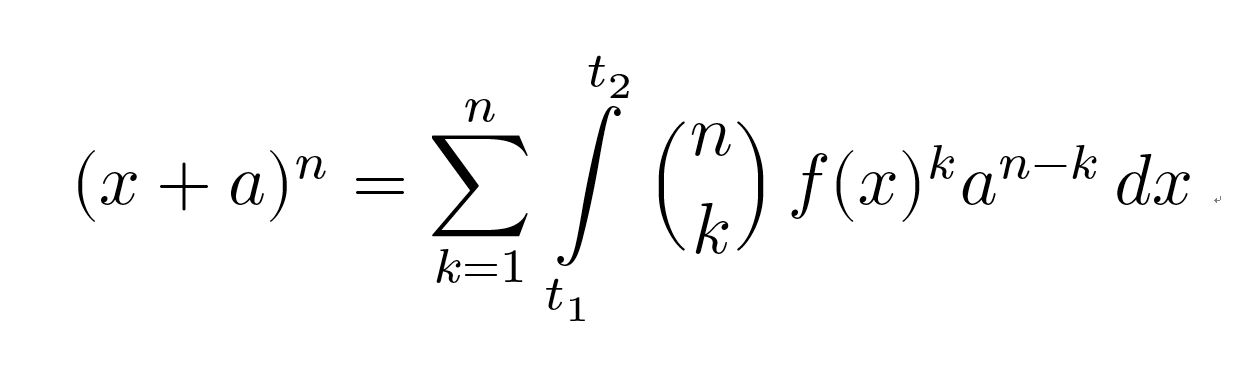#! https://zhuanlan.zhihu.com/p/63555192
与本文章相关的所有内容,都可以在这个 GitHub 仓库里找到!
本文会不定期更新,希望能及时查看 commit message 以获取更新内容。
本库的基础软件是Windows 10 Office 365(下称365),一般的Office 2016 / 2019 可行性未知。Office 365 会给与最新的软件支持,所以在兼容性与新特性上面会有相当大的优势。
下图显示了365的公式菜单,可以看到,已经官方支持
特别注意,Office 365 的全部功能已经在 macOS 10.14.5 及以后的版本里得到了支持,而且,Word for macOS 也支持 LaTeX 语法输入!
mathpix是一个公式OCR软件,通过该软件,可以提取图片中的印刷体公式。虽然该公司声称该软件可以提取手写的公式,但是实际效果并不好。
官方地址:https://mathpix.com/
直接在官网下载二进制安装包即可使用。目前已经有比较好的解决方案,所以不再提供安装包下载。
可通过 mathpix.store 网站充值 mathpix,目前我测试了购买情况,发现价格挺便宜,而且是独立账号,可以去这个网站看看。网址是 mathpix.store 。
如果可以把上述几个软件结合使用,那么在写论文的背景知识的过程中,写公式效率可以提升10倍左右!
这个网站是著名的哔哩哔哩 UP 主【妈咪说 MommyTalk】开发的一款 web 程序,该程序内部集成了 mathpix 的接口,可以非常方便地进行公式在线编辑、公式 OCR。在 Windows10 系统上通过 win Shift S 键截图到剪贴板,然后在 latexLive.com 网站对应页面进行全局粘贴,可以很快速地实现 OCR,macOS 也可以通过某些截图软件实现该功能。
↑ latexLive.com 的威力!
价格很昂贵,而且盗版体验很差,注意
其他的诸如 Axmath 之类的小众软件,输出效果不错,不过输出的 PDF 是不可选中、不可搜索版本,格式应该是某种矢量图(放大之后可以明显看到不光滑的边界)。
Office 365 的内置公式比较强大。渲染之后与原文档锲合度最高。
虽然365也是付费软件(淘宝家庭版拆分装,仅 50 RMB / 年),不过在当下**的大学,没有微软的 Word 还真的是玩不转,不如弃暗投明。用好 Word,一样能做出漂亮的文稿。这里就不谈 Word 与 LaTeX 的优劣了。
365 内置的公式,支持段落调节,而 MathType 等插件生成的公式,不支持自动调节,在某些情况下很是难看。
要使用下面这个demo方案,需要安装一款字体:Latin Modern Math。本 Repository 已经给出,直接切换到 fonts/01. Latin Modern Math/otf/ 文件夹下,找到 latinmodern-math.otf 文件,右键 -> 安装即可。macOS 用户自己对照摸索,非常简单。
这个字体相对比较好看,不过这里也提供了其他一些解决方案。
在 Windows Office 365 Word 里面(PPT 不支持):
- Step 1 按下
Alt =调出公式输入框 - Step 2 按下
Ctrl Shift =将公式转为线性,同时在公式选项卡里把公式切换为$\LaTeX$ - Step 3 复制黏贴这段代码到公式输入框:
\left(x+a\right)^n=\sum_{k=1}^{n}\int_{t_1}^{t_2}{\binom{n}{k}{f(x)}^ka^{n-k}}\box(24&dx)- Step 4 按下
Ctrl =渲染公式。注意,如果你是在表格中输入公式,那么需要手动右键更改为专业模式,快捷键不起作用。
Just enjoy it.
如果你的网络访问
latexLive.com没问题的话,建议使用这个方法。因为 Word 自带的编辑器有可能抽风。
书写论文、一般文档的重要一步就是将 docx 导出为 PDF,嵌入了所需字体的 PDF 文件会以精准的方式呈现文档的原貌。
这里的原则是:尽可能使用 Word (Office 365) 的原生功能,而不是借助第三方的插件。
Windows 10 自带的导出功能并不完善,对于我们最常用的数学字体 Latin Modern Math 的支持不好,如果强行使用 Word 的导出功能,会使得输出的 PDF 中的数学公式为位图形式,锯齿感严重。这这里我们直接选择用虚拟打印机将 DOCX 文档打印成 PDF。
如上图,【文件】- 【打印】 - <选择打印机>,使用 Word for Windwos 自带的打印功能,其中选择打印机为 Microsoft Print to PDF 这款虚拟打印机,然后点击打印,即可完美实现 PDF 输出。
macOS 平台的输出比较简单,只需要 Command Shift C ,另存为 PDF ,即可实现完美输出。