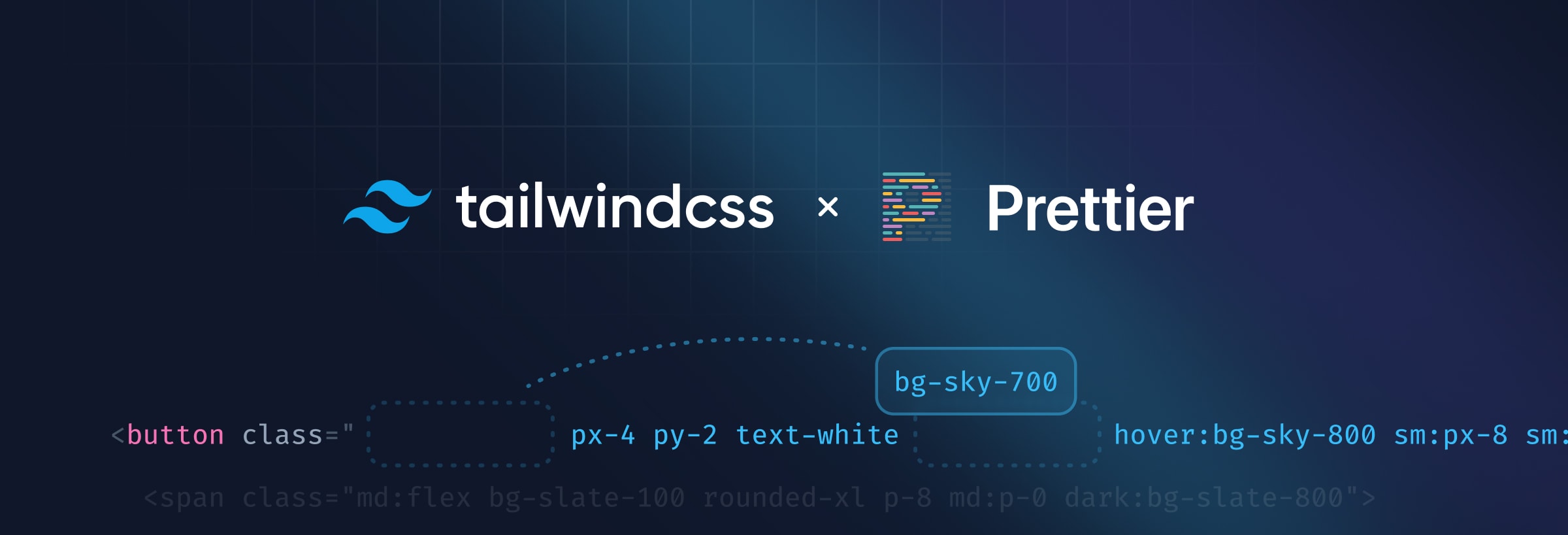A Prettier plugin for Tailwind CSS v3.0+ that automatically sorts classes based on our recommended class order.
To get started, just install prettier-plugin-tailwindcss as a dev-dependency:
npm install -D prettier prettier-plugin-tailwindcssWhen using Prettier v2, this plugin follows Prettier’s autoloading convention, so as long as you’ve got Prettier set up in your project, it’ll start working automatically as soon as it’s installed.
Note that plugin autoloading is not supported when using Prettier v3, or when using certain package managers with Prettier v2, such as pnpm or Yarn PnP. In this case you may need to add the plugin to your Prettier config explicitly:
// prettier.config.js
module.exports = {
plugins: [require('prettier-plugin-tailwindcss')],
}To ensure that the class sorting takes into consideration any of your project's Tailwind customizations, it needs access to your Tailwind configuration file (tailwind.config.js).
By default the plugin will look for this file in the same directory as your Prettier configuration file. However, if your Tailwind configuration is somewhere else, you can specify this using the tailwindConfig option in your Prettier configuration.
Note that paths are resolved relative to the Prettier configuration file.
// prettier.config.js
module.exports = {
tailwindConfig: './styles/tailwind.config.js',
}If a local configuration file cannot be found the plugin will fallback to the default Tailwind configuration.
By default this plugin only sorts classes in the class attribute as well as any framework-specific equivalents like class, className, :class, [ngClass], etc.
You can sort additional attributes using the tailwindAttributes option, which takes an array of attribute names:
// prettier.config.js
module.exports = {
tailwindAttributes: ['myClassList'],
}With this configuration, any classes found in the myClassList attribute will be sorted:
function MyButton({ children }) {
return (
<button myClassList="rounded bg-blue-500 px-4 py-2 text-base text-white">
{children}
</button>
);
}In addition to sorting classes in attributes, you can also sort classes in strings provided to function calls. This is useful when working with libraries like clsx or cva.
You can sort classes in function calls using the tailwindFunctions option, which takes a list of function names:
// prettier.config.js
module.exports = {
tailwindFunctions: ['clsx'],
}With this configuration, any classes in clsx() function calls will be sorted:
import clsx from 'clsx'
function MyButton({ isHovering, children }) {
let classes = clsx(
'rounded bg-blue-500 px-4 py-2 text-base text-white',
{
'bg-blue-700 text-gray-100': isHovering,
},
)
return (
<button className={classes}>
{children}
</button>
)
}This plugin also enables sorting of classes in tagged template literals.
You can sort classes in template literals using the tailwindFunctions option, which takes a list of function names:
// prettier.config.js
module.exports = {
tailwindFunctions: ['tw'],
}With this configuration, any classes in template literals tagged with tw will automatically be sorted:
import { View, Text } from 'react-native'
import tw from 'twrnc'
function MyScreen() {
return (
<View style={tw`bg-white p-4 dark:bg-black`}>
<Text style={tw`text-md text-black dark:text-white`}>Hello World</Text>
</View>
)
}This plugin uses Prettier APIs that can only be used by one plugin at a time, making it incompatible with other Prettier plugins implemented the same way. To solve this we've added explicit per-plugin workarounds that enable compatibility with the following Prettier plugins:
@prettier/plugin-pug@shopify/prettier-plugin-liquid@ianvs/prettier-plugin-sort-imports@trivago/prettier-plugin-sort-importsprettier-plugin-astroprettier-plugin-css-orderprettier-plugin-import-sortprettier-plugin-jsdocprettier-plugin-organize-attributesprettier-plugin-organize-importsprettier-plugin-style-orderprettier-plugin-svelteprettier-plugin-twig-melody
One limitation with this approach is that prettier-plugin-tailwindcss must be loaded last, meaning Prettier auto-loading needs to be disabled. You can do this by setting the pluginSearchDirs option to false and then listing each of your Prettier plugins in the plugins array:
// .prettierrc
{
// ..
"plugins": [
"prettier-plugin-svelte",
"prettier-plugin-organize-imports",
"prettier-plugin-tailwindcss" // MUST come last
],
"pluginSearchDirs": false
}