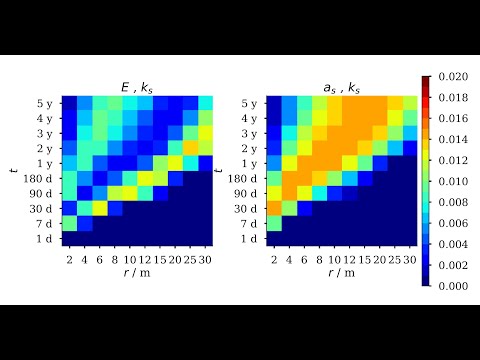VTUinterface is a python package for easy accessing VTU/PVD files as outputed by Finite Element software like OpenGeoSys. It uses the VTK python wrapper and linear interpolation between time steps and grid points access any points in and and time within the simulation domain. While beeing a python package, it was also tested in Julia, where it can be accessed via PyCall:
ENV["PYTHON"] = "/usr/bin/python3"
using Pkg
Pkg.build("PyCall")�[32m�[1m Building�[22m�[39m Conda ─→ `~/.julia/packages/Conda/x5ml4/deps/build.log`
�[32m�[1m Building�[22m�[39m PyCall → `~/.julia/packages/PyCall/tqyST/deps/build.log`
using PyCall
@pyimport vtuIOVTUinterface together with ogs6py can be viewed in action here:
Single VTU files can be accessed via:
vtufile = vtuIO.VTUIO("examples/square_1e2_pcs_0_ts_1_t_1.000000.vtu", dim=2)PyObject <vtuIO.VTUIO object at 0x7f08f5dfd310>
The dim argument is needed for correct interpolation. By defualt dim=3 is assumed.
Basic VTU properties, like fieldnames, points and the corresponding as provided by the unstructured grid VTK class:
fields=vtufile.getFieldnames()4-element Array{String,1}:
"D1_left_bottom_N1_right"
"Linear_1_to_minus1"
"pressure"
"v"
vtufile.points121×2 Array{Float64,2}:
0.0 0.0
0.1 0.0
0.2 0.0
0.3 0.0
0.4 0.0
0.5 0.0
0.6 0.0
0.7 0.0
0.8 0.0
0.9 0.0
1.0 0.0
0.0 0.1
0.1 0.1
⋮
1.0 0.9
0.0 1.0
0.1 1.0
0.2 1.0
0.3 1.0
0.4 1.0
0.5 1.0
0.6 1.0
0.7 1.0
0.8 1.0
0.9 1.0
1.0 1.0
vtufile.getField("v")121×2 Array{Float64,2}:
2.0 0.0
2.0 1.62548e-16
2.0 -9.9123e-16
2.0 -9.39704e-16
2.0 -4.08897e-16
2.0 1.36785e-16
2.0 -3.23637e-16
2.0 -2.30016e-16
2.0 -7.69185e-16
2.0 -2.27994e-15
2.0 1.53837e-15
2.0 3.25096e-16
2.0 -3.62815e-16
⋮
2.0 -8.88178e-16
2.0 0.0
2.0 -2.22045e-16
2.0 9.9123e-16
2.0 -1.2648e-15
2.0 5.48137e-16
2.0 -3.89112e-17
2.0 -2.03185e-17
2.0 -1.02098e-15
2.0 -5.03586e-16
2.0 -3.37422e-15
2.0 8.88178e-16
Aside basic VTU properties, the field data at any given point can be retrieved:
points = Dict("pt0"=> (0.5,0.5,0.0), "pt1"=> (0.2,0.2,0.0))Dict{String,Tuple{Float64,Float64,Float64}} with 2 entries:
"pt1" => (0.2, 0.2, 0.0)
"pt0" => (0.5, 0.5, 0.0)
# Python: points={'pt0': (0.5,0.5,0.0), 'pt1': (0.2,0.2,0.0)} point_data = vtufile.getPointData("pressure", pts=points)Dict{Any,Any} with 2 entries:
"pt1" => 0.6
"pt0" => 3.41351e-17
some simple methods also exist for adding new fields to an existing VTU file or save it separately:
size = length(vtufile.getField("pressure"))121
p0 = ones(size) * 1e6;# Python: size = len(vtufile.getField("pressure"))
# p0 = np.ones() *1.0e6vtufile.writeField(p0, "initialPressure", "mesh_initialpressure.vtu")A new field can also created from a three-argument function for all space-dimensions:
function p_init(x,y,z)
if x < 0.5
return -0.5e6
else
return +0.5e6
end
endp_init (generic function with 1 method)
# Python:
# def p_init(x,y,z):
# if x<0.5:
# return -0.5e6
# else:
# return 0.5e6vtufile.func2Field(p_init, "p_init", "mesh_initialpressure.vtu")It is also possible to write multidimensional arrays using a function.
function null(x,y,z)
return 0.0
endnull (generic function with 1 method)
vtufile.func2mdimField([p_init,p_init,null,null], "sigma00","mesh_initialpressure.vtu")See examples/pvd*.py for further details.