
- Wiki - Full documentation
- About this package
- 3rd-party storage integration examples - AWS S3, DropBox, GridFS and Google Storage
- Help / Support
- Support the MF project
- Contribution
- Awards
- Demo apps and examples
- Related Packages
- Why this package?
- Installation
- ES6 Import
- FAQ
- API:
- Supporters
Award winning, extremely fast and robust package for file uploading, managing and streaming (Audio & Video & Images), with support of server's file system (FS) or third party storage, like: AWS, DropBox, Google Storage, Google Drive, GridFS or any other with API.
Upload, Download, Serve and Stream files within your Meteor application. Without system dependencies, try demo app, which works smoothly on free/sandbox Heroku plan, one click Heroku deploy
- Ask a question via Gitter chat
- Ask a question or submit an issue
- Releases / Changelog / History
- For more docs and examples read wiki
- Become a patron — support my open source contributions with monthly donation
- Donate via PayPal
- Star on GitHub
- Star on Atmosphere
- Share via Facebook and Twitter
All PRs are always welcome on dev branch. Please, always give expressive description to your changes and additions.
- pyfiles (meteor-python-files) Python Client for Meteor-Files package
- meteor-autoform-file - Upload and manage files with autoForm
- Upload via
HTTPandDDPtransports, read about difference - Sustainable and resumable uploads, which will survive connection interruption and server reboot (if a server has persistent storage)
- Upload files through computing cloud without persistent File System, like Heroku
- You need store files at GridFS, AWS S3, Google Storage or DropBox? (Use 3rd-party storage)
- You need to check file mime-type, size or extension? Easy! Use
onBeforeUploadhook - You need to resize images after upload? Easy too! Use
onAfterUploadhook, and manage file's subversions in a single record
meteor add ostrio:filesimport { FilesCollection } from 'meteor/ostrio:files';- Where are files stored by default?: by default if
config.storagePathisn't passed into Constructor it's equals toassets/app/uploadsand relative to running script: a. Ondevelopmentstage:yourDevAppDir/.meteor/local/build/programs/server. Note: All files will be removed as soon as your application rebuilds or you runmeteor reset. To keep your storage persistent during development use an absolute path outside of your project folder, e.g./datadirectory. b. Onproduction:yourProdAppDir/programs/server. Note: If using MeteorUp (MUP), Docker volumes must to be added tomup.json, see MUP usage - Cordova usage and development: With support of community we do regular testing on virtual and real devices. To make sure
Meteor-Fileslibrary runs smoothly in Cordova environment — enable withCredentials; enable{allowQueryStringCookies: true}and{allowedOrigins: true}on bothClientandServer. For more details read Cookie's repository FAQ - How to pause/continue upload and get progress/speed/remaining time?: see Object returned from
insertmethod - When using any of
accountspackages - packageaccounts-basemust be explicitly added to.meteor/packagesaboveostrio:files - cURL/POST uploads - Take a look on POST-Example by @noris666
- In Safari (Mobile and Desktop) for
DDPupload streams is hardcoded to1and chunk size is reduced by algorithm, due to error hrown if too many connection is open by the browser or frame is too big. Limit simultaneous uploads to6is recommended for Safari. This issue should be fixed in Safari 11. Switching tohttptransport (which has no such issue) is recommended for Safari. See #458
API overview (full API)
Read full docs for FilesCollection Constructor
Shared code:
import { Meteor } from 'meteor/meteor';
import { FilesCollection } from 'meteor/ostrio:files';
const Images = new FilesCollection({
collectionName: 'Images',
allowClientCode: false, // Disallow remove files from Client
onBeforeUpload(file) {
// Allow upload files under 10MB, and only in png/jpg/jpeg formats
if (file.size <= 10485760 && /png|jpg|jpeg/i.test(file.extension)) {
return true;
}
return 'Please upload image, with size equal or less than 10MB';
}
});
if (Meteor.isClient) {
Meteor.subscribe('files.images.all');
}
if (Meteor.isServer) {
Meteor.publish('files.images.all', function () {
return Images.find().cursor;
});
}Read full docs for insert() method
Upload form (template):
<template name="uploadForm">
{{#with currentUpload}}
Uploading <b>{{file.name}}</b>:
<span id="progress">{{progress.get}}%</span>
{{else}}
<input id="fileInput" type="file" />
{{/with}}
</template>Shared code:
import { FilesCollection } from 'meteor/ostrio:files';
const Images = new FilesCollection({collectionName: 'Images'});
export default Images; // To be imported in other filesClient's code:
import { Template } from 'meteor/templating';
import { ReactiveVar } from 'meteor/reactive-var';
Template.uploadForm.onCreated(function () {
this.currentUpload = new ReactiveVar(false);
});
Template.uploadForm.helpers({
currentUpload() {
return Template.instance().currentUpload.get();
}
});
Template.uploadForm.events({
'change #fileInput'(e, template) {
if (e.currentTarget.files && e.currentTarget.files[0]) {
// We upload only one file, in case
// multiple files were selected
const upload = Images.insert({
file: e.currentTarget.files[0],
streams: 'dynamic',
chunkSize: 'dynamic'
}, false);
upload.on('start', function () {
template.currentUpload.set(this);
});
upload.on('end', function (error, fileObj) {
if (error) {
alert('Error during upload: ' + error);
} else {
alert('File "' + fileObj.name + '" successfully uploaded');
}
template.currentUpload.set(false);
});
upload.start();
}
}
});For multiple file upload see this demo code.
Upload base64 string (introduced in v1.7.1):
// As dataURI
Images.insert({
file: 'data:image/png,base64str…',
isBase64: true, // <— Mandatory
fileName: 'pic.png' // <— Mandatory
});
// As plain base64:
Images.insert({
file: 'base64str…',
isBase64: true, // <— Mandatory
fileName: 'pic.png', // <— Mandatory
type: 'image/png' // <— Mandatory
});For more expressive example see Upload demo app
To display files you can use fileURL template helper or .link() method of FileCursor.
Template:
<template name='file'>
<img src="{{imageFile.link}}" alt="{{imageFile.name}}" />
<!-- Same as: -->
<!-- <img src="{{fileURL imageFile}}" alt="{{imageFile.name}}" /> -->
<hr>
<video height="auto" controls="controls">
<source src="{{videoFile.link}}?play=true" type="{{videoFile.type}}" />
<!-- Same as: -->
<!-- <source src="{{fileURL videoFile}}?play=true" type="{{videoFile.type}}" /> -->
</video>
</template>Shared code:
import { Meteor } from 'meteor/meteor';
import { FilesCollection } from 'meteor/ostrio:files';
const Images = new FilesCollection({collectionName: 'Images'});
const Videos = new FilesCollection({collectionName: 'Videos'});
if (Meteor.isServer) {
// Upload sample files on server's startup:
Meteor.startup(() => {
Images.load('https://raw.githubusercontent.com/VeliovGroup/Meteor-Files/master/logo.png', {
fileName: 'logo.png'
});
Videos.load('http://www.sample-videos.com/video/mp4/240/big_buck_bunny_240p_5mb.mp4', {
fileName: 'Big-Buck-Bunny.mp4'
});
});
Meteor.publish('files.images.all', function () {
return Images.find().cursor;
});
Meteor.publish('files.videos.all', function () {
return Videos.find().cursor;
});
} else {
// Subscribe to file's collections on Client
Meteor.subscribe('files.images.all');
Meteor.subscribe('files.videos.all');
}Client's code:
Template.file.helpers({
imageFile() {
return Images.findOne();
},
videoFile() {
return Videos.findOne();
}
});For more expressive example see Streaming demo app
Template:
<template name='file'>
<a href="{{file.link}}?download=true" download="{{file.name}}" target="_parent">
{{file.name}}
</a>
</template>Shared code:
import { Meteor } from 'meteor/meteor';
import { FilesCollection } from 'meteor/ostrio:files';
const Images = new FilesCollection({collectionName: 'Images'});
if (Meteor.isServer) {
// Load sample image into FilesCollection on server's startup:
Meteor.startup(function () {
Images.load('https://raw.githubusercontent.com/VeliovGroup/Meteor-Files/master/logo.png', {
fileName: 'logo.png',
meta: {}
});
});
Meteor.publish('files.images.all', function () {
return Images.find().cursor;
});
} else {
// Subscribe on the client
Meteor.subscribe('files.images.all');
}Client's code:
Template.file.helpers({
fileRef() {
return Images.findOne();
}
});For more expressive example see Download demo
We would like to thank everyone who support this project. Because of those guys this project can have 100% of our attention.
- @vanshady
- @Neophen
- @rikyperdana
- @derwok, check out his project - 4minitz
- @FinnFrotscher
- @Neobii
- @themeteorchef
- @MeDBejoHok
- @martunta
| Meteor-Files | Expressive package to manage files within Meteor |
|---|---|
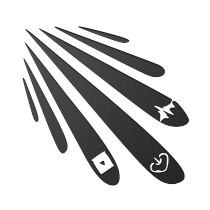 |
If you found this package useful, please do not hesitate to star it at both GitHub and Atmosphere. Also you may like to Tweet about it or share at Facebook  |



