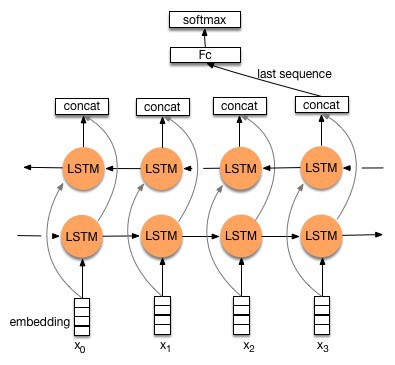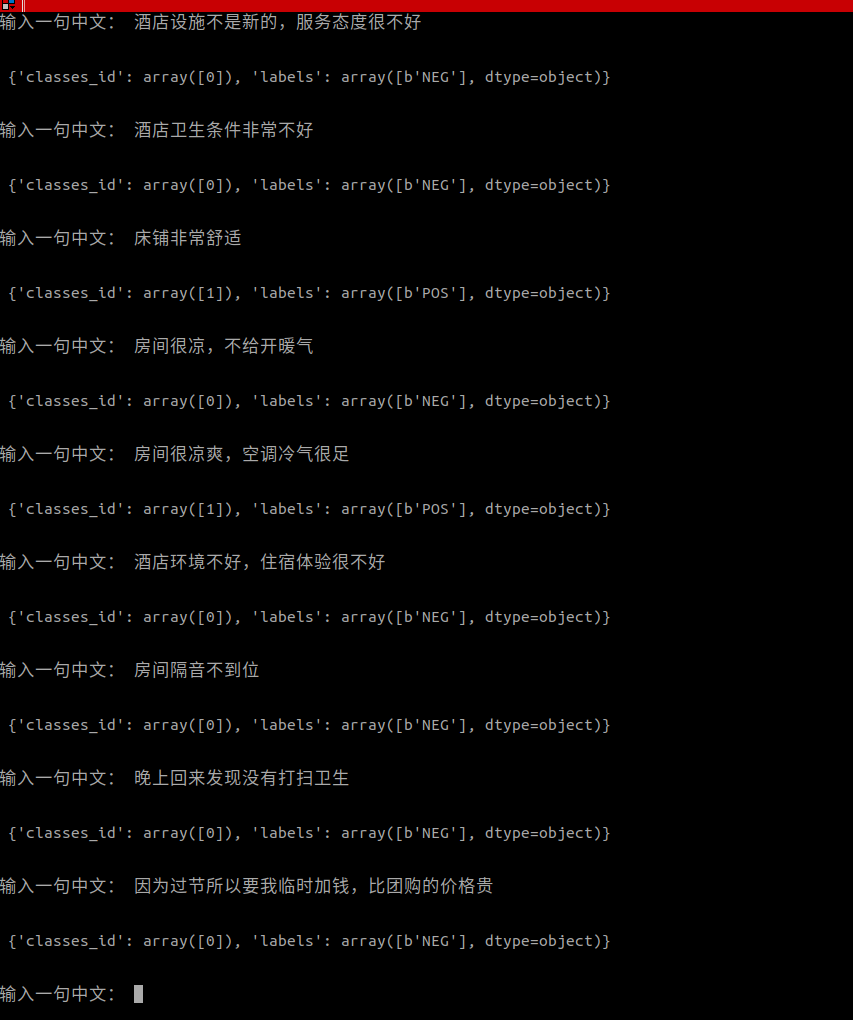中文情感分析的实质是文本分类问题,本项目分别采用CNN和BI-LSTM两种模型解决文本分类任务,并用于情感分析,达到不错的效果。 两种模型在小数据集上训练,在验证集的准确率、号回率及F1因子均接近90%
项目设计的目标可以接受不同语料的多种分类任务,只要语料按照特定格式准备好,就可以开始调参训练、导出、serving。
在 python3.6 & Tensorflow1.13 下工作正常
其他环境也许也可以,但是没有测试过。
还需要安装 scikit-learn package 来计算指标,包括准确率回召率和F1因子等等。
语料的选择为 谭松波老师的评论语料,正负例各2000。属于较小的数据集,本项目包含了原始语料,位于data/hotel_comment/raw_data/corpus.zip中
解压 corpus.zip 后运行,并在raw_data运行
python fix_corpus.py将原本gb2312编码文件转换成utf-8编码的文件。
本实验使用开源词向量chinese-word-vectors
选择知乎语料训练而成的Word Vector, 本项目选择词向量的下载地址为 https://pan.baidu.com/s/1OQ6fQLCgqT43WTwh5fh_lg ,需要百度云下载,解压,直接放在工程目录下
参考 data/hotel_comment/*.txt 文件
- step1
本项目把数据分成训练集和测试集,比例为4:1, 集4000个样本被分开,3200个样本的训练集,800的验证集。
对于训练集和验证集,制作训练数据时遵循如下格式:
在{}.words.txt文件中,每一行为一个样本的输入,其中每段评论一行,并用jieba分词,词与词之间用空格分开。
除了 地段 可以 , 其他 是 一塌糊涂 , 惨不忍睹 。 和 招待所 差不多 。
帮 同事 订 的 酒店 , 他 老兄 刚 从 东莞 回来 , 详细 地问 了 一下 他 对 粤海 酒店 的 印象 , 说 是 硬件 和 软件 : 极好 ! 所以 表扬 一下
在{}.labels.txt文件中,每一行为一个样本的标记
NEG
POS
本项目中,可在data/hotel_comment目录下运行build_data.py得到相应的格式
- step2
因为本项目用了index_table_from_file来获取字符对应的id,需要两个文件表示词汇集和标志集,对应于vocab.labels.txt和vocab.words.txt,其中每一行代表一个词或者是一行代表一个标志。
本项目中,可在data/hotel_comment目录下运行build_vocab.py得到相应的文件
- step3
由于下载的词向量非常巨大,需要提取训练语料中出现的字符对应的向量,对应本项目中的data/hotel_comment/w2v.npz文件
本项目中,可在data/hotel_comment目录下运行build_embeddings.py得到相应的文件
- 中文词Embedding
- 多个不同长度的定宽卷积核
- 最大池化层,每个滤波器输出仅取一个最大值
- 全连接
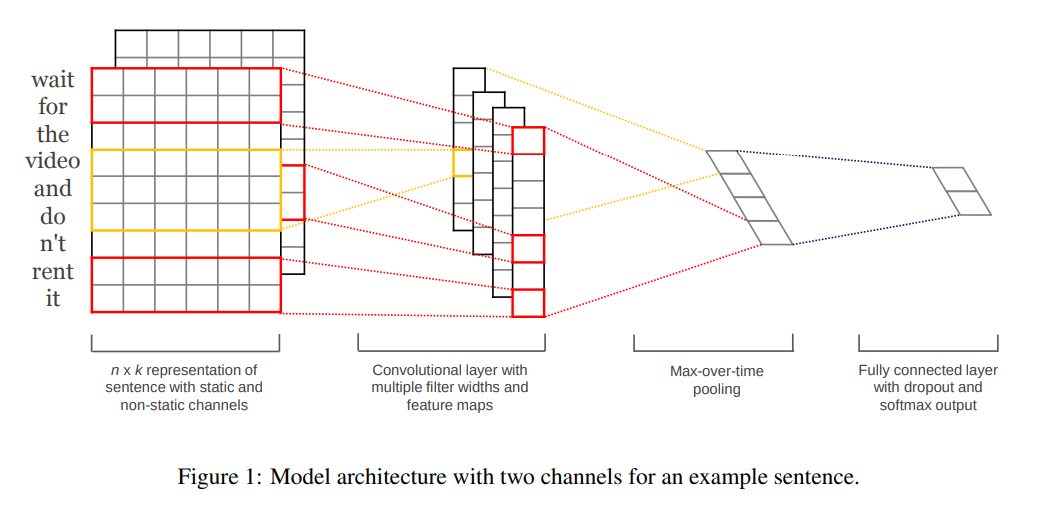 图来源于论文 https://arxiv.org/abs/1408.5882 ,但与论文不同的是,论文中采取了一个pre-train 的embeddings和一个没有训练的embeddings组成了类似图像概念的双通道。本项目中只采用了一个预训练embeddings的单通道。
图来源于论文 https://arxiv.org/abs/1408.5882 ,但与论文不同的是,论文中采取了一个pre-train 的embeddings和一个没有训练的embeddings组成了类似图像概念的双通道。本项目中只采用了一个预训练embeddings的单通道。
CNN模型的训练,在cnn目录底下运行
python main.py
在GTX 1060 6G的加持下大概耗时2分钟
在model目录底下运行
python score_report.py cnn/results/score/eval.preds.txt
输出:
precision recall f1-score support
POS 0.91 0.87 0.89 400
NEG 0.88 0.91 0.89 400
micro avg 0.89 0.89 0.89 800
macro avg 0.89 0.89 0.89 800
weighted avg 0.89 0.89 0.89 800
- 中文词Embedding
- bi-lstm
- 全连接
BI-LSTM模型的训练,在lstm目录底下运行
python main.py
在GTX 1060 6G的加持下大概耗时5分钟
在model目录底下运行
python score_report.py lstm/results/score/eval.preds.txt
输出:
precision recall f1-score support
POS 0.90 0.87 0.88 400
NEG 0.87 0.91 0.89 400
micro avg 0.89 0.89 0.89 800
macro avg 0.89 0.89 0.89 800
weighted avg 0.89 0.89 0.89 800
在lstm目录底下运行
python export.py
导出estimator推断图,可以用作prediction。本项目已上传了saved_model,可以不通过训练直接测试。
在model/lstm目录底下运行 python serve.py可以利用导出的模型进行实体识别。详情见代码。
测试结果
虽然模型由真实评论数据训练而成,这些数据长短不一(有的分词后长度超过1000),但由上图可得,模型对短评论表现尚可。
[1] http://www.wildml.com/2015/12/implementing-a-cnn-for-text-classification-in-tensorflow/