Manage your wealth like a boss.
Ghostfolio is a privacy-first, open source dashboard for your personal finances. Break down your asset allocation, know your net worth and make solid, data-driven investment decisions.
This addon allows you to run Ghostfolio on your Home Assistant server based on the the official Ghostfolio docker image.
| Light Mode | Dark Mode |
|---|---|
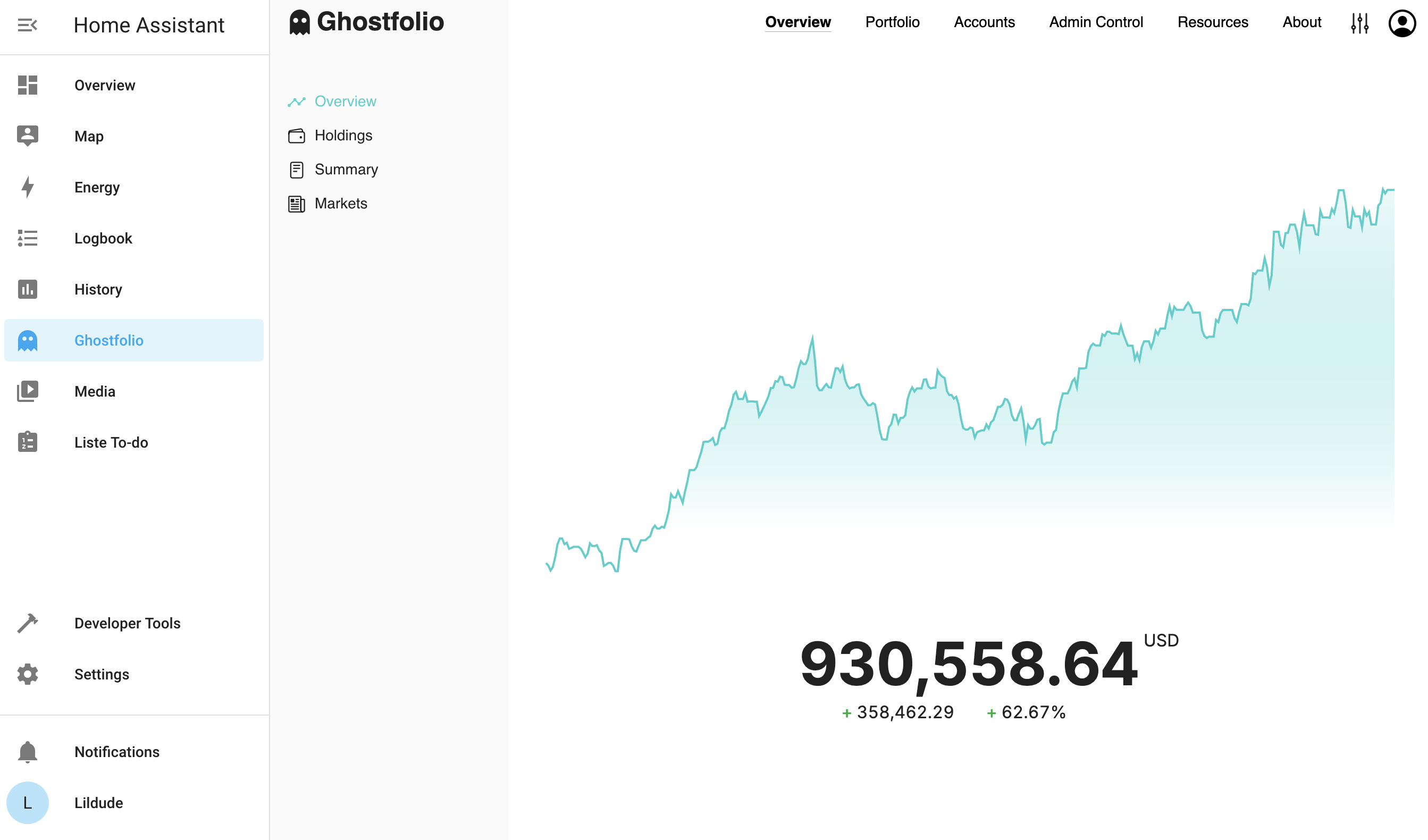 |
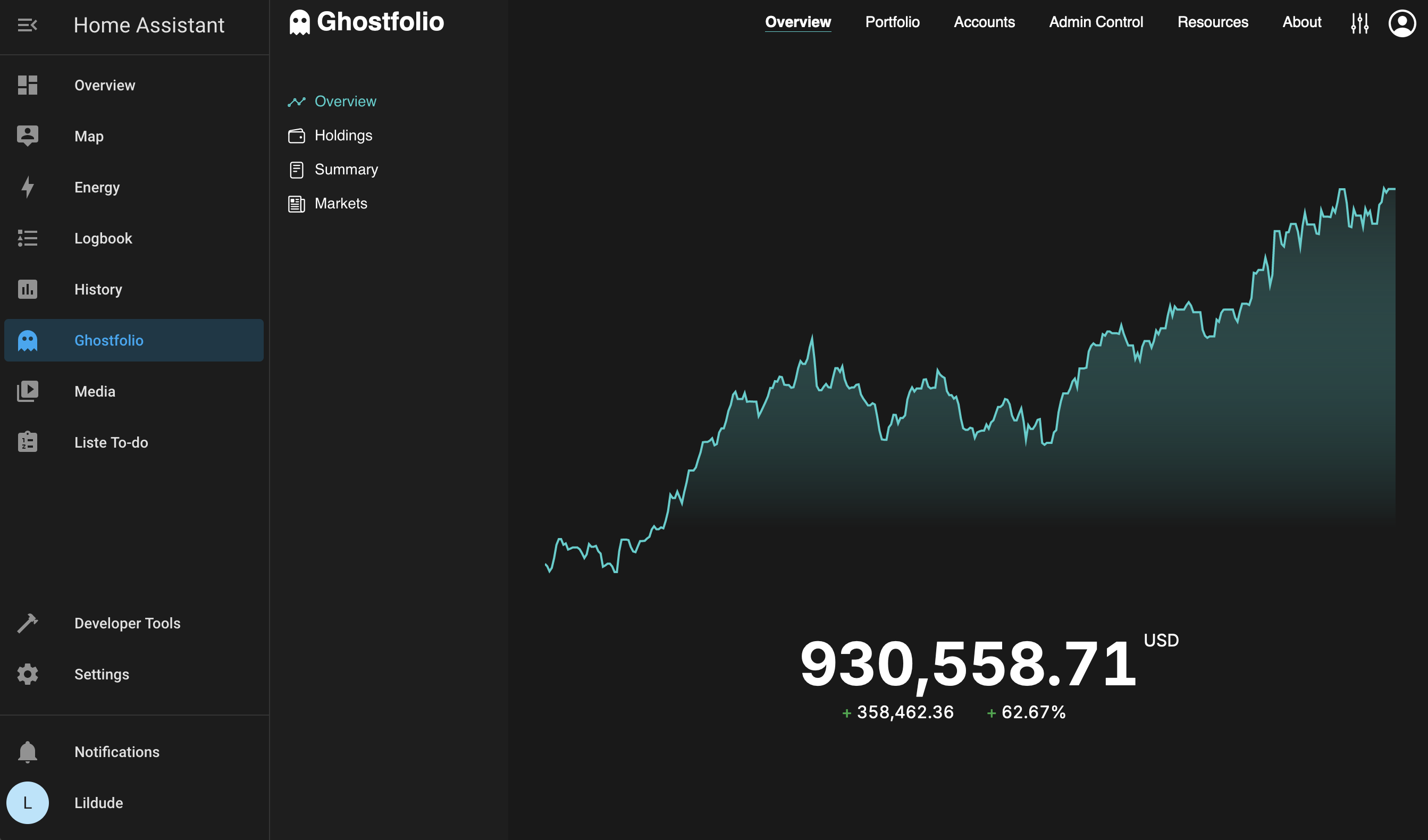 |
Ghostfolio needs a PostgreSQL database. All development and testing has been done using PostgreSQL add-on for convenience but you're welcome to use your own.
For convenience, my add-ons repository includes configuration that points to the PostgreSQL add-on so you can install everything from one repo.
The installation of this add-on is pretty straightforward and no different to installing any other Home Assistant add-on.
-
Add my add-ons repository to Home Assistant or click the button below to open my add-on repository on your Home Assistant instance.
-
Install this add-on.
-
Install the PostgreSQL add-on and configure and start it, if you wish to use this add-on.
-
Enter your PostgreSQL configuration information.
-
Click the
Savebutton to store your configuration. -
Start the add-on.
-
Check the logs of the add-on to see if everything went well.
-
Click the
OPEN WEB UIbutton to open Studio Code Server.






