| Solarized 8 Flat Dark | Solarized 8 Flat Light |
|---|---|
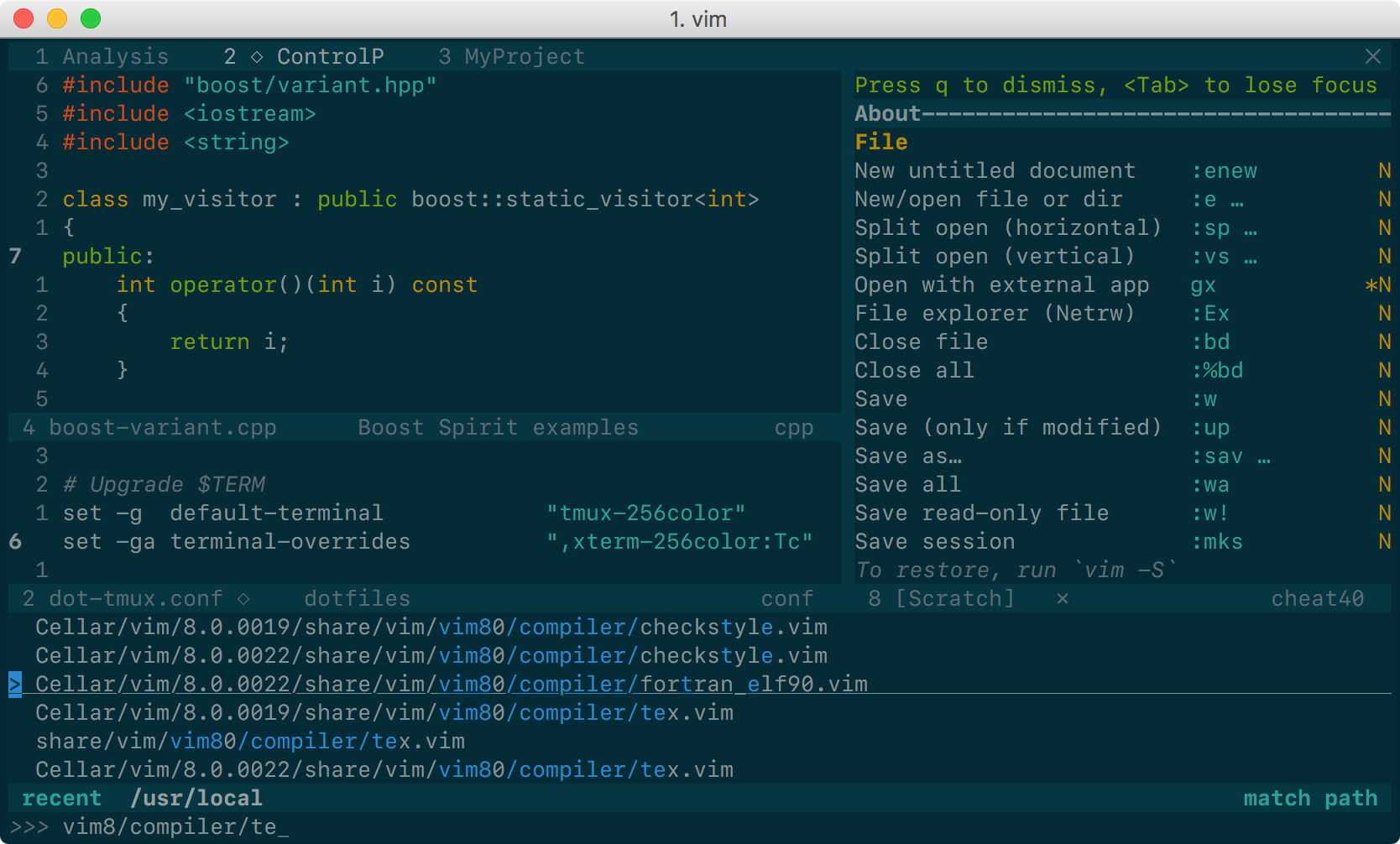 |
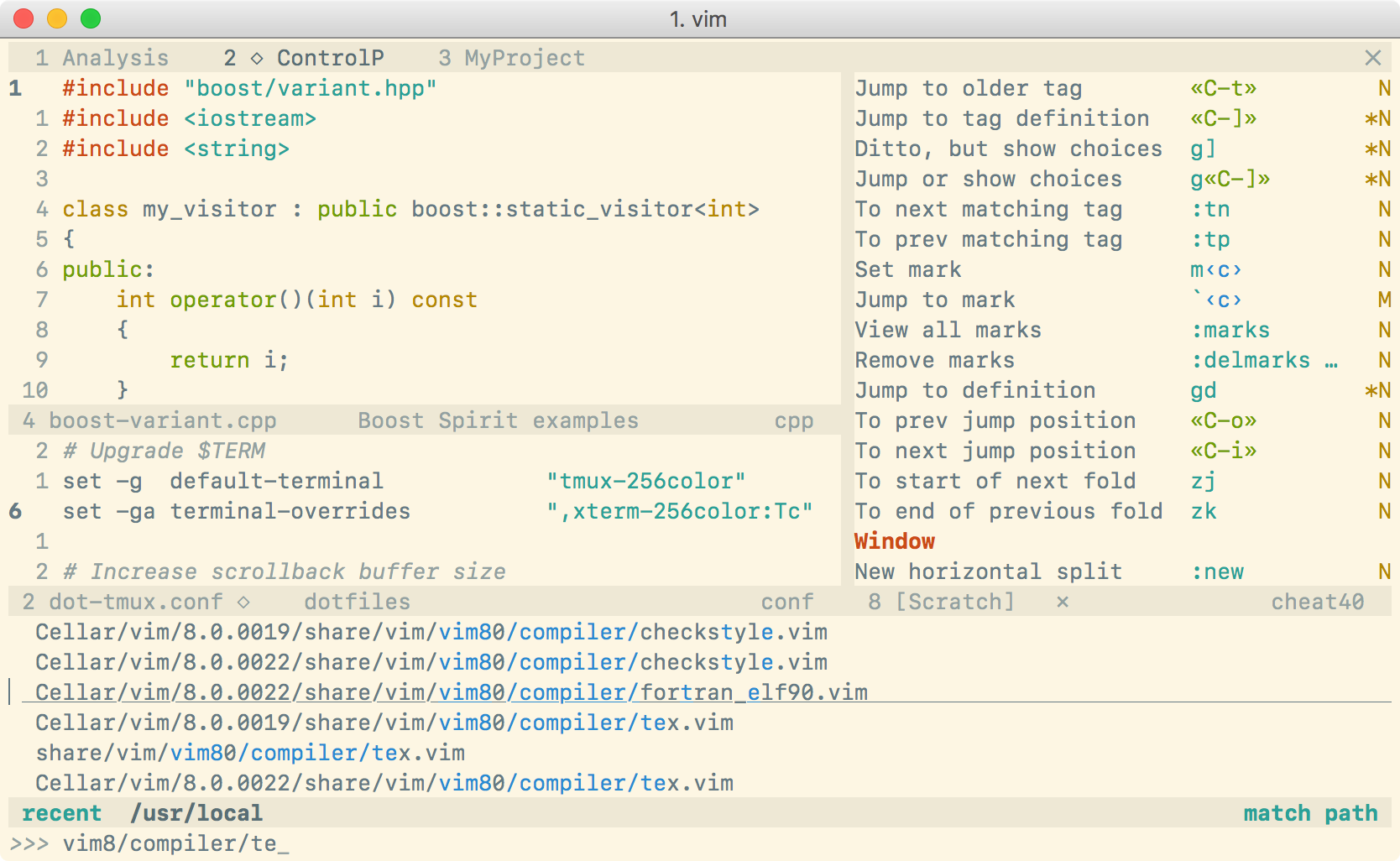 |
Note: if you are using Neovim, checkout the neovim branch of this repo.
This is yet another Solarized theme for Vim. It places itself half way between the original Solarized and the Flattened variant. It removes only some of the bullshit. The color palette is exactly the same as in Solarized, although some highlight groups are defined slightly differently (for instance, I have tried to avoid red on blue).
The main reason for the existence of this project is that the original Solarized
theme does not define guifg and guibg in terminal Vim, making it unsuitable
for versions of Vim supporting true-color (i.e., 24-bit color) terminals.
Instead, this color scheme works out of the box everywhere. For the best
experience, you need:
- Vim ≥7.4.1799 with
termguicolorsset, and - a terminal supporting millions of colors (but see below for workarounds).
Solarized 8 also works in any GUI version of Vim: no configuration is necessary.* See below for installation instructions.
* VimR users must set
termguicolors before loading the color scheme.
For terminals not supporting true colors, Solarized 8 will fall back to use an approximate palette based on xterm's 256 colors, which looks more or less like this:
| Dark 256 color palette | Light 256 color palette |
|---|---|
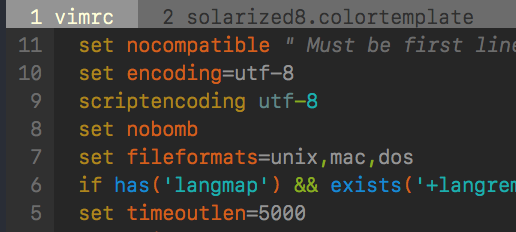 |
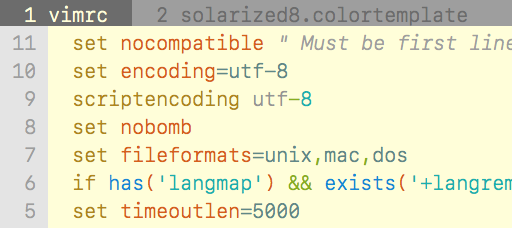 |
(Yeah, it looks like a different color scheme: Solarized palette is far away from xterm colors!)
If you do not like this approximation, to get exact colors with such terminals you have two possibilities:
-
Modify some of your terminal colors in the range 16–255 to match Solarized palette. For this purpose, you may run (not source!)
scripts/solarized8.sh; no setting is needed in Vim. For instance, if you are using Bash, put this in.bashrc:sh /path/to/scripts/solarized.sh
Note: this method is supported only by some terminals. For instance, in Apple's Terminal.app, running
solarized.shhas no effect. -
Set your terminal's 16 ANSI colors (the colors in the range 0–15) to the Solarized palette (how to do that depends on the terminal) and
set t_Co=16in Vim to instruct Vim to use your terminal's colors. Be aware that, if you force the use of your terminal colors in Vim with any of these settings, but your terminal is not configured to use the Solarized palette, your colors will be completely off!
Note: whatever method you choose, keep in mind that if your terminal does
not support millions of colors, you must not set termguicolors (i.e., make
sure that set termguicolors? outputs notermguicolors).
In the past, Solarized 8 used to complain when your terminal did not support enough colors. But the current version will gracefully degrade to a (beautiful!) black&white color scheme:
| Solarized 8 B&W variant | Solarized 8 B&W variant |
|---|---|
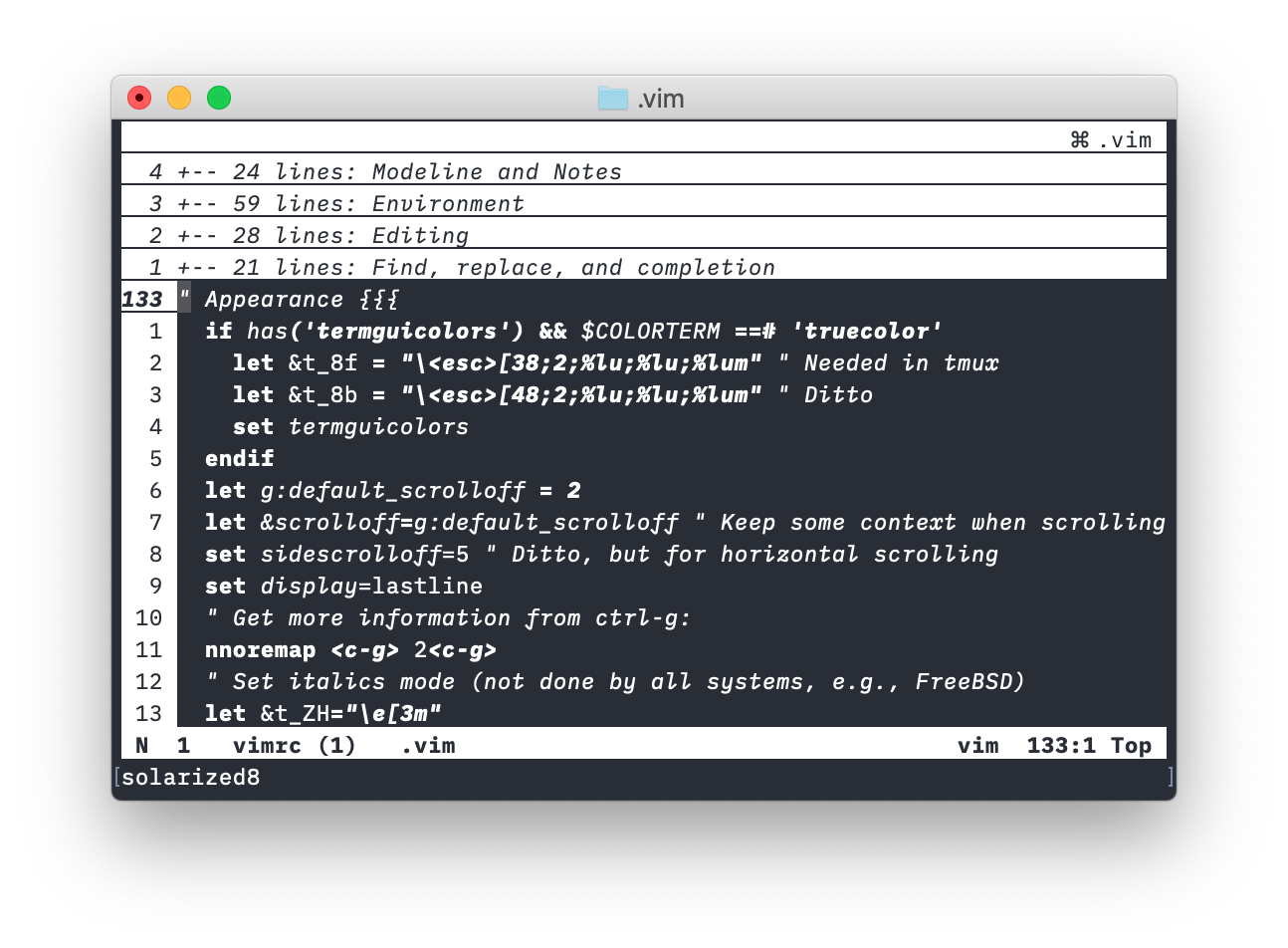 |
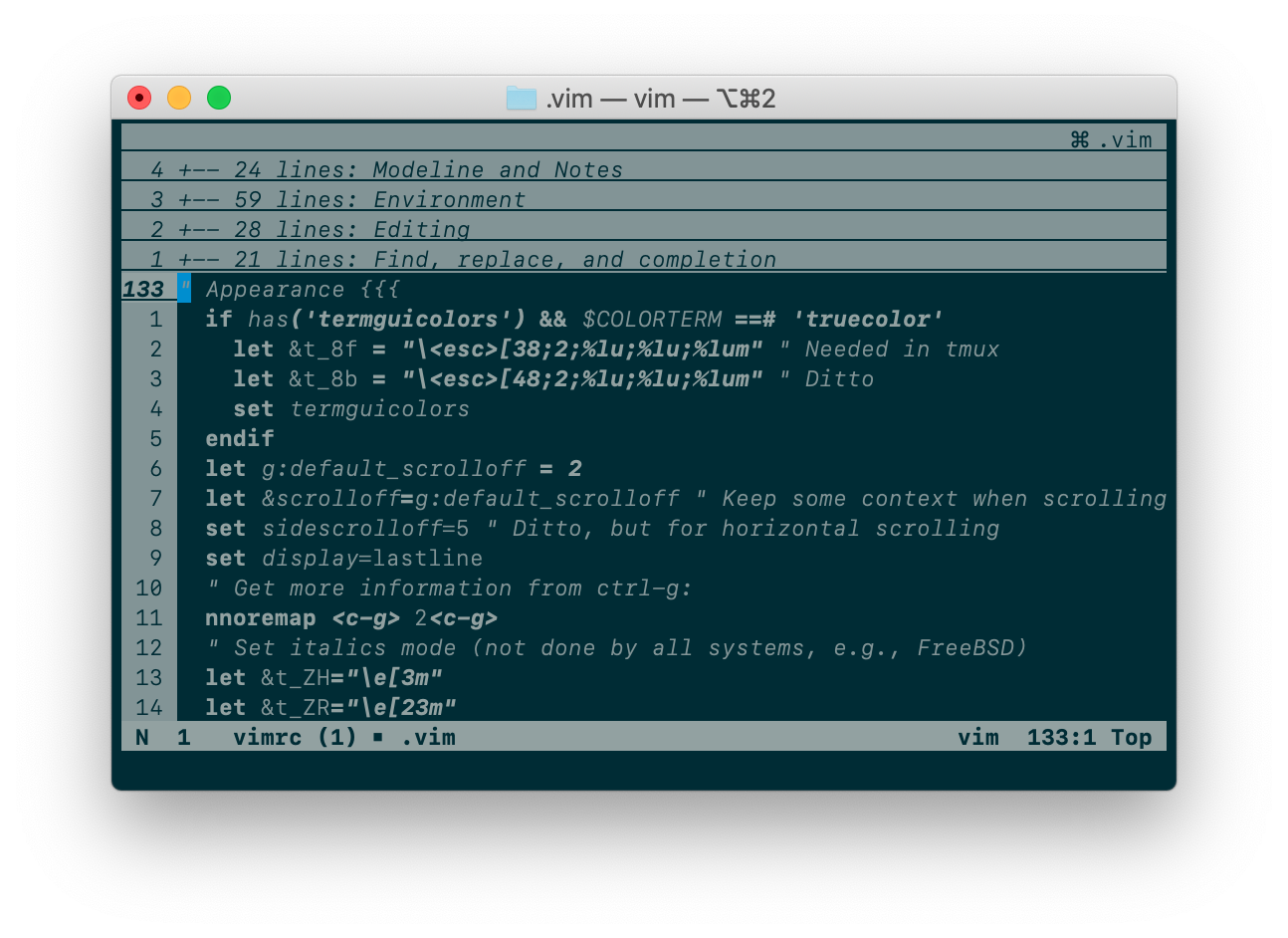 |
If your Vim supports packages (echo has('packages') prints 1), I strongly
recommend that you use them. Just clone this repo inside pack/*/opt, e.g.:
git clone https://github.com/lifepillar/vim-solarized8.git \
~/.vim/pack/themes/opt/solarized8
Otherwise, use you favourite installation method.
There are actually four optimized* color schemes you may load:
solarized8_high: high-contrast variant (screenshot below, first column);solarized8: the default Solarized theme (screenshot below, second column);solarized8_low: low-contrast variant (screenshot below, third column);solarized8_flat: “flat” variant (screenshot below, fourth column).
The “flat” variant does not exist in the original Solarized. It differs from
solarized8 mainly in how the status line, split bars and tab bar look like:
To use a Solarized 8 color scheme, set the background (dark or light) then
load the variant you want, e.g.:
set background=dark
colorscheme solarized8If you opt to use some Vim plugin manager instead, the following should be
added to your vimrc, rather than the above, for the color scheme to be loaded
correctly:
set background=dark
autocmd vimenter * ++nested colorscheme solarized8To switch the background from dark to light or vice versa, just set background
accordingly.
If you use Vim packages, there is no need to packadd solarized8. Keep your
runtimepath clean!
* Below is the result of a benchmark I have made using Vim 8.1.1450
and iTerm 2 v3.2.6 on a MacBook Pro Early 2015 with macOS 10.14.5. To make the
comparison meaningful, g:solarized_extra_hi_groups was set to 1: Solarized
8 should load a bit faster if you do not enable additional syntax items. Note
that Solarized 8 is optimized for what are believed to be the most common use
cases, i.e., GUI, true-color terminals and 256-color terminals.
The following options are inherited from Solarized, although their effects may be slightly different from those in the original Solarized:
g:solarized_visibility: one of"normal"(default),"low","high": controlsCursorLineNr,LineNr,NonText,SpecialKey,Title, and all theSpell*highlight groups; in light mode, it may also slightly change the color forCursorandMatchParen;g:solarized_diffmode: one of"normal"(default),"low","high": controls the style ofDiffAdd,DiffChange,DiffDelete, andDiffText.g:solarized_termtrans: make the background transparent if set to1(default:0). This has effect only if Vim is run from the terminal.
The following options were not available in the original Solarized:
g:solarized_statusline: one of"normal"(default),"low"or"flat". This affects the “structural” elements of your editor:StatusLine,StatusLineNC,TabLine,TablineFill,TabLineSel, andVertSplit.g:solarized_italics: set to0to suppress italics (default is1). Note that in the terminal whether italics is actually used depends also on the font and the terminal environment: setting this option to1is not guaranteed to work.g:solarized_old_cursor_style: set to1if you want to use the original Solarized's cursor style (default:0). By default, the cursor is orange or red in light themes (depending ong:solarized_visibility), and blue in dark themes. Please note that your terminal may override the cursor's color, so this option is not guaranteed to change the cursor's color.g:solarized_extra_hi_groups: set to1to enable Solarized filetype-specific syntax highlighting groups (default is0). Please be aware that if your Vim is very old you may encounter an issue with syntax items defined in color schemes.
All these options may be used with any Solarized 8 variant.
Hey, I do not get the right colors when running Vim inside tmux or in my favourite true-color enabled terminal!
Try putting this in your .vimrc:
let &t_8f = "\<Esc>[38;2;%lu;%lu;%lum"
let &t_8b = "\<Esc>[48;2;%lu;%lu;%lum"See :h xterm-true-color for the details.
It may also be necessary to add the following to your tmux.conf:
# Add truecolor support
set-option -ga terminal-overrides ",xterm-256color:Tc"
# Default terminal is 256 colors
set -g default-terminal "tmux-256color"
See also these threads:
Do you want to hack the theme? Install
Colortemplate, edit the
templates/*.colortemplate files, then rebuild the color schemes.
If you extend or improve Solarized 8, please consider submitting a pull request!






































