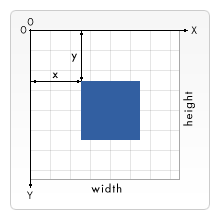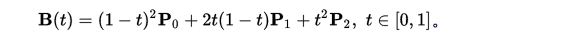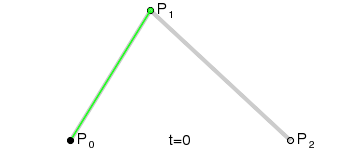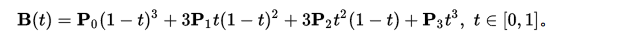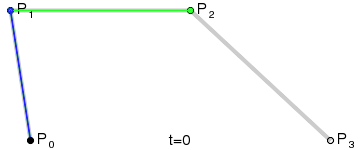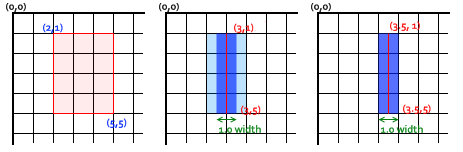var canvas = document.getElementById('canvas');
canvas默认width为300,height为150
var ctx = canvas.getContext('2d'); //2d渲染上下文对象CanvasRenderingContext2D
通过canvas.style改变画布的宽高会拉伸图形,扭曲画布
//检查支持性
if (canvas.getContext){
var ctx = canvas.getContext('2d');
// drawing code here
} else {
// canvas-unsupported code here
}canvas中栅格每一个单元都是一个像素
栅格的起点在左上角,坐标(0,0)
fillRect(x, y, width, height) //填充矩形
strokeRect(x, y, width, height) //矩形描边
clearRect(x, y, width, height) //清除画布,清除部分完全透明
rect(x, y, width, height) //矩形路径,需要配和fill和strokebeginPath() //新建一条路径,生成之后,图形绘制命令被指向到路径上生成路径。
closePath() //闭合路径之后图形绘制命令又重新指向到上下文中。fill方法默认闭合,
stroke() //通过线条来绘制图形轮廓。
fill() //通过填充路径的内容区域生成实心的图形
moveTo(x, y) //移动画笔到指定点
lineTo(x, y) //当前点到指定点的直线
路径的本质是由很多个子路径组成,每次beginPath就像重新new了一个数组,清空以前的子路径,绘制新路径
ctx.arc(x, y, radius, startAngle, endAngle, anticlockwise); //x,y圆心坐标,半径,开始弧度,结束弧度,anticlockwise为false顺时针反之逆时针
角度与弧度的计算公式:弧度=(Math.PI/180)*角度quadraticCurveTo(cp1x, cp1y, x, y) //cp1x,cp2y为控制点,x和y为结束点
bezierCurveTo(cp1x, cp1y, cp2x, cp2y, x, y) //cp1x, cp1y, cp2x, cp2y两个控制点new Path2D(); // 空的Path对象
new Path2D(path); // 克隆Path对象
new Path2D(svg); // 从SVG建立Path对象
ctx.fill(path2D);
ctx.stroke(path2D); //路径对象创建后需要使用fill和stroke绘制到画布上;
new Path2D("M10 10 h 80 v 80 h -80 Z"); //先移动到点 (M10 10) 然后再水平移动80个单位(h 80),然后下移80个单位 (v 80),接着左移80个单位 (h -80),再回到起点处 (z)ctx.fillStyle = color //颜色值接受属于css3规范的颜色值
ctx.strokeStyle = color
ctx.globalAlpha = transparencyValue //0为完全透明,1为完全不透明
ctx.lineWidth = 1.0 //画笔线宽
ctx.lineCap = butt //round, square
ctx.lineJoin = miter //round,bevel
ctx.setLineDash([线长, 间距]) //数组长度为1代表线长和间距相等的虚线
ctx.lineDashOffset = Number //设置虚线的其实偏移量,配合动画可以绘制流动的虚线效果
var gradient = ctx.createLinearGradient(x1, y1, x2, y2) //渐变起点和渐变终点,线性渐变
var gradient =ctx.createRadialGradient(x1, y1, r1, x2, y2, r2) //径向渐变
gradient.addColorStop(position, color) //position为0~1,第二个是个css颜色值
ctx.createPattern(image, type) //需要先加载Image对象,type:repeat,repeat-x,repeat-y和no-repeat
ctx.shadowOffsetX = 2;
ctx.shadowOffsetY = 2;
ctx.shadowBlur = 2;
ctx.shadowColor = "rgba(0, 0, 0, 0.5)";
ctx.fillText(text, x, y, maxWidth); //maxWidth可有可无
ctx.strokeText(text, x, y, maxWidth);
ctx.font = "10px sans-serif";
ctx.textAlign = start; //可选值start, end, left, right or center
ctx.textBaseLine = alphabetic; //可选值:top, hanging, middle, alphabetic, ideographic, bottom
ctx.direction = inherit //可选值ltr, rtl, inherit
ctx.measureText(text) //测量文本的宽度注意
1像素的线宽未必线宽为1,因此在绘制1像素的线时注意不要绘制在两个像素的交界处