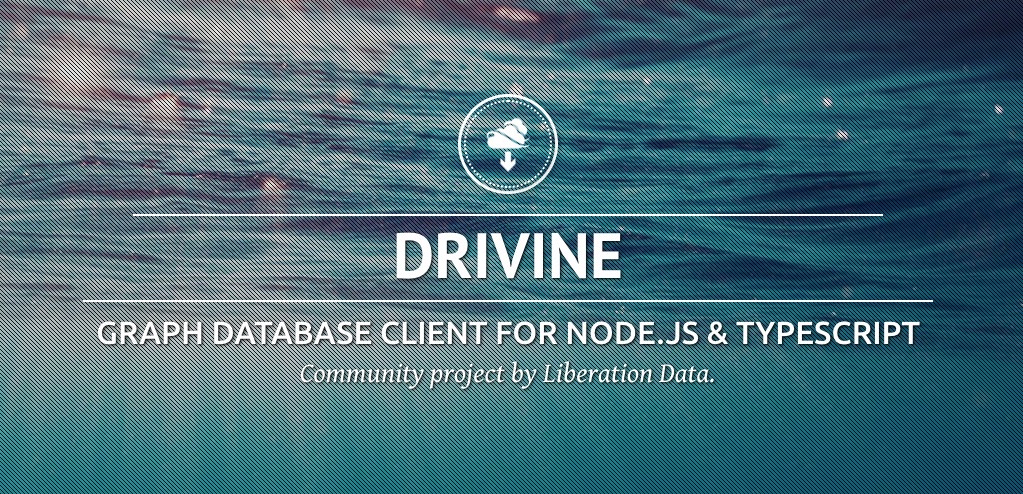This sample app quick start template for drivine. The intention is that you can get rolling as quickly as possible.
- Set up either Neo4j or AgensGraph on your workstation.
- Copy the
.env.exampleto.env. Uncomment either the Neo4j or AgensGraph settings. Edit if necessary. - Start the app with
npm start.
⚠️ Please load this gist before running the tests or the app.
Consult the Neo4j quick start guide for instructions getting set up.
Open localhost:7474 and paste the query above in the browser console.
Consult the AgensGraph quick start Guide to get set up.
- create vlabel Metro;
- create elabel HAS_ROUTE;
cd src/traffic
~/$AGENSGRAPH_HOME/bin/agens --dbname $DATABASE_NAME < ./test-data.cypher
# For example: ~/liberation-data/agensgraph/bin/agens movies < ./test-data.cypher
GET /routes/between/:start/:dest
Lists the routes between two cities, ordered by fastest to slowest.
Example:
GET /routes/between/Pigalle/NYC
Results:
[{"destination":"NYC","via":[],"travelTime":8.5},{"destination":"NYC","via":["China Town"],"travelTime":18.5},{"destination":"NYC","via":["NYC","Sta Isabel","Puerto del Postigo"],"travelTime":24},{"destination":"NYC","via":["NYC","Puerto del Postigo","Sta Isabel"],"travelTime":24},{"destination":"NYC","via":["China Town","Ermita","Puerto del Postigo","Sta Isabel"],"travelTime":24.5},{"destination":"NYC","via":["China Town","Ermita","Puerto del Postigo"],"travelTime":30},{"destination":"NYC","via":["China Town","Divisoria","Bastille","Puerto del Postigo","Sta Isabel"],"travelTime":31},{"destination":"NYC","via":["China Town","NYC","Sta Isabel","Puerto del Postigo"],"travelTime":34},{"destination":"NYC","via":["China Town","NYC","Puerto del Postigo","Sta Isabel"],"travelTime":34},{"destination":"NYC","via":["China Town","Divisoria","Bastille","Puerto del Postigo"],"travelTime":36.5},{"destination":"NYC","via":["NYC","Sta Isabel","Puerto del Postigo","Ermita","China Town"],"travelTime":39.5},{"destination":"NYC","via":["NYC","China Town","Ermita","Puerto del Postigo","Sta Isabel"],"travelTime":39.5},{"destination":"NYC","via":["China Town","St Germain","Intramuros","China Town"],"travelTime":44.1},{"destination":"NYC","via":["China Town","Intramuros","St Germain","China Town"],"travelTime":44.1},{"destination":"NYC","via":["China Town","Intramuros","Bastille","Puerto del Postigo","Sta Isabel"],"travelTime":44.5},{"destination":"NYC","via":["NYC","Puerto del Postigo","Ermita","China Town"],"travelTime":45},{"destination":"NYC","via":["NYC","China Town","Ermita","Puerto del Postigo"],"travelTime":45},{"destination":"NYC","via":["China Town","Intramuros","Bastille","Puerto del Postigo"],"travelTime":50},{"destination":"NYC","via":["NYC","Puerto del Postigo","Bastille","Divisoria","China Town"],"travelTime":51.5},{"destination":"NYC","via":["NYC","China Town","Divisoria","Bastille","Puerto del Postigo"],"travelTime":51.5},{"destination":"NYC","via":["China Town","St Germain","Intramuros","Bastille","Puerto del Postigo"],"travelTime":53.6},{"destination":"NYC","via":["China Town","Divisoria","Bastille","Intramuros","China Town"],"travelTime":60},{"destination":"NYC","via":["China Town","Intramuros","Bastille","Divisoria","China Town"],"travelTime":60},{"destination":"NYC","via":["NYC","Puerto del Postigo","Bastille","Intramuros","China Town"],"travelTime":65},{"destination":"NYC","via":["NYC","China Town","Intramuros","Bastille","Puerto del Postigo"],"travelTime":65}]
- Create an endpoint to mark a route between two cities as blocked.
- Modify the routing query to handle road closures. There is a tutorial for that here.
⚠️ Please load this gist before running the tests or the app.
Consult the Neo4j quick start guide for instructions getting set up.
Open localhost:7474 and paste the query above in the browser console.
Consult the AgensGraph quick start Guide to get set up.
- create vlabel Person;
- create vlabel Movie;
- create elabel ACTED_IN;
- create elabel PRODUCED;
- create elabel REVIEWED
- create elabel WROTE;
cd src/movies
~/$AGENSGRAPH_HOME/bin/agens --dbname $DATABASE_NAME < ./test-data.cypher
# For example: ~/liberation-data/agensgraph/bin/agens traffic < ./test-data.cypher
GET /actors/:name/movies
Returns the movies for an actor.
Example:
GET /actors/Tom%20Hanks/movies
Results:
{"actor":{"name":"Tom Hanks","born":1956},"movies":[{"title":"Apollo 13","tagline":"Houston, we have a problem.","released":1995},{"title":"The Da Vinci Code","tagline":"Break The Codes","released":2006},{"title":"Sleepless in Seattle","tagline":"What if someone you never met, someone you never saw, someone you never knew was the only someone for you?","released":1993},{"title":"That Thing You Do","tagline":"In every life there comes a time when that thing you dream becomes that thing you do","released":1996},{"title":"The Polar Express","tagline":"This Holiday Season… Believe","released":2004},{"title":"You've Got Mail","tagline":"At odds in life... in love on-line.","released":1998},{"title":"Joe Versus the Volcano","tagline":"A story of love, lava and burning desire.","released":1990},{"title":"A League of Their Own","tagline":"Once in a lifetime you get a chance to do something different.","released":1992},{"title":"Cast Away","tagline":"At the edge of the world, his journey begins.","released":2000},{"title":"The Green Mile","tagline":"Walk a mile you'll never forget.","released":1999},{"title":"Charlie Wilson's War","tagline":"A stiff drink. A little mascara. A lot of nerve. Who said they couldn't bring down the Soviet empire.","released":2007},{"title":"Cloud Atlas","tagline":"Everything is connected","released":2012}]}
- Add an endpoint to list the actors that a given actor has worked with, historically.
- Add an endpoint: Given two actors who have not worked together, calculate someone who can introduce them.
- Try the Neo4j movies tutorial -
:play moviesin your Neo4j browser.
The number one first-timer's mistake is to use the wrong database driver. It happens. Here's how to fix:
- Copy
env.exampleto.env ⚠️ Make sure you uncomment the correct section for your database. The AgensGraph driver won't work for Neo4j and vice-versa.
If you can't find what you need in the Quick Start or User Guides, please post a question on StackOverflow, using the Drivine tag.
Please raise a GitHub issue.
Copyright (c) 2019 Liberation Data
This quick start is released under Apache 2.0.