Tinder like animations swiper for React Native
$ npm i react-native-swiper-animated --save| Basic | Stack | Extended |
|---|---|---|
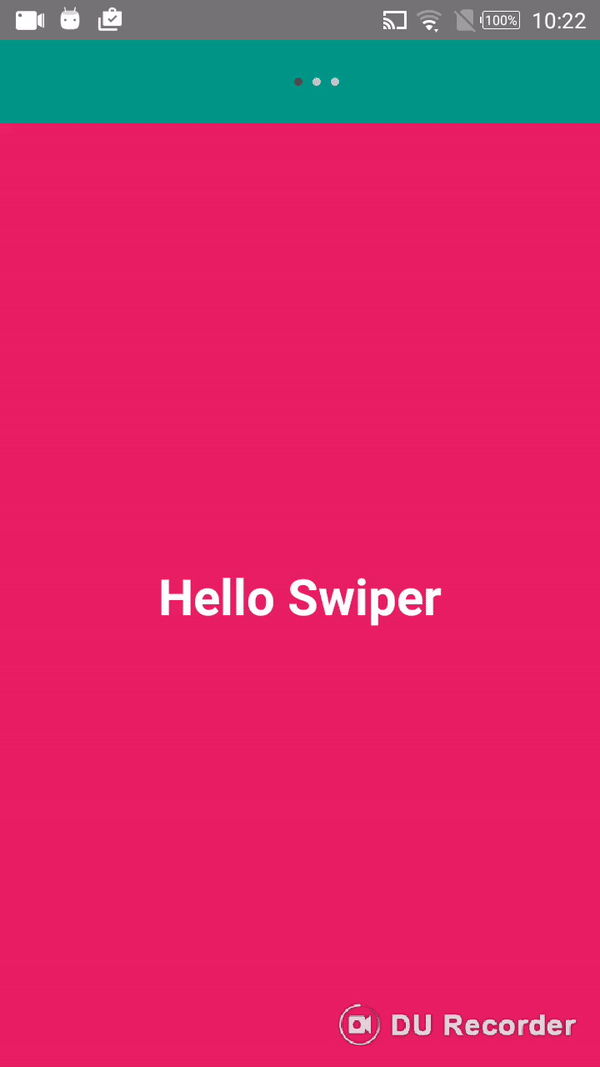 |
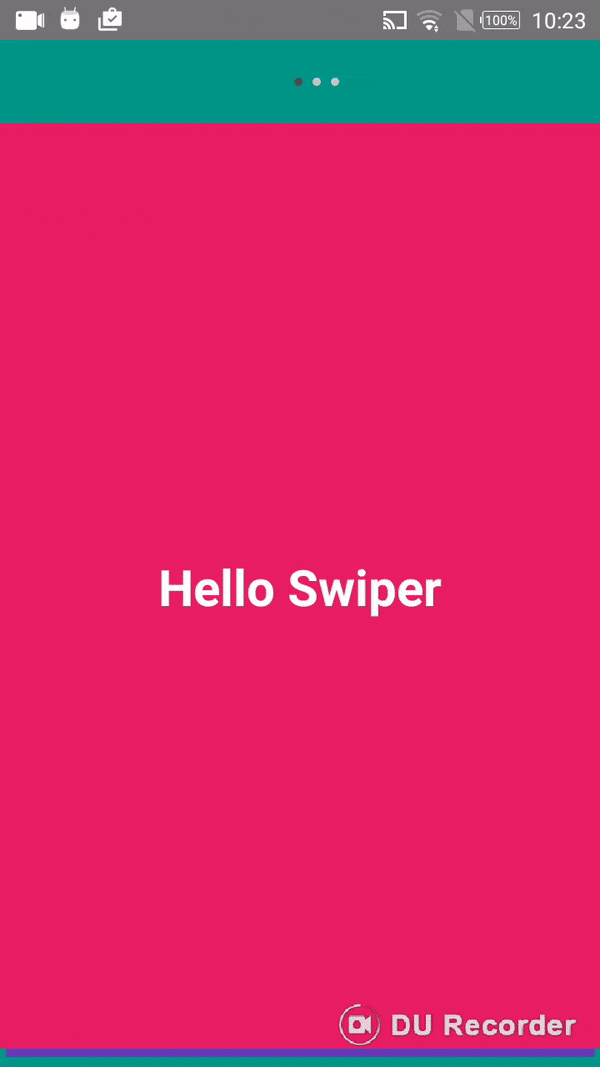 |
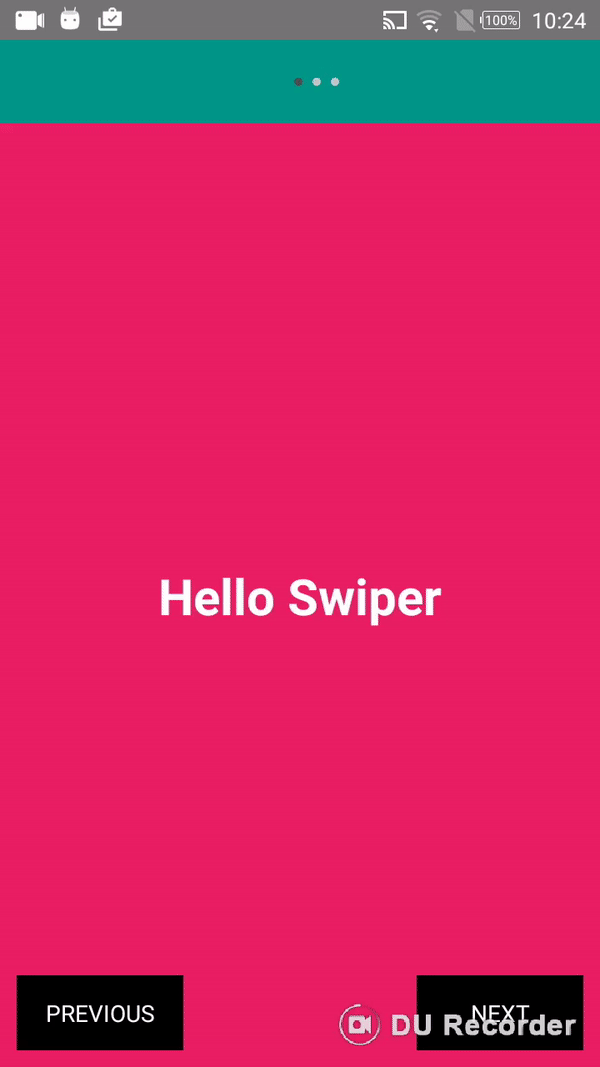 |
| Basic | Stack | Stack with default navigation |
|---|---|---|
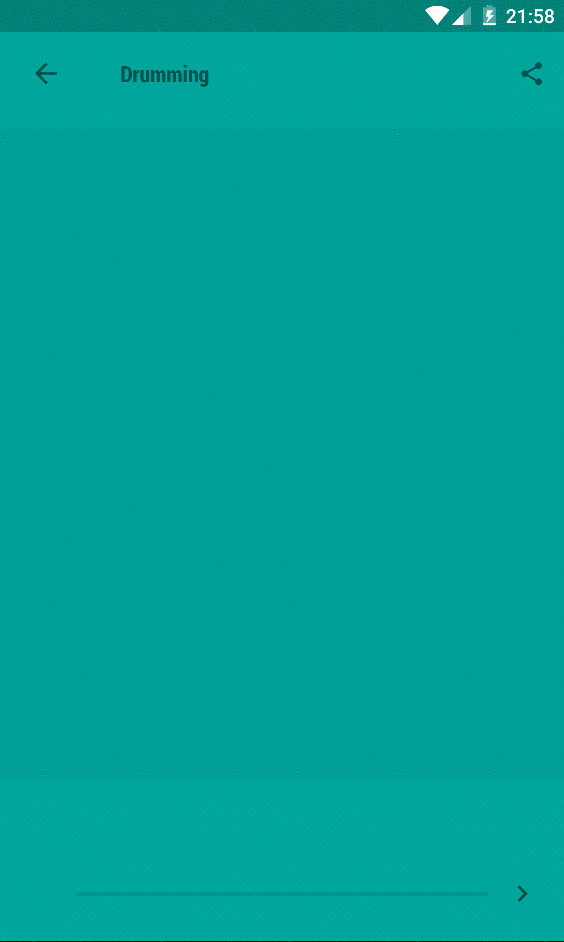 |
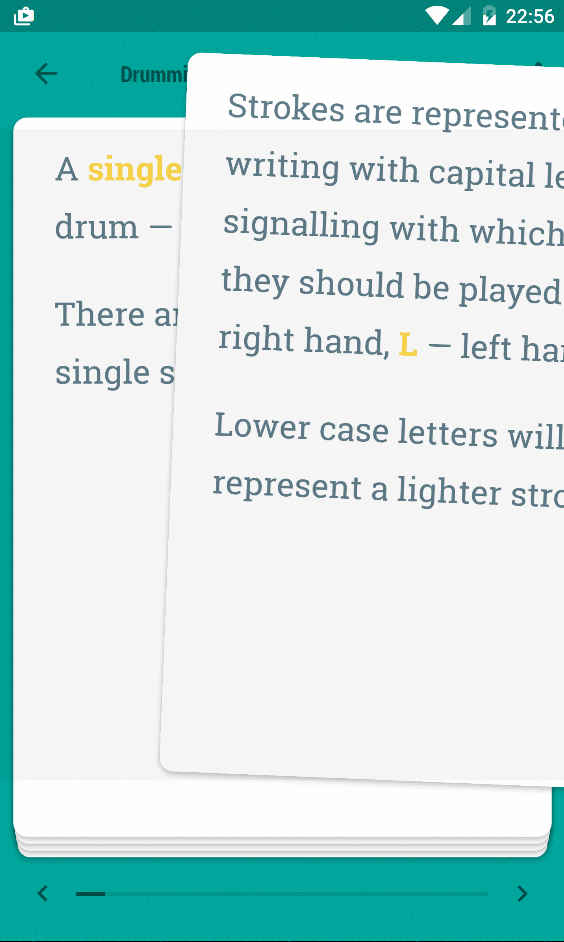 |
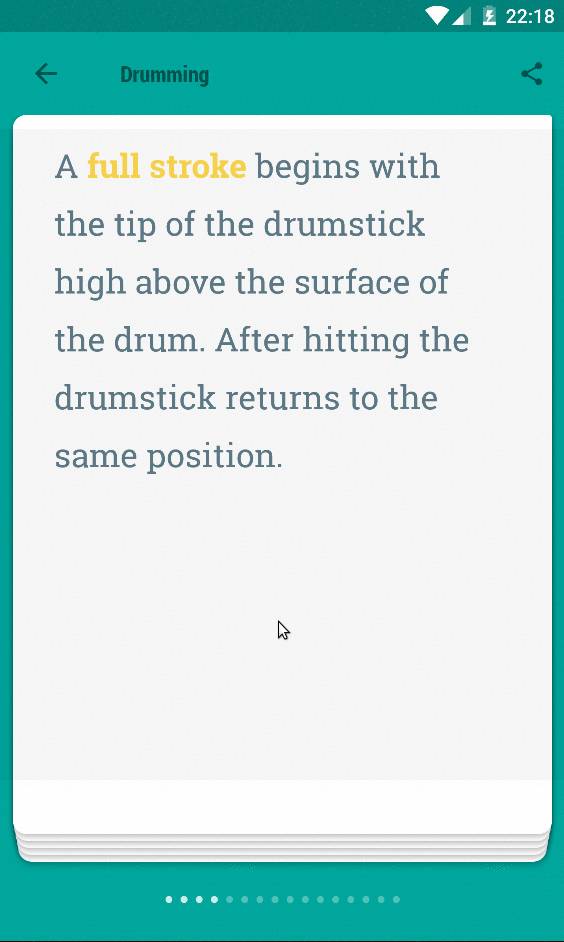 |
import React from 'react';
import {
Text,
View,
} from 'react-native';
import Swiper from 'react-native-swiper-animated';
const styles = {
wrapper: {
backgroundColor: '#009688',
},
slide1: {
flex: 1,
justifyContent: 'center',
alignItems: 'center',
backgroundColor: '#e91e63',
},
slide2: {
flex: 1,
justifyContent: 'center',
alignItems: 'center',
backgroundColor: '#673ab7',
},
slide3: {
flex: 1,
justifyContent: 'center',
alignItems: 'center',
backgroundColor: '#3f51b5',
},
text: {
color: '#fff',
fontSize: 30,
fontWeight: 'bold',
},
};
export default () => <Swiper
style={styles.wrapper}
smoothTransition
loop
>
<View style={styles.slide1}>
<Text style={styles.text}>Hello Swiper</Text>
</View>
<View style={styles.slide2}>
<Text style={styles.text}>Beautiful</Text>
</View>
<View style={styles.slide3}>
<Text style={styles.text}>And simple</Text>
</View>
</Swiper>;
$ cd examples
$ npm i
$ react-native run-androidQuick start with examples.
| Prop | Default | Type | Description |
|---|---|---|---|
| smoothTransition | false | bool |
If true, Swiper will only transit with minimal animations |
| loop | true | bool |
Set to false to disable continuous loop mode. |
| index | 0 | number |
Index number of initial slide. |
| stack | false | bool |
Set to true to stack views |
| swiper | true | bool |
Set to false to disable swiper (used when navigating using methods only) |
| swipeDirection | right | string |
Set to left to move to next card on left swipe |
| Prop | Default | Type | Description |
|---|---|---|---|
| style | {...} | style |
See default style in source. |
| swiperThreshold | 120 | number |
Used to set swiper distance before transition |
| backPressToBack | true | bool |
Set to false to disable previous card nagivation on back press |
| stackOffsetY | 3 | number |
Set vertical offset |
| stackDepth | 5 | number |
Set number of cards to display in card stack |
| scaleOthers | true | bool |
Set to false to disable scaling of cards below the top card |
| Prop | Default | Type | Description |
|---|---|---|---|
| showPagination | true |
bool |
Set to false to disable pagination |
| paginationDotColor | #C5C5C5 |
string |
In active pagination bullet color |
| paginationActiveDotColor | #4D4D4E |
string |
Active pagination bullet color |
| showPaginationBelow | false |
bool |
Set to true to render pagination below content |
| hidePaginationOnLast | false |
bool |
Set to true to hide pagination on last card |
| renderPagination | null |
func |
render custom pagination - calls func with (total, currentIndex) |
| Prop | Default | Type | Description |
|---|---|---|---|
| renderHeader | () => {} |
func |
called with the current index |
| react-native-material-ui was removed in version 1.5.0, you will have to call renderHeader to render a custom header |
Swiper to left
Swiper to right
Jump to a particular index
$ cd examples
$ npm i
$ npm run watch
$ react-native run-android- @chitezh The main author.
Feel free to contact me or create an issue
Inspired by leecade/Swiper and Tinder swiper by @brentvatne
