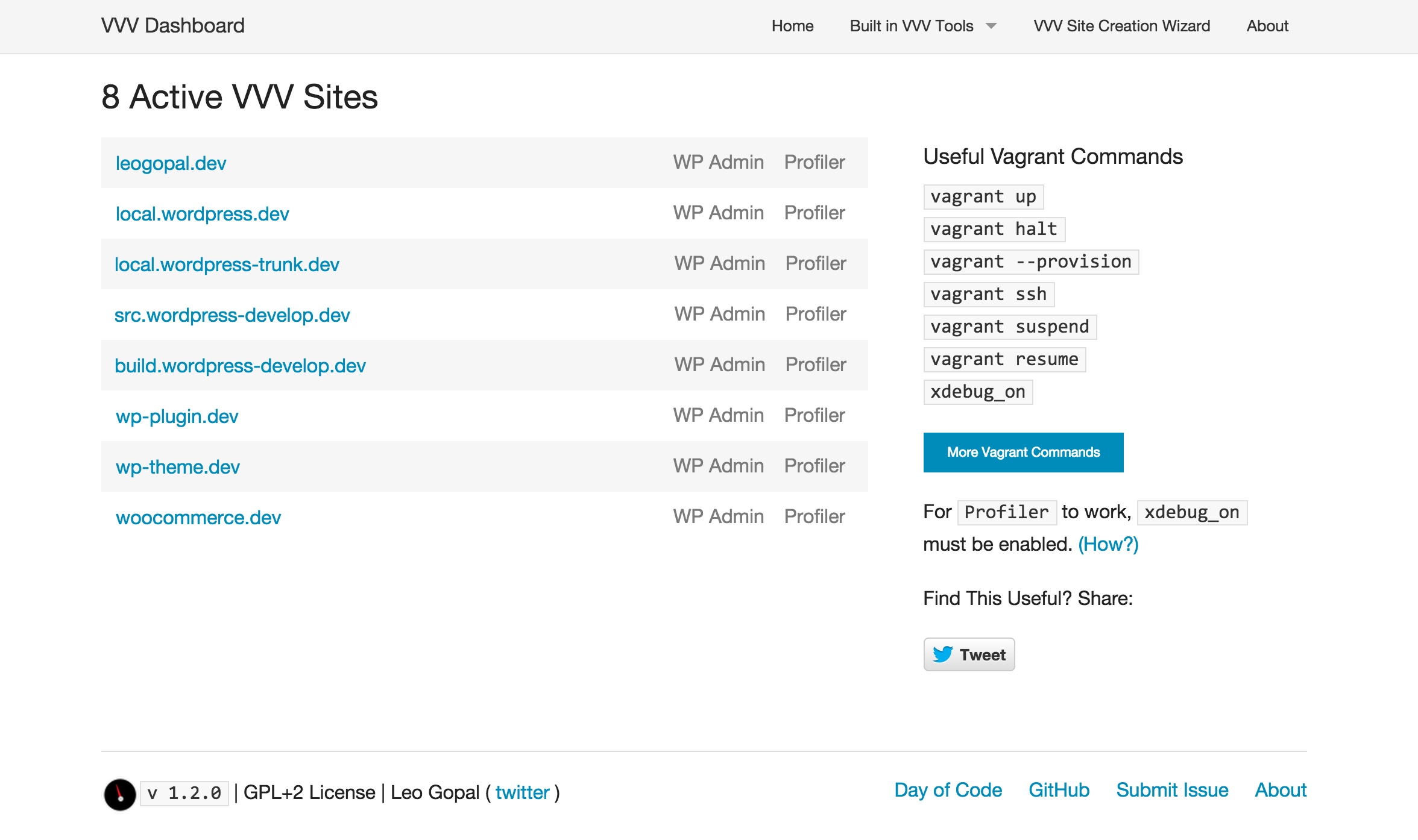A Beautiful, Simple and Easy-To-Use Dashboard for Varying Vagrant Vagrants (VVV).
Note: Does not support VVV2
Because working in terminal and trying to manage all your VVV installs via terminal is not always easy, VVV Dashboard hopes to add a layer of ease and beauty between you and your vagrants. It displays a list of sites that are installed in your VVV www path in a simple, beautiful way.
Version: 1.2.0
License: GPLv2
- Varying Vagrant Vagrants
- Vagrant needs to be running:
vagrant up
Please be gentle with this method.
- Firstly, you need to
cdinto your Vagrants www/default/ directory - Secondly, clone repository.
- Thirdly, move the
VVV-Dash-Files-tmp/dashboarddirectory into thedefaultfolder. - Fourthly, move the
VVV-Dash-Files-tmp/dashboard-custom.phpinto thedefaultfolder. - Lastly, delete the
VVV-Dash-Files-tmpfolder * use with care.
git clone [email protected]:leogopal/VVV-Dashboard.git VVV-Dash-Files-tmp
sudo ditto VVV-Dash-Files-tmp/dashboard dashboard/
sudo ditto VVV-Dash-Files-tmp/dashboard-custom.php dashboard-custom.php
sudo rm -rf VVV-Dash-Files-tmp
Safest and simplest method, however if you are proficient with terminal, that is the quickest method.
- Download this repository.
- Copy the
dasboardfolder to your Vagrantswww/defaultfolder. - Copy the
dashboard-custom.phpfile to your Vagrantswww/defaultfolder. - Delete repository (its no longer needed).
- You're done.
If you have any suggestions, or would like to report a potential bug (or just to say hi or complain), feel free to Open an Issue. You can also hit me up on twotter @leogopal.
If you would like to contribute, please view the Contributing guide.
VVV-Dashboard comes built with references for Variable VVV, one of the best VVV Site Creation for WordPress Vagrants around. Variable VVV was created by Brad Parbs and its highly recommended that you install it to get the best out of VVV-Dashboard and your VVV WordPress Dev Environment. Some features of VVV you may like:
- Easily create sites with
vv create - Easily remove sites with
vv delete - Create
Blueprintsto set up different plugins, themes, mu-plugins, options, or constants that will be installed to a new site you create. - Set-up deployments with
vv --deployment-createthat work withvagrant push
- WPTavern write-up: VVV-Dashboard Provides an Interface for Managing Varying Vagrant Vagrants Installations
- Hugh Lashbrooke mention: Setting up my WordPress development Environment
All notable changes to this project will be documented in the CHANGELOG.md.
Enhancements
- Add a simple GUI for
vvto the Dashboard. - Make the Dashboard more friendly to WordPress Developers by linking to Dev Resources. (not just VVV resources).
- Have a 'getting started' with VVV and vv section
- Have a basic troubleshooting area for VVV and vv (simple things we commonly do wrong)
- Find method for better updating to newer versions.
- Find a way of displaying whether
WP_DEBUGtrue or not. - Find a way to make sure a site is a WordPress site.
- Check whether Variable VVV is installed, and version, check if up to date.
- Add Variable VVV Demo Blueprints.
- Hugh Lashbrooke and Robert Neu for getting me onto VVV.
- Alex Mangini for getting me obsessed with beautifying things.
- Foundation 5 by ZURB for the design framework.
- VVV-Dashboard by @topdown is a great alternative to this one. (check it out).