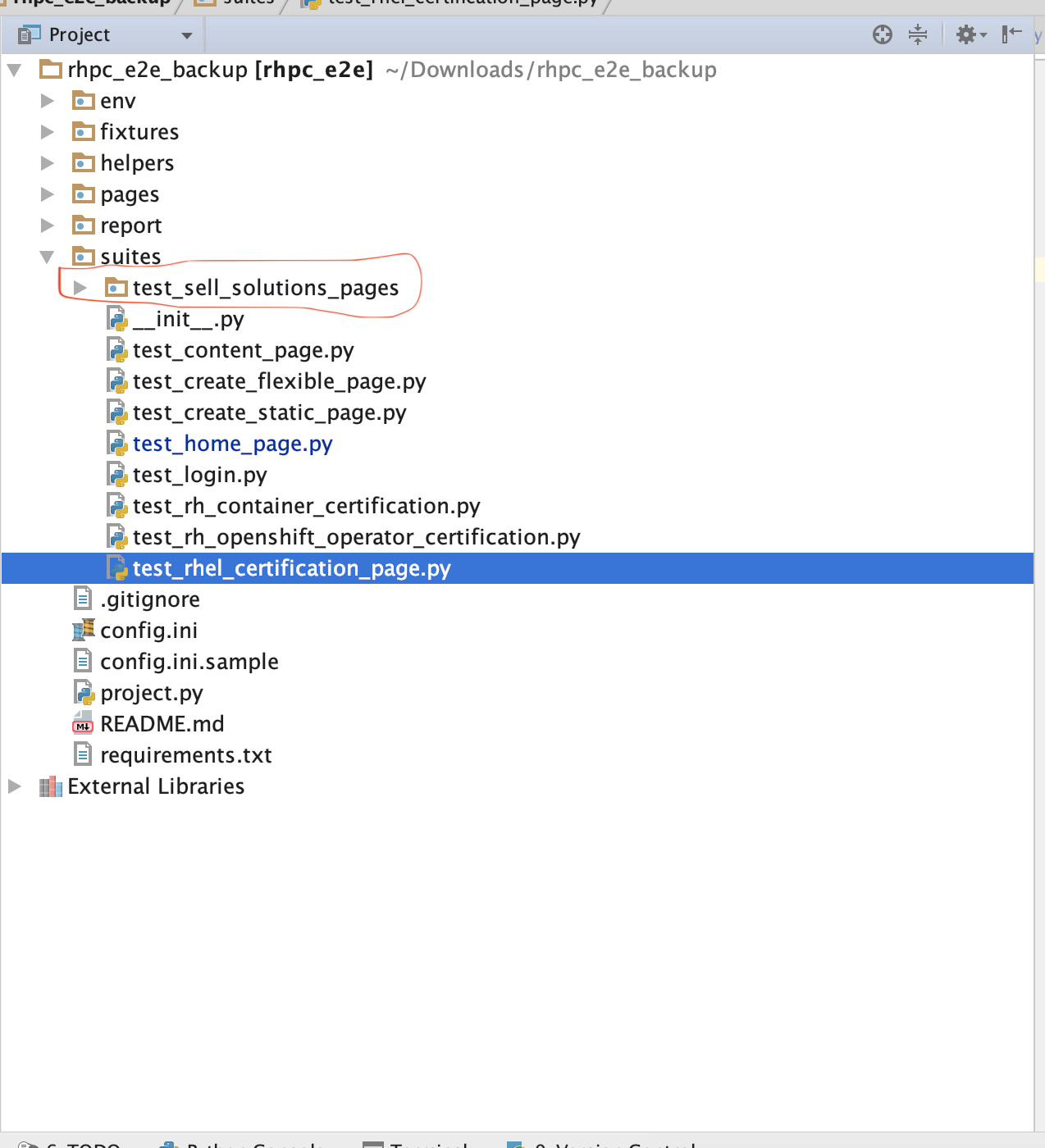lemoncheesecake is an end-to-end test framework for Python that brings trust around test results. It allows test developers to be very explicit about what their tests really do with logging, matchers, file attachments, etc..
Here is a test example:
import json
import requests
import lemoncheesecake.api as lcc
from lemoncheesecake.matching import *
URL = "https://api.github.com/orgs/lemoncheesecake"
@lcc.suite("Github tests")
class github:
@lcc.test("Test Organization end-point")
def organization(self):
lcc.set_step("Get lemoncheesecake organization information")
lcc.log_info("GET %s" % URL)
resp = requests.get(URL)
require_that("HTTP code", resp.status_code, is_(200))
data = resp.json()
lcc.log_info("Response\n%s" % json.dumps(data, indent=4))
lcc.set_step("Check API response")
check_that_in(
data,
"type", is_("Organization"),
"id", is_integer(),
"description", is_not_none(),
"login", is_(present()),
"created_at", match_pattern("^\d{4}-\d{2}-\d{2}T\d{2}:\d{2}:\d{2}Z$"),
"has_organization_projects", is_true(),
"followers", is_(greater_than_or_equal_to(0)),
"following", is_(greater_than_or_equal_to(0)),
"repos_url", ends_with("/repos"),
"issues_url", ends_with("/issues"),
"events_url", ends_with("/events"),
"hooks_url", ends_with("/hooks"),
"members_url", ends_with("/members{/member}"),
"public_members_url", ends_with("/public_members{/member}")
)And here are the corresponding test results:
NB: in real test code, you'd better use lemoncheesecake-requests when doing HTTP / REST API testing.
- Advanced test hierarchies using suites, tests and nested suites
- Test description and metadata: tags, properties (key=value associations) and links
- Support for test filtering
- Multiple reporting flavors built-in: HTML, JSON, XML, JUnit, ReportPortal, Slack notifications
- BDD support using behave
- Test parallelization
- Rich CLI toolbox
lemoncheesecake is compatible with Python 3.8-3.12.
lemoncheesecake can be installed through pip:
$ pip install lemoncheesecakeFor more details about installing lemoncheesecake with the non-default reporting backends, see here.
The documentation is available on http://docs.lemoncheesecake.io.
- lemoncheesecake-requests provides logging and response checking features for requests and HTTP / REST API / Web Services testing
- lemoncheesecake-selenium is a package that helps you develop Web UI tests with selenium
Bugs and improvement ideas are welcomed in tickets. A Google Groups forum is also available for discussions about lemoncheesecake: https://groups.google.com/forum/#!forum/lemoncheesecake.