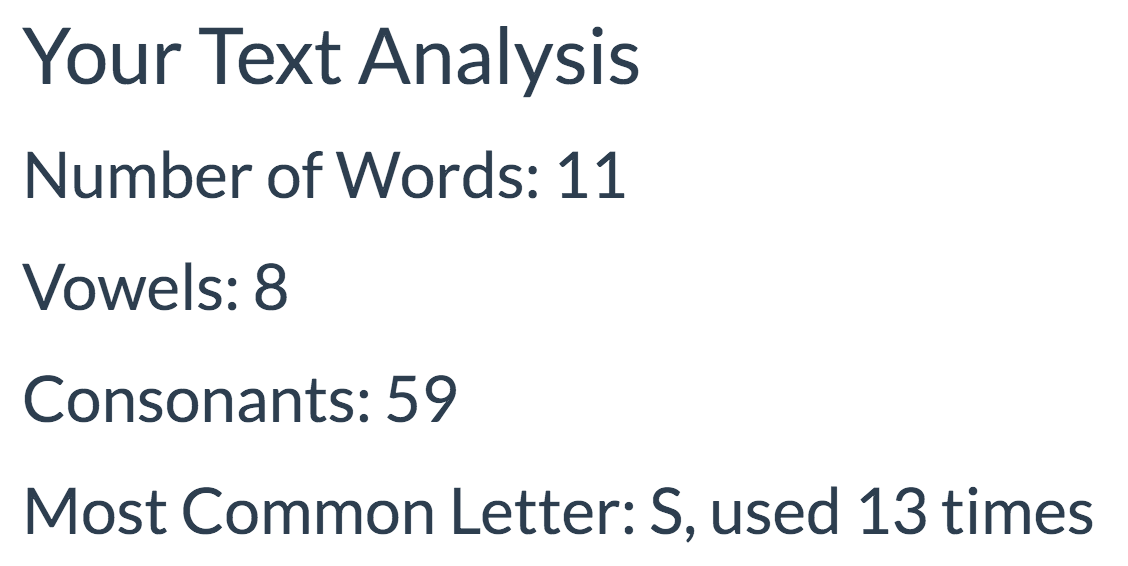In previous lessons, we've applied logic to data provided by the user directly in our application controller. While this works, it does not follow the principle of 'separation of concerns' - our files should do one thing and one thing only. In this code-along lesson, we'll learn how to move the logic to a model in a Sinatra application. By doing this, we'll create our first full Model-View-Controller application in Sinatra!
- Create a model in Sinatra
- Link to created models from the application controller
- Create instances of a model in the application controller
- Display data from instances of a model in a view
We'll use input from a form to create an instance of a model, and then send that instance back to a view to be displayed to the user. As an example, we're going to create a web application that analyzes a block of text from the user - showing the number of words, most common letters, and least common letters to us.
To code along, fork and clone this lab. Run bundle install to make sure all of
your dependencies are installed.
Let's take a closer look at the starter code. Run shotgun to make sure that
your application can run.
- The controller has two routes:
get '/' do, which renders theindex.erbpage.post '/' do, which receives the form data through params and renders the results page.
We could analyze all of the data from params[:user_text] in our application
controller, but our route would get messy very quickly. Instead, let's create a
new class inside of our models directory that will take care of the analysis
of the text. In your models directory, open the file called
text_analyzer.rb.
We're not going to go deeply into creating models in this lesson, as you've
covered it in depth in our unit on object oriented programming. Instead, paste
the following code in to your text_analyzer.rb file:
class TextAnalyzer
attr_reader :text
def initialize(text)
@text = text.downcase
end
def count_of_words
words = text.split(" ")
words.count
end
def count_of_vowels
text.scan(/[aeoui]/).count
end
def count_of_consonants
text.scan(/[bcdfghjklmnpqrstvwxyz]/).count
end
def most_used_letter
s1 = text.gsub(/[^a-z]/, '') # gets rid of spaces
arr = s1.split('')
arr1 = arr.uniq
arr2 = {}
arr1.map do |c|
arr2[c] = arr.count(c)
end
biggest = { arr2.keys.first => arr2.values.first }
arr2.each do |key, value|
if value > biggest.values.first
biggest = {}
biggest[key] = value
end
end
biggest
end
endThe model above has an initializer which takes in a string text, converts it
to lowercase, and saves it to an instance variable @text. This instance
variable is then used in the four instance methods, which provide information on
the block of text in question. If we wanted to use this class on its own, we
could do the following:
my_text = TextAnalyzer.new("The rain in Spain stays mainly on the plain.")
my_text.count_of_words #=> 9
my_text.count_of_vowels #=> 13
my_text.count_of_consonants #=> 22
my_text.most_used_letter #=> {"n" => 6}In general our models are agnostic about the rest of our application - we could drop this class into a Command Line or Ruby on Rails app and it would function in the exact same way.
To use the model we've created with our controller, we need to connect the two.
In order to do this, we'll add a require_relative statement to the controller
so that this file can use this new class.. At the top of app.rb, add
require_relative "models/text_analyzer.rb". This now gives us the ability to
reference the TextAnalyzer class and invoke its new method.
Now, let's take the data from params[:user_text] (in the post '/' do route)
and feed it into a new instance of the TextAnalyzer class:
post '/' do
text_from_user = params[:user_text]
@analyzed_text = TextAnalyzer.new(text_from_user)
erb :results
endWe can shorten this to:
post '/' do
@analyzed_text = TextAnalyzer.new(params[:user_text])
erb :results
endWe now have the instance of TextAnalyzer saved to an instance variable called
@analyzed_text. This means that we can call it and its methods from the
results.erb view that is being rendered, using erb tags!
In our results.erb file, use erb tags to display the data stored in the
@analyzed_text variable. Your end result should look something like this:
Congratulations! You've now created your first Sinatra app that uses a model, views, and a controller! You are taking user input in a form, sending it via params to the 'post' route where a new instance of the model is created using the data from the form. This instance is passed back to the view, where it is rendered using erb tags. Pat yourself on the back, this is a big milestone in your developer journey!