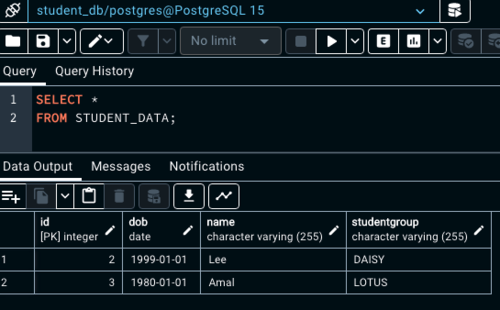- Define database creation behavior with the
hibernate.hbm2ddl.autoproperty. - Read an entity from the database.
- Write JPQL to query the database.
- Update an entity in the database.
- Delete an entity from the database.
We have used JPA to persist an entity to the database. In this lesson we will
learn how to read, update, and delete an entity from the database.
We will also see how to set database creation
behavior using the hibernate.hbm2ddl.auto property.
We will continue with the project from the previous lesson.
Add 4 new classes to the org.example package (make sure they are not created in org.example.model):
- JpaRead
- JpaQuery
- JpaUpdate
- JpaDelete
Your project structure should look like this:
The file persistence.xml currently looks like this:
<persistence xmlns:xsi="http://www.w3.org/2001/XMLSchema-instance"
xsi:schemaLocation="http://java.sun.com/xml/ns/persistence
http://java.sun.com/xml/ns/persistence/persistence_2_0.xsd"
version="2.0" xmlns="http://java.sun.com/xml/ns/persistence">
<persistence-unit name="example" transaction-type="RESOURCE_LOCAL">
<provider>org.hibernate.ejb.HibernatePersistence</provider>
<properties>
<!-- connect to database -->
<property name="javax.persistence.jdbc.driver" value="org.postgresql.Driver" /> <!-- DB Driver -->
<property name="javax.persistence.jdbc.url" value="jdbc:postgresql://localhost:5432/student_db" /> <!--DB URL-->
<property name="javax.persistence.jdbc.user" value="postgres" /> <!-- DB User -->
<property name="javax.persistence.jdbc.password" value="postgres" /> <!-- DB Password -->
<!-- configure behavior -->
<property name="hibernate.hbm2ddl.auto" value="create" /> <!-- create / create-drop / update -->
<property name="hibernate.dialect" value="org.hibernate.dialect.PostgreSQL94Dialect"/>
<property name="hibernate.show_sql" value="true" /> <!-- Show SQL in console -->
<property name="hibernate.format_sql" value="true" /> <!-- Show SQL formatted -->
</properties>
</persistence-unit>
</persistence>The hibernate.hbm2ddl.auto property defines how database creation works when
the program starts. Some common values are:
create-drop: This drops all databases and creates new ones from scratch. It drops the database schema when the entity manager is closed using theentityManager.close()method or when thetry-with-resourcesstatement completes.create: It is similar tocreate-dropbut it does not drop the database tables when the entity manager is closed.validate: Checks if the entity definitions match an existing table schema.update: Does not drop databases. Only updates the table schema.none: Does not make any changes to the database.
In the previous lessons, we used the create value to create and insert data into the database.
In this lesson, we will read, update, and delete data from the database.
We need to change the hibernate.hbm2ddl.auto property to update
to prevent the database from being recreated when we run JPA code.
- Update
persistence.xmlto set thehibernate.hbm2ddl.autovalue toupdate: - Be sure to save the file before proceeding.
<property name="hibernate.hbm2ddl.auto" value="update" />Now we will use JPA to fetch a student object from the database using the
entity's primary key id.
Add the following code to the JpaRead class:
package org.example;
import org.example.model.Student;
import javax.persistence.EntityManager;
import javax.persistence.EntityManagerFactory;
import javax.persistence.Persistence;
public class JpaRead {
public static void main(String[] args) {
// create EntityManager
EntityManagerFactory entityManagerFactory = Persistence.createEntityManagerFactory("example");
EntityManager entityManager = entityManagerFactory.createEntityManager();
// get student data using primary key id=1
Student student1 = entityManager.find(Student.class, 1);
System.out.println(student1);
// close entity manager and factory
entityManager.close();
entityManagerFactory.close();
}
}The steps to fetch a Student object from the database
based on the primary key value are as follows:
- Use
EntityManagerFactoryto create a single instance ofEntityManager. - The
findmethod returns aStudentobject based on the method parameters:Student.classindicates the entity class, which provides information about the database table and primary key.1indicates the primary key value.
The find method returns null if the entity is not in the database.
- Run the
JpaRead.mainmethod. This will query the database for the student entity withid=1. - In IntelliJ, check out the “Run” tab to see the exact query that Hibernate used to find the entity.
Hibernate:
select
student0_.id as id1_0_0_,
student0_.dob as dob2_0_0_,
student0_.name as name3_0_0_,
student0_.studentGroup as studentg4_0_0_
from
STUDENT_DATA student0_
where
student0_.id=?
The JpaRead.main implicitly calls the toString() method to print the Student object state:
Student{id=1, name='Jack', dob=2000-01-01, studentGroup=ROSE}
We just saw how to use the find() method of EntityManager to fetch an entity using the primary key.
JPA provides additional ways to query the database using Java Persistence Query Language (JPQL). JPQL is similar to SQL, but the queries are based on the entity model defined by the Java classes rather than database tables.
For example, the JPQL to select all students from the database is:
SELECT s from Student sNotice we reference the Student entity instead of the STUDENT_DATA table,
and assign the variable s to it. The variable is similar to a variable in Java code
and can be used in other parts of the query. For example:
select s FROM Student s WHERE s.studentGroup IN ('DAISY', 'ROSE')JPQL is very powerful and supports many ways to query the database.
We will look briefly at two interfaces in the javax.persistence package:
- Query
- TypedQuery
The Query interface was developed for Java Persistence 1.0.
JPA can't deduce the type of the object returned when we use the Query interface
methods, thus we need to cast as shown in the example below:
//Create a Query object to get student based on dob.
Query query1 = entityManager.createQuery("SELECT s FROM Student s WHERE s.dob='2000-01-01'");
//Need to cast result to Student
Student student1 = (Student) query1.getSingleResult();The TypedQuery interface was developed for Java Persistence 2.0 and
lets us specify the entity type returned by a query, thus avoiding the need for casting.
Both Query and TypedQuery support query parameters, similar to JDBC.
Query parameters can be positional or named. The example below uses a
named parameter :dob:
//Create a TypedQuery object.
TypedQuery<Student> query2 = entityManager.createQuery("SELECT s FROM Student s WHERE s.dob=:dob", Student.class);
//set the :dob placeholder in the query
query2.setParameter("dob", LocalDate.of(1999,01,01));
//no need to cast result since Student.class was passed to `createQuery` method
Student student2 = query2.getSingleResult();The getSingleResult method returns a single Student entity.
We can use the getResultList method to retrieve multiple entities:
TypedQuery<Student> query3 = entityManager.createQuery("select s FROM Student s WHERE s.studentGroup IN ('DAISY', 'ROSE')", Student.class);
List<Student> students = query3.getResultList();Add the following code to the JpaQuery class:
package org.example;
import org.example.model.Student;
import javax.persistence.*;
import java.time.LocalDate;
import java.util.List;
public class JpaQuery {
public static void main(String[] args) {
// create EntityManager
EntityManagerFactory entityManagerFactory = Persistence.createEntityManagerFactory("example");
EntityManager entityManager = entityManagerFactory.createEntityManager();
//Create a Query object to get student based on dob. Need to cast query result to Student
Query query1 = entityManager.createQuery("SELECT s FROM Student s WHERE s.dob='2000-01-01'");
//Need to cast result to Student
Student student1 = (Student) query1.getSingleResult();
System.out.println(student1);
//Create a TypedQuery object.
TypedQuery<Student> query2 = entityManager.createQuery("SELECT s FROM Student s WHERE s.dob=:dob", Student.class);
//set the :dob placeholder in the query
query2.setParameter("dob", LocalDate.of(1999,01,01));
//no need to cast result since Student.class was passed to `createQuery` method
Student student2 = query2.getSingleResult();
System.out.println(student2);
//Create a TypeQuery object and get a list of Student entities as a result
TypedQuery<Student> query3 = entityManager.createQuery("select s FROM Student s WHERE s.studentGroup IN ('DAISY', 'ROSE')", Student.class);
List<Student> students = query3.getResultList();
System.out.println(students);
// close entity manager and factory
entityManager.close();
entityManagerFactory.close();
}
}- Run the
JpaQuerymainmethod. - In IntelliJ, check out the “Run” tab to see the exact queries that Hibernate used for the 3 queries, along with the print statement results:
Hibernate:
select
student0_.id as id1_0_,
student0_.dob as dob2_0_,
student0_.name as name3_0_,
student0_.studentGroup as studentg4_0_
from
STUDENT_DATA student0_
where
student0_.dob='2000-01-01'
Student{id=1, name='Jack', dob=2000-01-01, studentGroup=ROSE}
Hibernate:
select
student0_.id as id1_0_,
student0_.dob as dob2_0_,
student0_.name as name3_0_,
student0_.studentGroup as studentg4_0_
from
STUDENT_DATA student0_
where
student0_.dob=?
Student{id=2, name='Lee', dob=1999-01-01, studentGroup=DAISY}
Hibernate:
select
student0_.id as id1_0_,
student0_.dob as dob2_0_,
student0_.name as name3_0_,
student0_.studentGroup as studentg4_0_
from
STUDENT_DATA student0_
where
student0_.studentGroup in (
'DAISY' , 'ROSE'
)
[Student{id=1, name='Jack', dob=2000-01-01, studentGroup=ROSE}, Student{id=2, name='Lee', dob=1999-01-01, studentGroup=DAISY}]
Now we will use JPA to update a student in the database.
We will change the first student’s StudentGroup value from ROSE to
DAISY. The steps to update and persist the change are as follows:
- Create an entity manager.
- Read the data from the database and create a local
Studentinstance. - Modify the
studentGroupfield of the instance toDAISY. - Get the transaction from the entity manager.
- Persist the updated instance within a new transaction.
Add the following code to the JpaUpdate class:
package org.example;
import org.example.model.StudentGroup;
import org.example.model.Student;
import javax.persistence.EntityManager;
import javax.persistence.EntityManagerFactory;
import javax.persistence.EntityTransaction;
import javax.persistence.Persistence;
public class JpaUpdate {
public static void main(String[] args) {
// create EntityManager
EntityManagerFactory entityManagerFactory = Persistence.createEntityManagerFactory("example");
EntityManager entityManager = entityManagerFactory.createEntityManager();
// get record
Student student1 = entityManager.find(Student.class, 1);
// modify student instance
student1.setStudentGroup(StudentGroup.DAISY);
// access transaction object
EntityTransaction transaction = entityManager.getTransaction();
// create and use transaction to save updated value
transaction.begin();
entityManager.persist(student1);
transaction.commit();
// close entity manager
entityManager.close();
entityManagerFactory.close();
}
}Notice that the process of creating an entity manager, getting the data from the
database, and writing transactions is the exact same as what we used in the
JpaCreate and JpaRead classes. We only had to update the studentGroup
property of the student1 instance before persisting it to update the value in
the database.
- Run the
JpaUpdate.mainmethod to change the student group for student entity withid=1. - In IntelliJ, check out the “Run” tab to see the exact query that Hibernate used to find the entity.
Hibernate:
select
student0_.id as id1_0_0_,
student0_.dob as dob2_0_0_,
student0_.name as name3_0_0_,
student0_.studentGroup as studentg4_0_0_
from
STUDENT_DATA student0_
where
student0_.id=?
Hibernate:
update
STUDENT_DATA
set
dob=?,
name=?,
studentGroup=?
where
id=?
Run JpaRead.main to query the student table to confirm the update:
Student{id=1, name='Jack', dob=2000-01-01, studentGroup=DAISY}
We can delete a record by using the remove method on the entity manager. The
deletion steps are similar to the update steps:
- Create an entity manager.
- Read the data from the database and create a local
Studentinstance. - Get the transaction from the entity manager.
- In the transaction, call the
removemethod on the entity manager and pass it theStudentinstance to remove from the database.
Here is what the JpaDelete class should look like:
package org.example;
import org.example.model.Student;
import javax.persistence.EntityManager;
import javax.persistence.EntityManagerFactory;
import javax.persistence.EntityTransaction;
import javax.persistence.Persistence;
public class JpaDelete {
public static void main(String[] args) {
// create EntityManager
EntityManagerFactory entityManagerFactory = Persistence.createEntityManagerFactory("example");
EntityManager entityManager = entityManagerFactory.createEntityManager();
// get record
Student student1 = entityManager.find(Student.class, 1);
// access transaction object
EntityTransaction transaction = entityManager.getTransaction();
// create and use transaction to save updated value
transaction.begin();
entityManager.remove(student1);
transaction.commit();
// close entity manager
entityManager.close();
entityManagerFactory.close();
}
}- Run the
JpaDelete.mainmethod to delete the student entity withid=1. - In IntelliJ, check out the “Run” tab to see the exact query that Hibernate used to find the entity.
Hibernate:
select
student0_.id as id1_0_0_,
student0_.dob as dob2_0_0_,
student0_.name as name3_0_0_,
student0_.studentGroup as studentg4_0_0_
from
STUDENT_DATA student0_
where
student0_.id=?
Hibernate:
delete
from
STUDENT_DATA
where
id=?
Run JpaRead.main query the student table to confirm the deletion.
The program prints null since the student no longer exists in the database:
null
You can also query the table in pgAdmin to confirm the row was deleted:
We have made a few changes using the update and delete operation in our
database. We will run the JpaCreate class to create the database from scratch
and insert the data:
- Edit
persistence.xmlto change thehibernate.hbm2ddl.autovalue tocreate. - Run
JpaCreate.mainto recreate the database and populate theSTUDENT_DATAtable.
We have learned how to create, insert, read, update, and delete data from the database, all without writing SQL! These are essential operations that you are likely to perform in pretty much any app that requires data persistence.