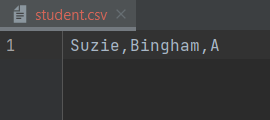- Understand the CSV format.
- Work with the CSV format in Java.
Now that we can read and write text files, let's look at a different kind of file: a CSV. Comma Separated Values (CSV) files take on a format where each line is a grouping of properties and each entry on each line is separated by a comma to indicate the end of one property and the start of another.
To explain a CSV file format better, let us revisit our students from the
Student class we looked at earlier!
firstName,lastName,letterGrade
Suzie,Bingham,A
Dustin,Henderson,B
Mike,Wheeler,C
Notice in the above, every line is comma-separated and every row represents a different grouping. For example, we can read this as "Suzie Bingham has an A; Dustin Henderson has a B; and Mike Wheeler has a C."
The process of saving your program's data, so it can be used later is called data persistence. There are many ways to implement data persistence - in this lesson, we will focus on file-based data persistence using CSV files.
Let's consider a Student class:
public class Student {
private String firstName;
private String lastName;
private char grade;
public Student(String firstName, String lastName, char grade) {
this.firstName = firstName;
this.lastName = lastName;
this.grade = grade;
}
public String getFirstName() {
return firstName;
}
public void setFirstName(String firstName) {
this.firstName = firstName;
}
public String getLastName() {
return lastName;
}
public void setLastName(String lastName) {
this.lastName = lastName;
}
public char getGrade() {
return grade;
}
public void setGrade(char grade) {
this.grade = grade;
}
@Override
public String toString() {
return String.format("%s %s has the letter grade %s",
firstName,
lastName,
grade);
}
}If we want to initialize an instance of a Student, then we can do so like this:
public static void main(String[] args) {
Student suzie = new Student("Suzie", "Bingham", 'A');
System.out.println(suzie);
}This would print:
Suzie Bingham has the letter grade A
Now what if we want to be able to save the values of each field in the Student
class in a file? Or use this data again to create a Student object?
We can do so using CSV files! Let's see how to write and read from a CSV.
Consider the Student object we created above, it could be represented as
follows:
Suzie,Bingham,A
Let's add a method to the Student class called formatAsCSV() to write the
Student object in this comma-separated format!
public String formatAsCSV() {
return String.format("%s,%s,%s", firstName, lastName, grade);
}Now let's see if we can write this out to a CSV file! We'll make use of a lot of the same code we used when we were writing out to a text file:
import java.io.File;
import java.io.FileWriter;
import java.io.IOException;
public class FileIOMain {
public static void main(String[] args) {
Student suzie = new Student("Suzie", "Bingham", 'A');
File file = new File("student.csv");
try (FileWriter fileWriter = new FileWriter(file)) {
fileWriter.write(suzie.formatAsCSV());
} catch (IOException ioException) {
ioException.printStackTrace();
}
}
}Notice the minimal differences from the FileIOMain class we used previously.
We are now writing to a file with the relative path of student.csv. If we
run this program, we'll now see the student.csv file!
Now we need to write the code that can read this file and create a Student
instance from it. For this, let's create a new constructor that can create a
Student object from the content in a CSV file.
public Student(String studentCSV) {
String[] studentProperties = studentCSV.split(",");
this.firstName = studentProperties[0];
this.lastName = studentProperties[1];
this.grade = studentProperties[2].charAt(0);
}Before we go any further, let's discuss what is happening in this constructor:
- Since the content from the CSV is formatted with a comma as a delimiter, or
separator, we know we can split the
studentCSVusing the,as a delimiter.- For example, if we have
Suzie,Bingham,Aas the value ofstudentCSV, if we split it on the,, theStringarray would have the elements "Suzie", "Bingham", and "A" in it.
- For example, if we have
- We'll get the first name and last name by using the square brackets to access
the first two elements (indexes 0 and 1) from the
studentPropertiesarray. - Since the letter grade is a character, and we are only expecting one
character, we can just simply call the
charAt()method and provide it the parameter of0since it is assumed to be the only character.
Now we'll write some code to read the CSV. This, again, will reuse most of the code we wrote to read a text file. To make our program a little more flexible, we'll also have the user pass in the file as a command-line argument:
import java.io.File;
import java.io.IOException;
import java.util.Scanner;
public class FileIOMain {
public static void main(String[] args) {
if (args.length != 1) {
System.out.println("Please specify one file path as a command-line argument.");
} else {
File file = new File(args[0]);
try (Scanner reader = new Scanner(file)) {
while (reader.hasNextLine()) {
Student student = new Student(reader.nextLine());
System.out.println(student);
}
} catch (IOException ioException) {
ioException.printStackTrace();
}
}
}
}In the while loop, notice that instead of printing the content in the file,
we pass in the content to the Student constructor that we just created. This
will then parse the file appropriately to create a Student object. We'll then
print out student to ensure that everything was created correctly. Let's pass
in the student.csv file now through IntelliJ and run the code! The following
is the output:
Suzie Bingham has the letter grade A