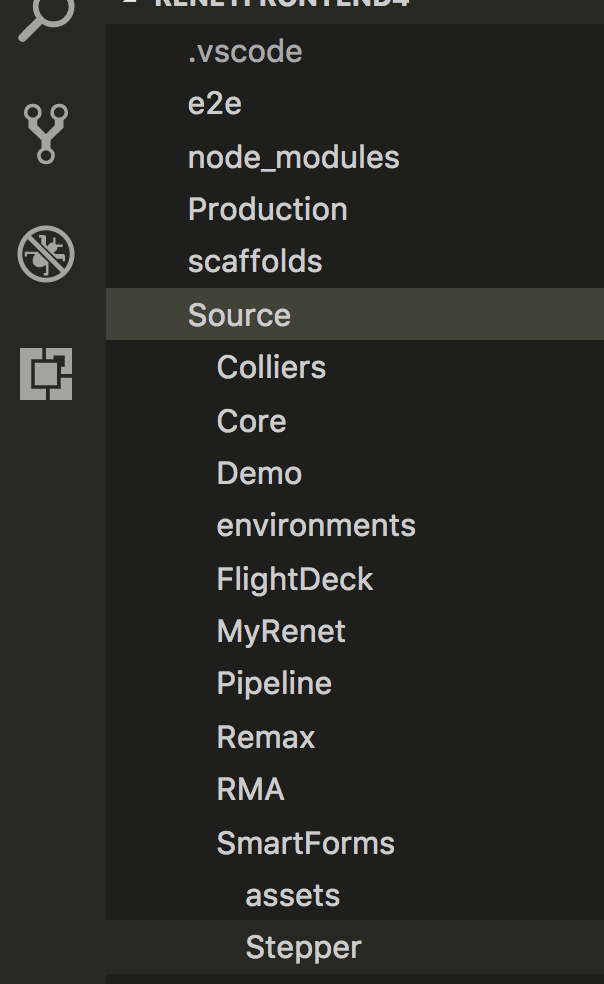This is a simple icon theme for Visual Studio Code that strives to be simple, taking inspiration from official logos when possible. I often also take inspiration from other themes such as VSCode icons, Material icon theme, and Nomo dark icons. Thanks to Roberto Huertas, Philipp Kief and be5invis for these icon themes !
Since version 1.1.0, a monochrome version of the theme is also available. This idea stems from file-icons made by Daniel Brooker.
Since version 1.8.0, the extension can be configured to show or hide rotating triangles/arrows near folders : just change simpleIcons.hideArrows to true or false.
Since version 1.10.0, the standard folder color can be configured with the simpleIcons.simple.folder.color setting with a hex color code (e.g. #bf9f7f).
Since version 1.12.0, the standard file color can be configured with the simpleIcons.simple.file.color setting with a hex color code (e.g. #bf9f7f).
A preview of simple icons can be found in ICONS.md.
See CONTRIBUTING.md