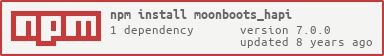====
Moonboots plugin that allows it to serve files using a hapi server. Be sure to use at least hapi 2.0 (won't work on 1.0, see legacy branch for 1.0)
Exactly like moonboots, but with routing info. The moonboots-specific
config is put in a moonboots subconfig. Also there is no longer any
need to pass in a server parameter.
var Hapi = require('hapi');
var config = {
appPath: '/myapp/{clientPath*}',
moonboots: {
main: __dirname + '/sample/app/app.js',
developmentMode: false,
libraries: [
__dirname + '/sample/libraries/jquery.js'
],
stylesheets: [
__dirname + '/styles.css'
]
}
};
var server = new Hapi.Server();
server.pack.require({moonboots_hapi: config}, function (er) {
server.start();
});You can disable specific routes (all are enabled by default) using the
routes config
This example would tell moonboots-hapi not to add the route for the html
app to hapi. You can do the same with js for the js route and css
for the css route.
var options = {
routes: {html: false}
};You can specify labels for your your routes, simply pass them in as a config item (see Hapi documentation for plugin.select for more information on labels)
var options = {
appPath = '/app',
labels: ['foo'],
moonboots: {/* ... */}
};You can also configure each of the three routes (app, js, and css) as
much you want. Simply pass in anything that would go in the config of
a Hapi route for that particular route.
var config = {
appPath: '/app',
appConfig: {
//Anything here will go into the config for the app route
},
jsConfig: {
//Anything here will go into the config for the js route
},
cssConfig: {
//Anything here will go into the config for the css route
},
moonboots: {/* moonboots config*/}
};The app by default will serve on all requests unless you pass in an appPath option
js and css paths will default to appPath if it is defined, and will default to app.js and app.css respectively otherwise.
var Hapi = require('hapi');
var HapiSession = require('hapi-session');
var config = {
appPath: '/app',
appConfig: {
auth: 'session',
}
moonboots: {
main: __dirname + '/sample/app/app.js',
developmentMode: false,
libraries: [
__dirname + '/sample/libraries/jquery.js'
],
stylesheets: [
__dirname + '/styles.css'
]
}
};
var server = new Hapi.Server();
server.route({
method: 'get',
path: '/',
handler: function (request, reply) {
reply().redirect('/app');
}
});
server.auth('session', {
implementation: new HapiSession(server, session_options)
});
server.pack.require({moonboots_hapi: config}, function (err) {
server.start();
});By default moonboots serves up an app html of just a script and css tag
linking to the js and css source. You can override this by passing an
appTemplate option. This string will be passed to the view handler
in hapi, and given the following context:
{
jsFileName: '/link/to/app.js',
cssFileName: '/link/to/app.css'
}
You can register multiple moonboots apps for a single hapi server like so:
- Pass in an array of moonboots configs instead of a single config.
- Make sure that each config provides unique
appPathor hapi will complain that the paths conflict.
Example of registering multiple apps:
server.pack.require({moonboots_hapi: [moonboots_config1, moonboots_config2]}, function (er) {
server.start();
});There are currently two methods exposed from the plugin
server.plugins['moonboots_hapi'].clientConfig(0, function (config) {
console.log(config); //Will be the first client config
});
server.plugins['moonboots_hapi'].clientApp(0, function (clientApp) {
console.log(clientApp); //Will be the first moonboots app
});Run npm test
Run npm start and make sure you have a grey (#ccc) background and the
"Woo! View source to see what rendered me" message in your window.
#License
MIT