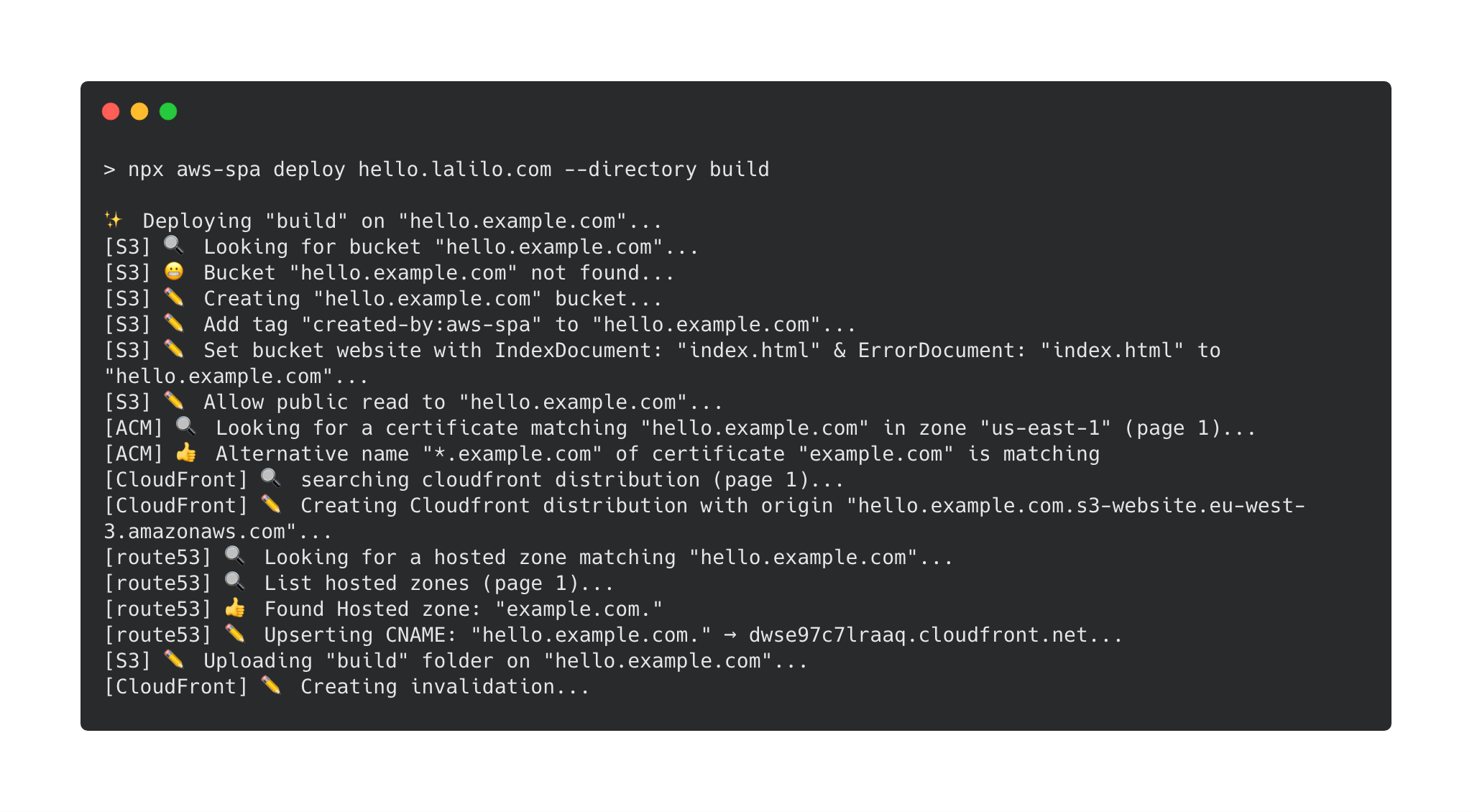Deploy a single page app on AWS in one command.
npm install --dev aws-spa
npx aws-spa deploy --helpConfiguring the deployment of a single page app is harder than it should be. Most SPA configuration are very similar. aws-spa embodies this idea. It is meant to handle all the quirks associated with SPA configuration.
- Create AWS Bucket & CloudFront distribution & Route 53 record & ACM certificate and configure it
- Serve gzipped file
- Invalidate CloudFront after deployment
- Basic Auth (recommended to avoid search engine indexation)
- idempotent script
npx create-react-app hello-world && cd hello-world
yarn add aws-spa
yarn build
# read about [create-react-app static file caching](https://facebook.github.io/create-react-app/docs/production-build#static-file-cachin)
npx aws-spa deploy hello.example.com --cacheInvalidation "index.html" --cacheBustedPrefix "static/"
Deploy a single page app on AWS
domainName:
The domain name on which the SPA will be accessible. For example app.example.com.
You can also specify a path: app.example.com/something. This can be useful to deploy multiple versions of an app in the same s3 bucket. For example one could deploy a feature branch of the SPA like this:
aws-spa deploy app.example.com/$(git branch | grep * | cut -d ' ' -f2)--wait: Wait for CloudFront distribution to be deployed & cache invalidation to be completed. If you choose not to wait (default), you won't see site changes as soon as the command ends.--directory: The directory where the static files have been generated. It must contain an index.html. Default isbuild.--credentials: This option enables basic auth for the full s3 bucket (even if the domainName specifies a path). Credentials must be of the form "username:password". Basic auth is the recommended way to avoid search engine indexation of non-production apps (such as staging). You can also set credentials through the environment variable "AWS_SPA_CREDENTIALS" (the argument will override the environment variable if both are defined)--cacheInvalidation: cache invalidation to be done in CloudFront. Default is*: all files are invalidated. For acreate-react-appapp you only need to invalidate/index.html--cacheBustedPrefix: a folder where files are suffixed with a hash (cash busting). Theircache-controlvalue is set tomax-age=31536000. For acreate-react-appapp you can specifystatic/.--noPrompt: Disable confirm message that prompts on non CI environments (env CI=true).
aws-spa is aware of the resources it is managing thanks to tags.
If a S3 bucket named with the domain name already exists, a prompt will ask you if you want to deleguate the management of this bucket to aws-s3 (this will basically checks that s3 bucket is well configured to serve a static website).
If a CloudFront distribution with this S3 bucket already exists, the script will fail because CloudFront distribution update is quite complicated.
- If you don't care about downtime, you can delete the CloudFront distribution first.
- If you care about downtime, you can configure the CloudFront distribution by yourself (don't forget to gzip the files) and then add the tag key:
managed-by-aws-spa, value:v1.
- cloudfront:CreateDistribution
- cloudfront:ListDistributions
- cloudfront:ListTagsForResource
- cloudfront:TagResource
- cloudfront:GetDistributionConfig
- cloudfront:CreateInvalidation
TODO: complete missing policies
- lambda:GetFunction
- lambda:EnableReplication*
- iam:CreateServiceLinkedRole
- iam:CreateRole on resource: arn:aws:iam::<account_id>:role/aws-spa-basic-auth-*
If it better suits your use case, these tools are probably a very good choice because there are done for this. Meanwhile there are some reasons why it is written in javascript:
- in my CI/CD installing Ansible, awscli or Terraform takes more than 1 minute. Since my SPA needs nodejs to be built, having a the same dependency to deploy is convenient & fast.
- Developers would have to learn these tools while they have already tons of things to learn. Using a script in the same language that they develop is nice.
- These tools are quite heavy while deploying a SPA requires only a couple of AWS API calls.