조별과제 때마다 "나무위키 꺼라."라고 말하시는게 피곤하신 여러분을 위해 만들어진 Browser Extension,
나무위키를 꺼 드립니다.
Official Discord Community: https://discord.gg/GcXFubz
나무위키에 접속할 때, 설정에 따라 DBPia, Riss, 구글 학술검색, arXiv 같은 공신력있는 논문 웹페이지로 대신 리다이렉트 되는 확장입니다.
크롬 익스텐션 스토어에 올렸습니다! Turnoff-NamuWiki
신기능을 누구보다 빠르게 테스트 해보고 싶으시다고요? 아래 방법을 사용하세요!
- 이 레포지토리를 클론합니다.
- 레포지토리의 의존성을 설정하기 위해,
npm install또는yarn install명령을 실행합니다. - 레포지토리의 터미널에서
npm run build또는yarn build명령을 통해 TypeScript 코드를 빌드합니다. - 크롬의 확장 프로그램 페이지(chrome://extensions)로 들어갑니다
- 우측 상단의 개발자모드를 활성화 합니다.
- [압축해제된 확장프로그램을 로드합니다.] 를 클릭합니다.
- 앞에서 클론한 폴더를 선택합니다. (레포 전체, manifest.json 이 위치한 곳)
- 확장프로그램 섹션의 아이콘을 클릭해 익스텐션의 상세 설정을 할 수 있습니다.
파이어폭스 애드온 스토어에 올렸습니다! Turnoff-NamuWiki
신기능을 누구보다 빠르게 테스트 해보고 싶으시다고요? 아래 방법을 사용하세요!
- 이 레포지토리를 클론합니다.
- 레포지토리의 의존성을 설정하기 위해,
npm install또는yarn install명령을 실행합니다. - 레포지토리의 터미널에서
npm run build또는yarn build명령을 통해 TypeScript 코드를 빌드합니다. - 파이어폭스의 메뉴를 열고 확장기능 (Add-ons)을 선택합니다.
- 우측 상단의 톱니바퀴를 누르고 확장기능 디버그 (Debug Add-ons) 를 선택합니다.
- 확장기능 디버깅하기를 체크하고, 임시 확장기능 로드 버튼을 누릅니다.
- 앞에서 클론한 폴더로 들어가 manifest.json을 선택합니다.
- 확장프로그램 섹션의 아이콘을 클릭해 익스텐션의 상세 설정을 할 수 있습니다.
CONTRIBUTORS.md 문서를 참고해 주세요!
현재 자동 패키징은 macOS, Linux System 에서만 가능합니다.
의존성으로 시스템 패키지 zip 이 설치되어있는 지 확인해 주세요.
- 이 레포지토리를 클론합니다.
- 레포지토리의 의존성을 설정하기 위해,
npm install또는yarn install명령을 실행합니다. - 레포지토리의 터미널에서
npm run build-package또는yarn build-package명령을 통해 TypeScript 코드를 빌드, 그리고 압축합니다. (자동으로 진행됨) - 레포지토리 안에 있는
turnoff-namuwiki.zip,[email protected]파일을 확인합니다.
- Who writes
Citation: NamuWikion group projects - who goes to namuwiki when you need to search some journals
- Who needs no journal at all because you are just a normal person
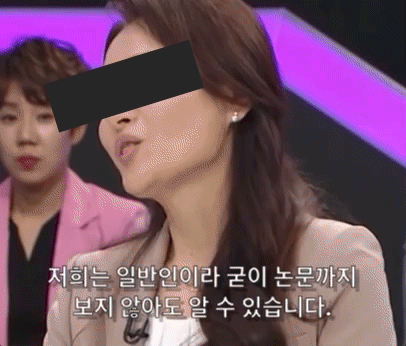
It redirects you to journal webpages (ex. DBpia, RISS, arXiv, Google Scholar) by configuration.
It is now available at Chrome Web Store! Turnoff-NamuWiki
Do you want to test some latest feature? follow this directions!
- Clone this repository.
- In order to install its dependencies, Run
npm installoryarn installcommand. - To build, Use command
npm run buildoryarn buildto compile TypeScript code. - Go to Chrome/Chromium's extension page (chrome://extensions).
- Enable Developer mode at top-right corner.
- Click [Load Unpacked Extension...].
- Select the entire repository (Where manifest.json is located)
- You can use the Turnoff-NamuWiki icon for configuration.
It's now available at Firefox Add-ons! Turnoff-NamuWiki
Do you want to test some latest feature? follow this directions!
- Clone this repository.
- In order to install its dependencies, Run
npm installoryarn installcommand. - To build, Use command
npm run buildoryarn buildto compile TypeScript code. - Open firefox menu and select Add-ons.
- Select the gear icon and click Debug Add-ons.
- Check Debug Add-ons, and click Load Temporary Add-ons.
- Go to cloned repository and select manifest.json.
- You can use the Turnoff-NamuWiki icon for configuration.
Currently Auto-Packaging is only supported on Linux and macOS systems.
Please instanll dependency zip before you follow the instruction.
- Clone this repository
- In order to install its dependencies, Run
npm installoryarn installcommand. - To build a package, Use command
npm run build-packageoryarn build-packageto compile TypeScript code and make a zip and xpi file. - Check the file
turnoff-namuwiki.zip,[email protected]in the repository.
- IntelliBan Engine (powered by Firebase)
- Create an Issue for more Feature Requests!
Please refer to firefox_addon_team_README.md for more details on how to build the reproducable build on your system.
Distributed under MIT License
Copyright © Alex4386 and TurnOff-NamuWiki Contributors

