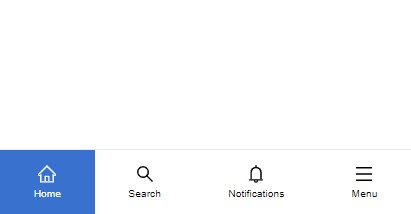React bottom navigation component
"ReactJS Bottom Navigation" is a lightweight and flexible component that provides a customizable bottom navigation experience for your React applications. This component has been fully re-implemented in TypeScript in version 2, providing a more robust and type-safe development experience. With a range of options to customize it.
npm install --save reactjs-bottom-navigation
| Props | Type | default | description |
|---|---|---|---|
| items | BottomNavigationItem[] | - | The array of items to display in the navigation |
| selected | number | null | (optional) The index of the currently selected item, used for setting a default active item and/or controlling active state manually |
| onItemClick | function | - | (optional)triggers when an item is clicked and it returns the item |
| activeBgColor | string | - | (optional) custom active background color code |
| activeTextColor | string | black | (optional) custom active text color code |
all item properties are optional, if no property is provided the item will take space and it will be empty
| Prop | Type | description |
|---|---|---|
| title | string | (optional) item title |
| icon | JSX.Element | (optional) item icon |
| activeIcon | JSX.Element | (optional) item active icon |
| onClick | function | (optional) triggers when the item is clicked and it returns the item |
| render | ({ isActive: boolean; id: number }) => JSX.Element | (optional) will replace title and icons if provided, used for rendering custom content inside bottom navigation items |
To use the component, you need to provide an array of "items" which represent the individual navigation options in the bottom navigation bar. Each item can have a "title", an "icon", or both. You can also provide a custom rendering function to create your own content for the item.
Example:
import React from "react";
import { BottomNavigation } from "reactjs-bottom-navigation";
function App() {
const bottomNavItems = [
{
title: "Home",
onClick: ({ id }) => alert("menu clicked " + id),
icon: <HomeIcon />, // just for example
activeIcon: <HomeIcon color="#fff" />
},
// items can have either title, icon or both or neither!
{
},
{
title: "Search",
},
// the render method enables custom item content
{
render: ({ isActive, id }) => isActive ? <strong>{id}</strong> : <span>{id}</span>,
},
];
return (
<div>
<BottomNavigation
items={bottomNavItems}
selected={0}
onItemClick={(item) => console.log(item)}
activeBgColor="slateBlue"
activeTextColor="white"
/>
</div>
);
}
export default App;the component elements have the following class names which you can assign new styles to them:
Bottom Navigation: bottom-nav
Items: bottom-nav-item
titles: bottom-nav-item–title
you can also use "activeBgColor" and "activeTextColor" props and the item render method
MIT © hoseinhamzei