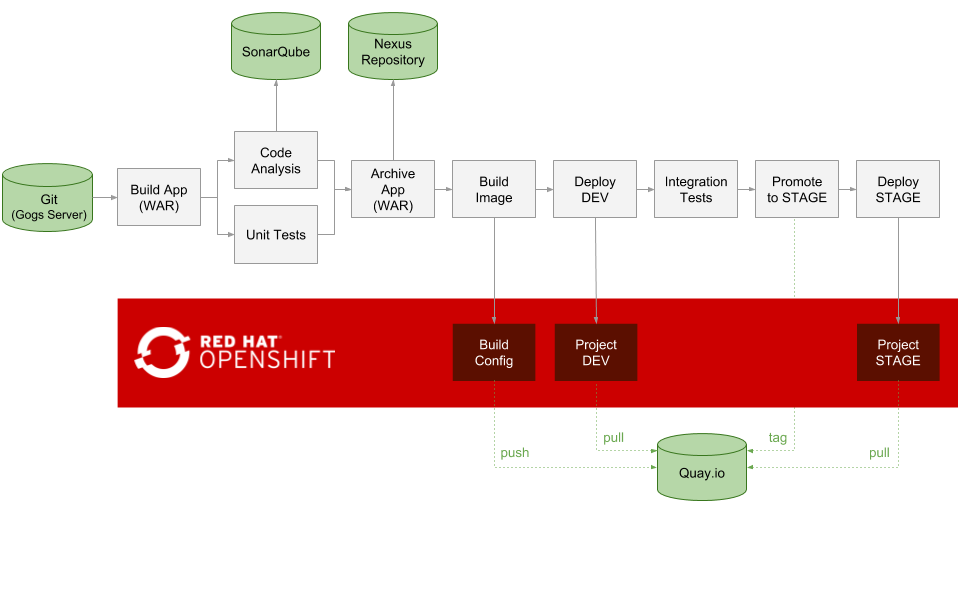This repository includes the infrastructure and pipeline definition for continuous delivery using Jenkins, Nexus and SonarQube on OpenShift. On every pipeline execution, the code goes through the following steps:
- Code is cloned from Git, built, tested and analyzed for bugs and bad patterns
- The WAR artifact is pushed to Nexus Repository manager
- A Docker image (tasks:latest) is built based on the Tasks application WAR artifact deployed on JBoss EAP 6
- The Tasks Docker image is deployed in a fresh new container in DEV project
- If tests successful, the DEV image is tagged with the application version (tasks:6.4.0) in the STAGE project
- The staged image is deployed in a fresh new container in the STAGE project
The following diagram shows the steps included in the deployment pipeline:
Create a new project for CI/CD components
$ oc new-project cicd --display-name="CI/CD"
Create the CI/CD compoentns based on the provided template
$ oc process -f cicd-gogs-template.yaml | oc create -f -
Create Dev and Stage projects for Tasks JAX-RS application
$ oc new-project dev --display-name="Tasks - Dev"
$ oc new-project stage --display-name="Tasks - Stage"
Jenkins needs to access OpenShift API to discover slave images as well accessing container images. Grant Jenkins service account enough privileges to invoke OpenShift API for the created projects:
$ oc policy add-role-to-user edit system:serviceaccount:cicd:default -n cicd
$ oc policy add-role-to-user edit system:serviceaccount:cicd:default -n dev
$ oc policy add-role-to-user edit system:serviceaccount:cicd:default -n stage
-
RunJenkins has the Pipeline plugin pre-installed. A Jenkins pipeline job is also pre-configured which clones Tasks JAX-RS application source code from GitHub, builds, deploys and promotes the result through the deployment pipeline. Click on
tasks-cd-pipelineand Configure and explore the pipeline definition. -
If using Gogs, modify the git repository url in the pipeline definition and set it to
http://gogs:3000/gogs/openshift-tasks.git. -
Run an instance of the pipeline by starting the
tasks-cd-pipelinejob. -
During pipeline execution, verify a new Jenkins slave pod is created withing CI/CD project to execute the pipeline.
-
After pipeline completion, demonstrate the following:
- Explore the
snapshotsrepository in Nexus and verifyopenshift-tasksis pushed to the repository - Explore SonarQube and verify a project is created with metrics, stats, code coverage, etc
- Explore Tasks - Dev project in OpenShift console and verify the application is deployed in the DEV environment
- Explore Tasks - Stage project in OpenShift console and verify the application is deployed in the STAGE environment
- Add a webhook in GitHub or Gogs to trigger the pipeline whenever a change is pushed to the git repository. Use pipeline job's Build Now url as the webhook url.
If using Gogs, webhooks configuration is in repository's Settings > Webhooks and the tasks-cd-pipeline webhook url is http://jenkins:8080/job/tasks-cd-pipeline/build?delay=0sec.
Note: if GitHub is used and Jenkins route is not accessible from the Internet, use SCM Polling instead of webhooks to trigger builds.
-
Clone the
openshift-tasksgit repository and using an IDE (e.g. JBoss Developer Studio), remove the@Ignoreannotation fromsrc/test/java/org/jboss/as/quickstarts/tasksrs/service/UserResourceTest.javatest methods to enable the unit tests. Commit and push to the git repo. -
Check out Jenkins, a pipeline instance is created and is being executed. The pipeline will fail during unit tests due to the enabled unit test.
-
Check out the failed unit and test
src/test/java/org/jboss/as/quickstarts/tasksrs/service/UserResourceTest.javaand run it in the IDE. -
Fix the test by modifying
src/main/java/org/jboss/as/quickstarts/tasksrs/service/UserResource.javaand uncommenting the sort function ingetUsersmethod. -
Run the unit test in the IDE. The unit test runs green. Commit and push the fix to the git repository and verify a pipeline instance is created in Jenkins and executes successfully.