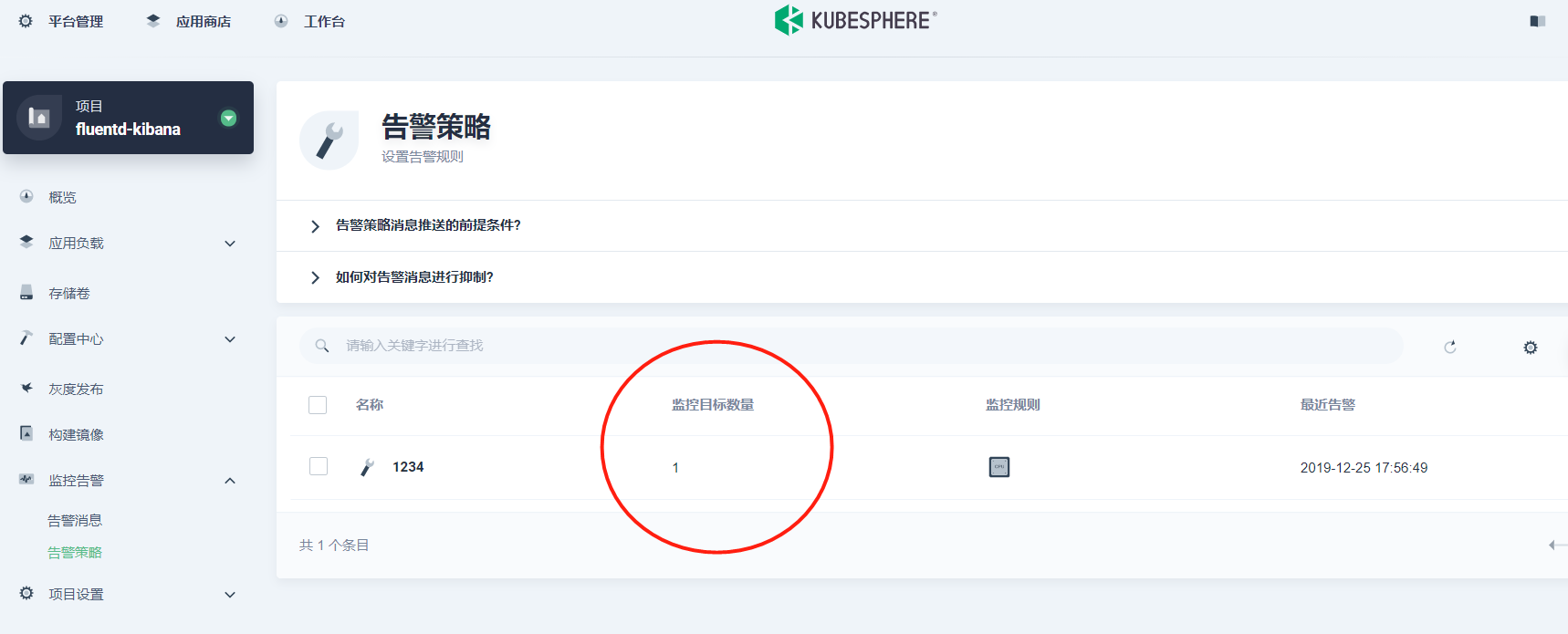KubeSphere console is the web interface for KubeSphere.
Console should be always used with KubeSphere, you can either use Kubekey or ks-installer to create a KubeSphere cluster.
The following will show you how to build console from source code.
Console is written using Javascript. If you don't have a Node.js development environment, please set it up. The minimum version required is 12.18.
We use Yarn to do package management. If you don't have yarn, use the following to install:
npm install -g [email protected]
The minimum version required is 1.22.4, but you can use a newer version.
This is optional. If you just want to test and build on your local environment, there is no need to install docker. Otherwise, you need to install it. Install on Mac Install on Windows Install on Ubuntu
This is optional too, we use make to reduce hand work, but it's totally ok without it.
Clone the repository, and run yarn && yarn build
git clone https://github.com/kubesphere/console.git
cd console/
yarn && yarn build
npm run serveIf you have trouble downloading the dependencies, try the following
yarn config set registry https://registry.npmmirror.com
After npm run serve, you should see the output like the following
> kubesphere-console@master serve
> NODE_ENV=production node server/server.js
Dashboard app running at port 8000
Now, console is up and running. But since there is no backed KubeSphere cluster, you shouldn't be able to login.
A KubeSphere cluster is required to start debugging. You can refer to Installation to create a KubeSphere cluster.
Once the cluster is up, you replace the address of ks-apiserver in server/config.yaml with your real address. You can refer to access KubeSphere apiserver to expose your cluster ks-apiserver.
# backend service gateway server
apiServer:
clientID: kubesphere
clientSecret: kubesphere
url: http://ks-apiserver
wsUrl: ws://ks-apiserver
Just run the following command with your real REPO address.
REPO=yourawesomerepo make container
Follow Development Workflow to commit your codes.
If you need any help with KubeSphere, please join us at Slack Channel.
Please submit any KubeSphere Console bugs, issues, and feature requests to KubeSphere Console GitHub Issue.
Welcome to contribute to KubeSphere Console, see Contributing Guide.
The KubeSphere localization project has been launched on Crowdin. You can help localize the KubeSphere web console by referring to the localization guide.