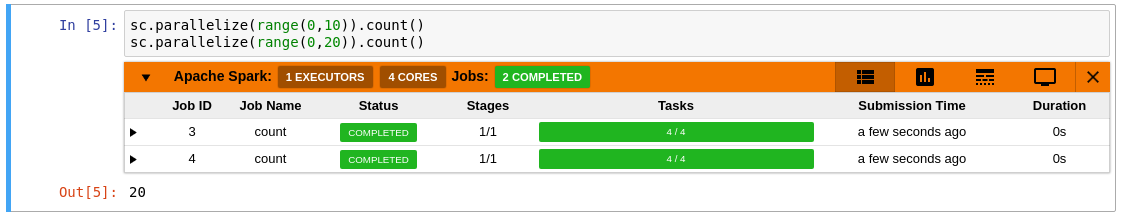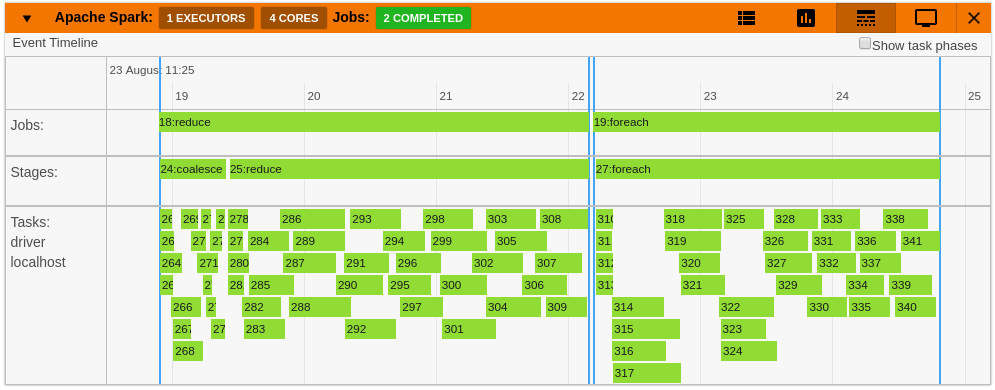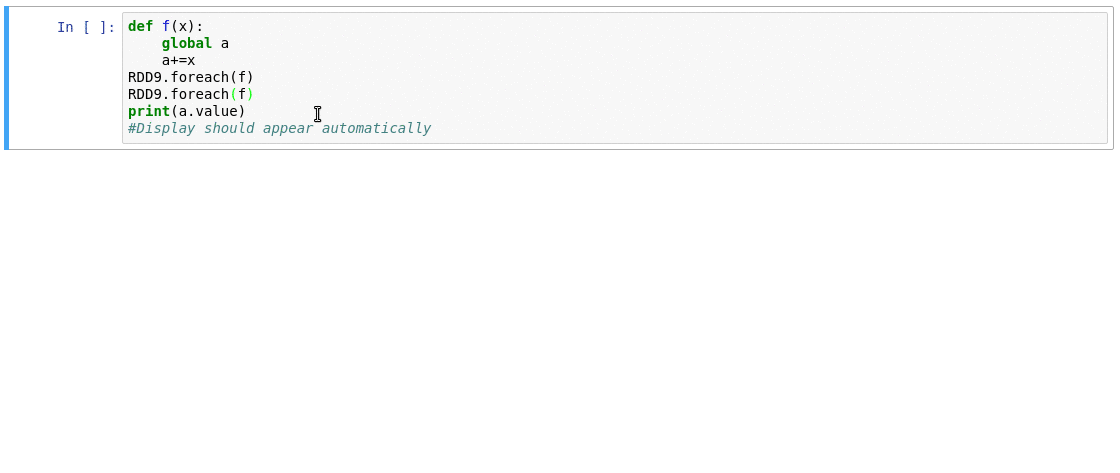[E 19:06:06.771 NotebookApp] Uncaught exception GET /sparkmonitor/static/timeline-view.js (::1)
HTTPServerRequest(protocol='http', host='localhost:8888', method='GET', uri='/sparkmonitor/static/timeline-view.js', version='HTTP/1.1', remote_ip='::1')
Traceback (most recent call last):
File "/Users/abdealijk/anaconda3/lib/python3.6/site-packages/tornado/web.py", line 1499, in _stack_context_handle_exception
raise_exc_info((type, value, traceback))
File "<string>", line 4, in raise_exc_info
File "/Users/abdealijk/anaconda3/lib/python3.6/site-packages/tornado/stack_context.py", line 315, in wrapped
ret = fn(*args, **kwargs)
File "/Users/abdealijk/anaconda3/lib/python3.6/site-packages/sparkmonitor/serverextension.py", line 68, in handle_response
"location.origin", "location.origin +'" + self.replace_path + "' ")
TypeError: a bytes-like object is required, not 'str'
[E 19:06:06.774 NotebookApp] {
"Host": "localhost:8888",
"Connection": "keep-alive",
"User-Agent": "Mozilla/5.0 (Macintosh; Intel Mac OS X 10_13_4) AppleWebKit/537.36 (KHTML, like Gecko) Chrome/66.0.3359.181 Safari/537.36",
"Accept": "*/*",
"Referer": "http://localhost:8888/sparkmonitor/",
"Accept-Encoding": "gzip, deflate, br",
"Accept-Language": "en-US,en;q=0.9",
"Cookie": "_ga=GA1.1.939770584.1522777592; username-localhost-8889=\"2|1:0|10:1524844138|23:username-localhost-8889|44:YTM2ZTA5MTY5ODBjNGZmYTlkMjU5NmMyZDg2ODMxZmI=|2a48a65b005e9bdee1e24a4998f5a0ecfa4403d19cd979a3999cd4c1cfc6d1e6\"; username-localhost-9990=\"2|1:0|10:1527410921|23:username-localhost-9990|44:YTYwOGU1YzY4Yjk1NDhkM2JhMWM0YzYxZTU5NTk4ZDA=|8e91be00c8de10fbb098a1e228d324a1a5d3437138d4f76b7bba04db0b159929\"; _xsrf=2|a8530e06|b62af1e2bf7923224299195c03d70803|1527410923; username-localhost-8888=\"2|1:0|10:1527427803|23:username-localhost-8888|44:YjQ1ZWRkYTE0ZjEyNDNhZGI3NDVlMmEzYjhiYmQ3Zjg=|b31f12794744caf6a4d3bdf59c5e8c64cd22c6d6c2a2e1f636fdbf92c69531f0\""
}
[E 19:06:06.775 NotebookApp] 500 GET /sparkmonitor/static/timeline-view.js (::1) 14.24ms referer=http://localhost:8888/sparkmonitor/
SPARKMONITOR_SERVER: Request_path static/log-view.js
Replace_path:/sparkmonitor
The bytes/str issue seems like a classic python2/python3 issue. Has this been tested with python3 ?