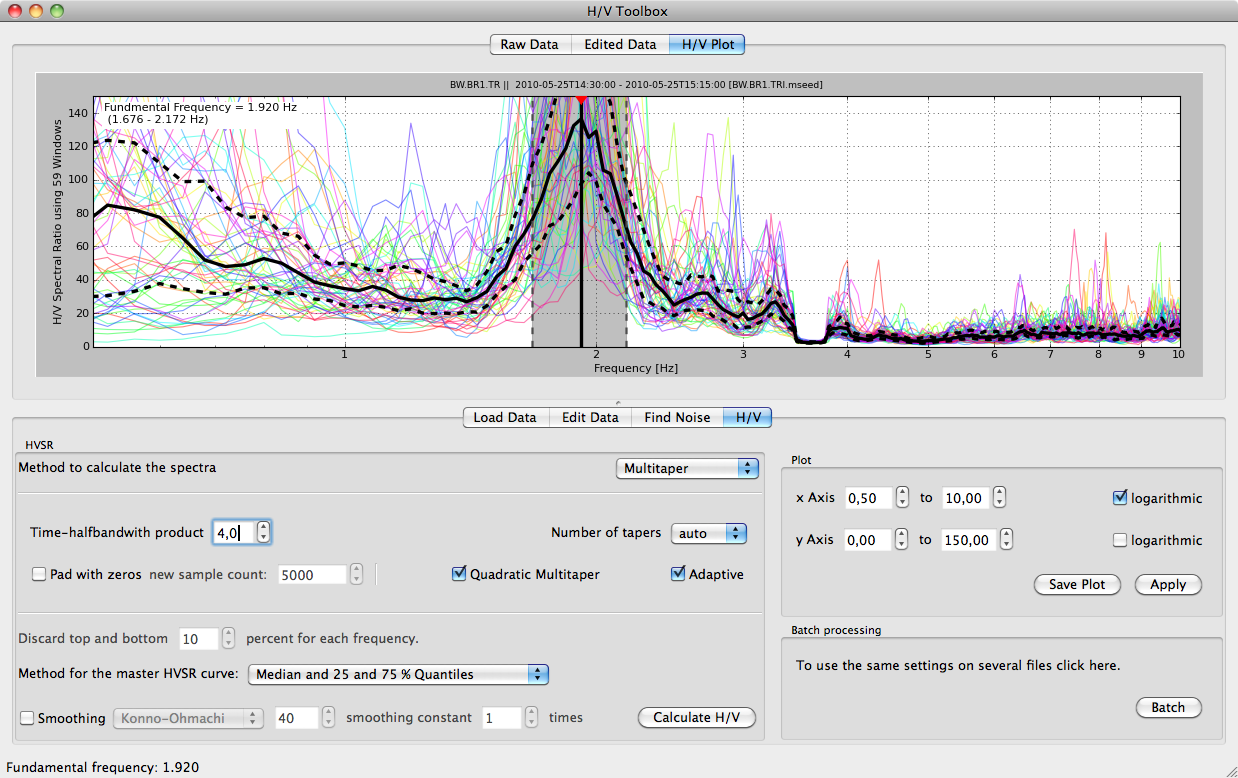H/V Toolbox
This is a toolbox to perform simple HVSR calculations. It has been written a while ago and will probably require some adjustments.
Installation
A Python environment that works can be created using Anaconda (install Anaconda first if not already present):
~$ conda config --add channels conda-forge
~$ conda create -n h-to-v python=2.7 obspy=1.1.0 pyqt=4 mtspec git
Fetching package metadata .............
Solving package specifications: .
Package plan for installation in environment /home/megies/anaconda/envs/h-to-v:
The following NEW packages will be INSTALLED:
asn1crypto: 0.22.0-py27_0 conda-forge
backports_abc: 0.5-py27_0 conda-forge
[...]
numpy: 1.13.1-py27_0
obspy: 1.1.0-py27_1 conda-forge
[...]
wheel: 0.30.0-py_1 conda-forge
xz: 5.2.3-0 conda-forge
zlib: 1.2.11-0 conda-forge
Proceed ([y]/n)?
mtspec-0.3.2-p 100% |##################################################################################| Time: 0:00:01 906.60 kB/s
#
# To activate this environment, use:
# > source activate h-to-v
#
# To deactivate an active environment, use:
# > source deactivate
#
~$ source activate h-to-v
(h-to-v) ~$ git clone https://github.com/krischer/htov-toolbox
Cloning into 'htov-toolbox'...
remote: Counting objects: 48, done.
remote: Total 48 (delta 0), reused 0 (delta 0), pack-reused 48
Receiving objects: 100% (48/48), 716.65 KiB | 673.00 KiB/s, done.
Resolving deltas: 100% (20/20), done.
(h-to-v) ~$ cd htov-toolbox
(h-to-v) ~/htov-toolbox$ python htov_toolbox.py # run the GUIDependencies
Usage
Run python htov_toolbox.py to launch the graphical user interface.
Several scripts are able to run without graphical user interface:
htov.py: Contains for calculating HVSRbatch.py: Single routine that calls all many routines in htov.py in the correct order to produce an HVSR.konno_ohmachi_smoothing.py: An implementation of the Konno-Ohmachi smoothing algorithm. (Better use the ObsPy implementation!)