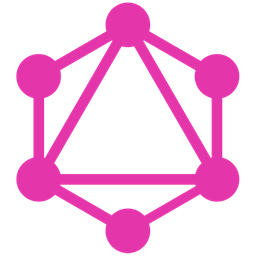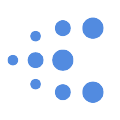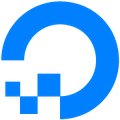High-performance GraphQL API server, database dev tools, and React front-end.
- Monorepo project structure powered by Yarn with PnP.
- GraphQL API powered by GraphQL Yoga, Pothos GraphQL, and μWebSockets.
- Authentication and authorization powered by Google Identity Platform.
- Database tooling — seed files, migrations, Knex.js REPL shell, etc.
- Front-end boilerplate pre-configured with TypeScript, Vite, React, and Joy UI.
- Pre-configured dev, test / QA, production, and preview environments.
- Pre-configured VSCode code snippets and other VSCode settings.
- The ongoing design and development is supported by these wonderful companies:
This project was bootstrapped with GraphQL Starter Kit. Be sure to join our Discord channel for assistance.
├──.github — GitHub configuration including CI/CD workflows.
├──.vscode — VSCode settings including code snippets, recommended extensions etc.
├──app — front-end application (Vite, Vitest, React, Joy UI).
├──db — database schema, seeds, and migrations (PostgreSQL).
├──infra — cloud infrastructure configuration (Terraform).
├──scripts — automation scripts shared across the project.
├──server — backend server (GraphQL Yoga, Pothos GraphQL).
└── ... — add more packages such as worker, admin, mobile, etc.
- Node.js v20 or newer with Corepack enabled.
- Local or remote instance of PostgreSQL.
- VS Code editor with recommended extensions.
Just clone the repo and, install project dependencies and bootstrap the PostgreSQL database:
$ git clone https://github.com/kriasoft/graphql-starter-kit.git example
$ cd ./example # Change current directory to the newly created one
$ corepack enable # Ensure Yarn is installed
$ yarn install # Install project dependencies
$ yarn db create # Create a new database if doesn't exist
$ yarn db migrate --seed # Migrate and seed the databaseFrom there on, you can launch the app by running:
$ yarn workspace server start # Or, `yarn server:start`
$ yarn workspace app start # Or, `yarn app:start`The GraphQL API server should become available at http://localhost:8080/.
While the front-end server should be running at http://localhost:5173/.
IMPORTANT: Tap Shift+Cmd+P in VSCode, run the TypeScript: Select TypeScript Version command and select the workspace version.
In the case when you kept the original GraphQL Starter Kit git history, you can always pull and merge updates from the "seed" repository back into your project by running:
$ git fetch seed # Fetch GraphQL Starter Kit (seed) repository
$ git checkout main # Switch to the main branch (or, master branch)
$ git merge seed/main # Merge upstream/master into the local branchIn order to update Yarn and other dependencies to the latest versions, run:
$ yarn set version latest # Upgrade Yarn CLI to the latest version
$ yarn upgrade-interactive # Bump Node.js dependencies using an interactive mode
$ yarn install # Install the updated Node.js dependencies
$ yarn dlx @yarnpkg/sdks vscode # Update VSCode settingsWe welcome contributions through pull requests and issues on our GitHub repository. Feel free to also start a conversation on our Discord server to discuss potential contributions or seek guidance.
Copyright © 2014-present Kriasoft. This source code is licensed under the MIT license found in the LICENSE file.