Welcome to the documentation for a synchronous/asynchronous unofficial library for CharacterAI using curl_cff
pip install git+https://github.com/kramcat/CharacterAI.gitThis version of the library is in alpha version, there may be bugs and errors. The library was developed without the participation of Character AI developers or their knowledge. To work with the library you need to know how to work with asyncio
- Supports logging in via email or as a guest
- Does not use web browsers like: Pypeeter, Playwright, etc.
- Supports uploading/downloading pictures
- Has detailed documentation
- Uses Pydantic
- Asynchronous
You need an account to use the library. To find out your token, you must log in through the library
from characterai import aiocai
import asyncio
async def main():
char = input('CHAR ID: ')
client = aiocai.Client('TOKEN')
me = await client.get_me()
async with await client.connect() as chat:
new, answer = await chat.new_chat(
char, me.id
)
print(f'{answer.name}: {answer.text}')
while True:
text = input('YOU: ')
message = await chat.send_message(
char, new.chat_id, text
)
print(f'{message.name}: {message.text}')
asyncio.run(main())The documentation contains all the detailed information about functions and types. If you have any questions, first of all read whether there is an answer in the documentation
If you have any questions about our library or would like to discuss CharacterAI, LLM, or Neural Networks topics, please visit our Discord channel
- Character voice work
- Community tab support
- Add logging
- Group chat support
- Improved work with uploading pictures
TON - EQCSMftGsV4iU2b9H7tuEURIwpcWpF_maw4yknMkVxDPKs6v
BTC - bc1qghtyl43jd6xr66wwtrxkpe04sglqlwgcp04yl9
ETH - 0x1489B0DDCE07C029040331e4c66F5aA94D7B4d4e
USDT (TRC20) - TJpvALv9YiL2khFBb7xfWrUDpvL5nYFs8u
You can contact me via Telegram or Discord if you need help with parsing services or want to write a library. I can also create bots and userbots for Telegram