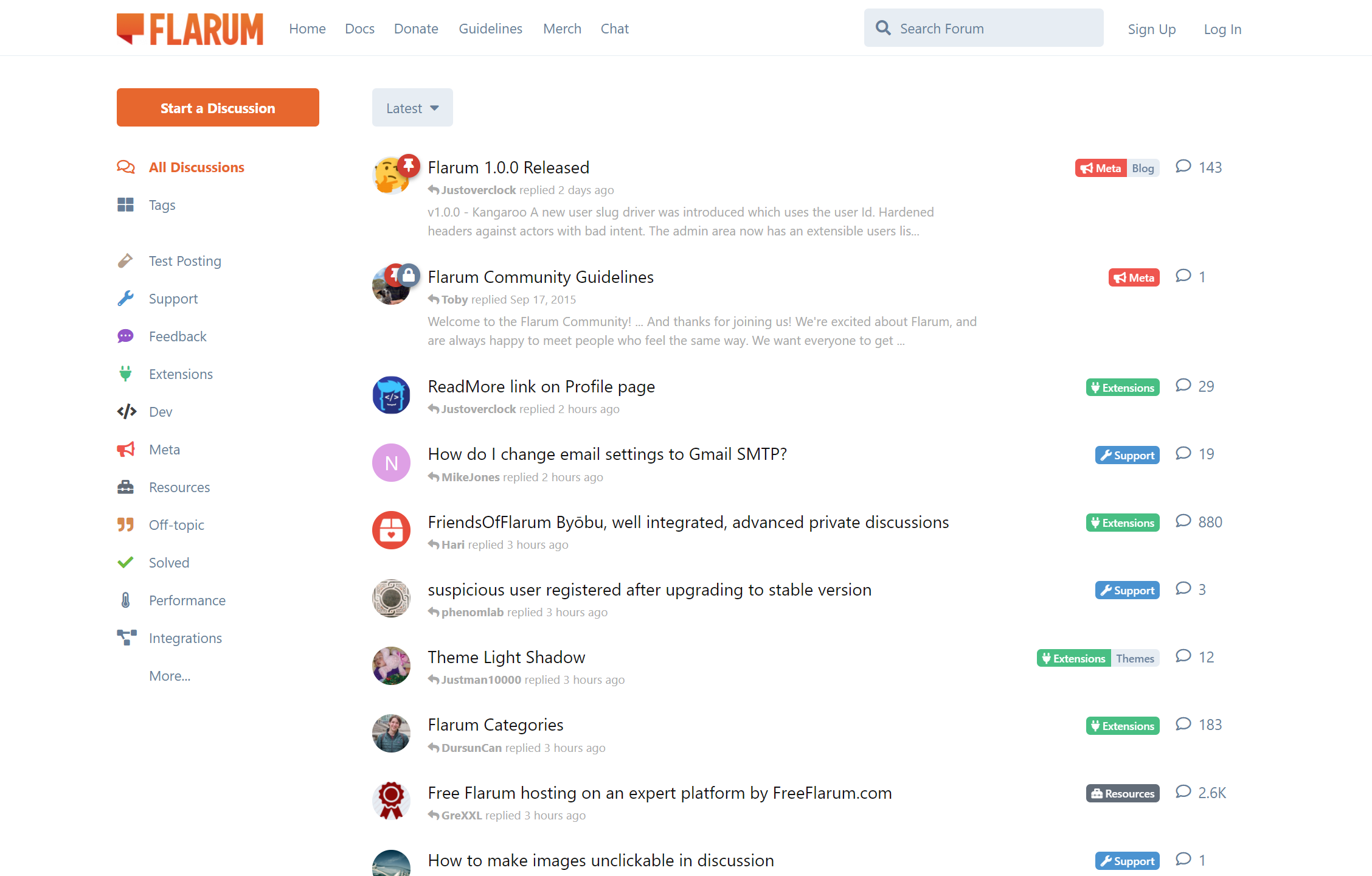Flarum is a delightfully simple discussion platform for your website. It's fast and easy to use, with all the features you need to run a successful community. It is designed to be:
-
Fast and simple. No clutter, no bloat, no complex dependencies. Flarum is built with PHP so it’s quick and easy to deploy. The interface is powered by Mithril, a performant JavaScript framework with a tiny footprint.
-
Beautiful and responsive. This is forum software for humans. Flarum is carefully designed to be consistent and intuitive across platforms, out-of-the-box.
-
Powerful and extensible. Customize, extend, and integrate Flarum to suit your community. Flarum’s architecture is amazingly flexible, with a powerful Extension API.
Read the Installation guide to get started. For support, refer to the documentation, and ask questions on the community forum or Discord chat.
Your must have access to a Server running Docker and ideally docker-compose.
First, make a copy of the .env.example file and name it .env. Then change the database password inside to a strong password.
Now start the Docker stack by running docker-compose up -d in your shell. This will start both the Flarum container as well as a MariaDB server that uses the credentials from the .env file to setup an initial database.
Last but not least: open up your domain in the browser and you should see the Flarum setup. Change localhost to db for the database host and use the credentials from the .env file for the database name, username and password.
First of all, if Flarum is running, backup your config.php file which is necessary to run Flarum. You can run the following command, where flarum_1 is the name of your specific Flarum container
docker exec flarum_1 bash -c "cat config.php" > config.php
To restore the config.php file in case it got lost while upgrading or cleaning up, run the following command while the container is running. Again, flarum_1 needs to be replaced with the name of your container.
docker cp config.php flarum_1:/srv/config.php
By default Docker stores all uploaded files and the configuration inside the container. Deleting the container will result in permanent data loss. To prevent this, uncomment the volumes section of the flarum service in the docker-compose.yml file. Then restart your Docker stack after you completed the Flarum setup.
Make sure that the ./data/assets directory is writable, otherwise your won't be able to save any new avatars.
By default the Docker image does not support SSL on its own. To connect to your Flarum installation using SSL, setup a reverse proxy in front of it and change the port of the flarum service in the docker-compose.yml file to something else than 80.
You can find an example configuration for nginx in the docker/proxy.conf file.
Thank you for considering contributing to Flarum! Please read the Contributing guide to learn how you can help.
This repository only holds the Flarum skeleton application. Most development happens in flarum/core.
If you discover a security vulnerability within Flarum, please follow our security policy so we can address it promptly.
Flarum is open-source software licensed under the MIT License.