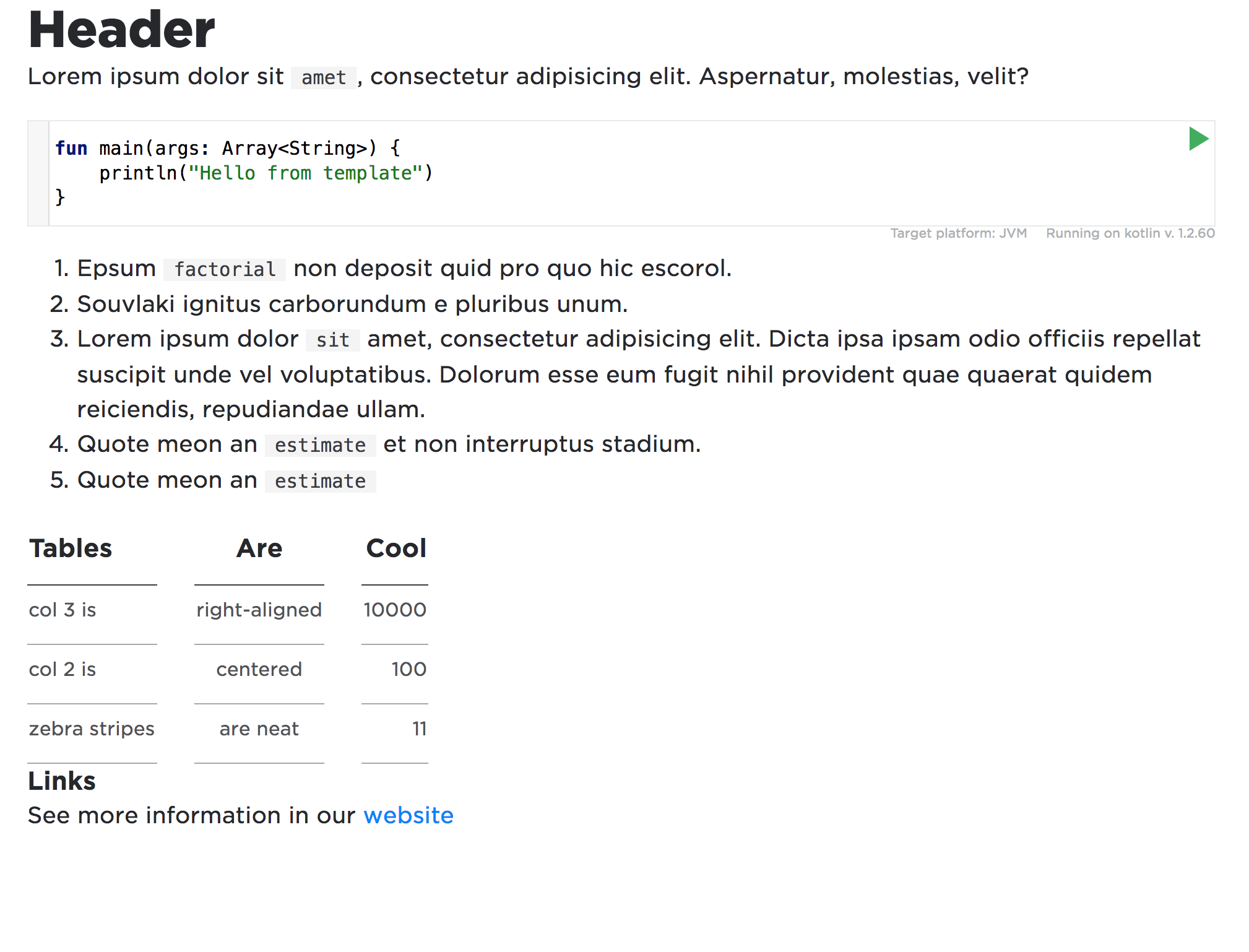This is sources of Kotlin Examples.
Create markdown file in examples folder.
# Header
Lorem ipsum dolor sit `amet`, consectetur adipisicing elit. Aspernatur, molestias, velit?
```run-kotlin
fun main(args: Array<String>) {
println("Hello from template")
}
```
1. Epsum `factorial` non deposit quid pro quo hic escorol.
2. Souvlaki ignitus carborundum e pluribus unum.
3. Lorem ipsum dolor `sit` amet, consectetur adipisicing elit. Dicta ipsa ipsam odio officiis repellat suscipit unde vel voluptatibus. Dolorum esse eum fugit nihil provident quae quaerat quidem reiciendis, repudiandae ullam.
4. Quote meon an `estimate` et non interruptus stadium.
5. Quote meon an `estimate`
| Tables | Are | Cool |
| ------------- |:-------------:| -----:|
| col 3 is | right-aligned | 10000 |
| col 2 is | centered | 100 |
| zebra stripes | are neat | 11 |
### Links
See more information in our [website](https://kotlinlang.org/)Render as:
How to use different attributes on runnable examples see Kotlin Playground documentation.
- Try and keep text to a minimum. Remember, this site is not trying to replace documentation nor necessarily describe all edge cases or dive into details. Rule of thumb should be a single paragraph introducing the example. Rest should be line annotations.
- Use 4 spaces for tabs.
- Make sure examples compile and also have some output when they run.
- Fork & clone our repository.
- Create new chapter with examples or add new example to existing chapter.
- Create
chapterfolder inexamplesfolder. - Create
description.mdfile in your chapter and set a header — it's a chapter name! - Create examples files.
- Create
Path to your example will be https://host/byExample/chapter/myExample1
Have a nice Kotlin!