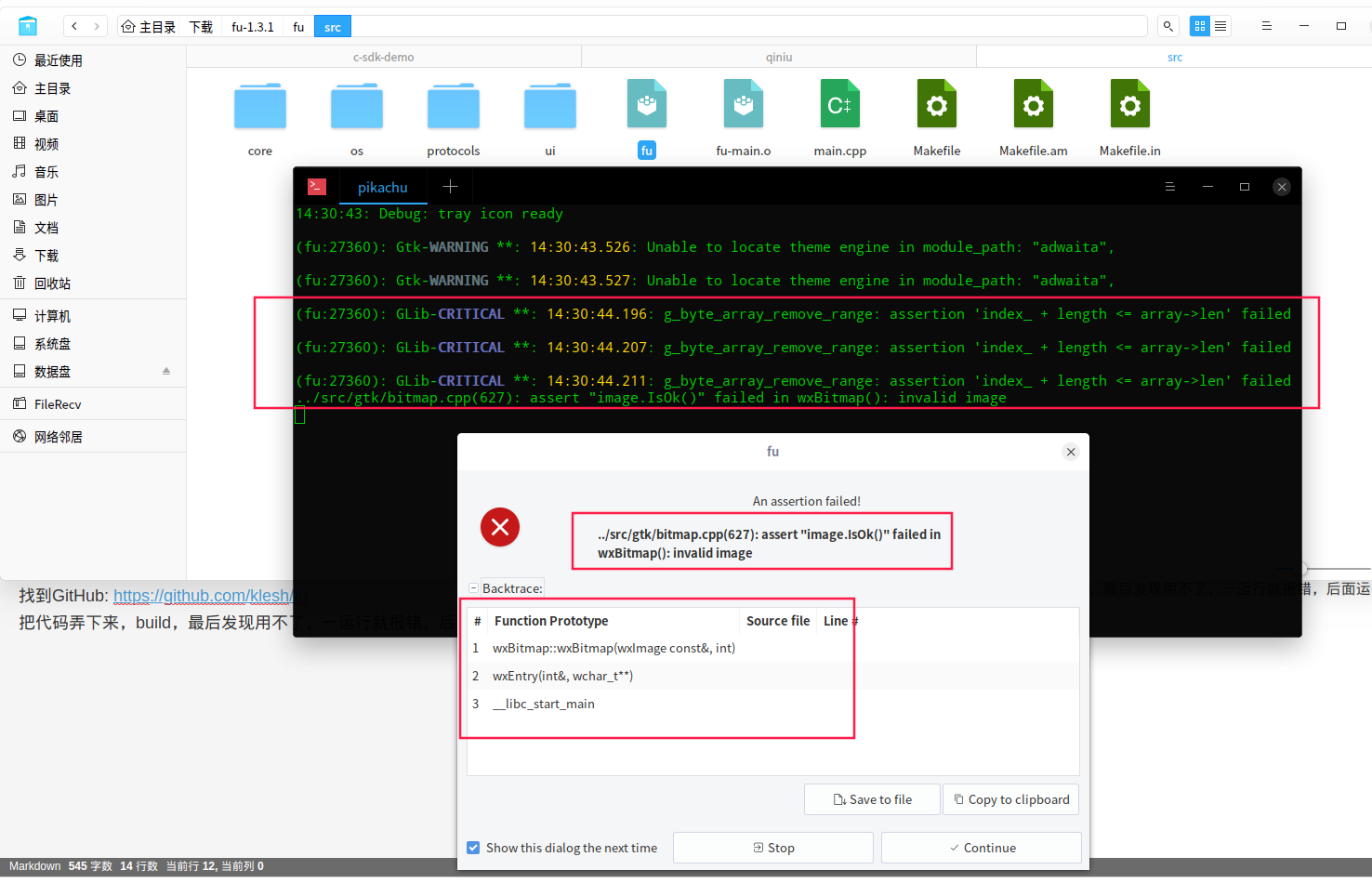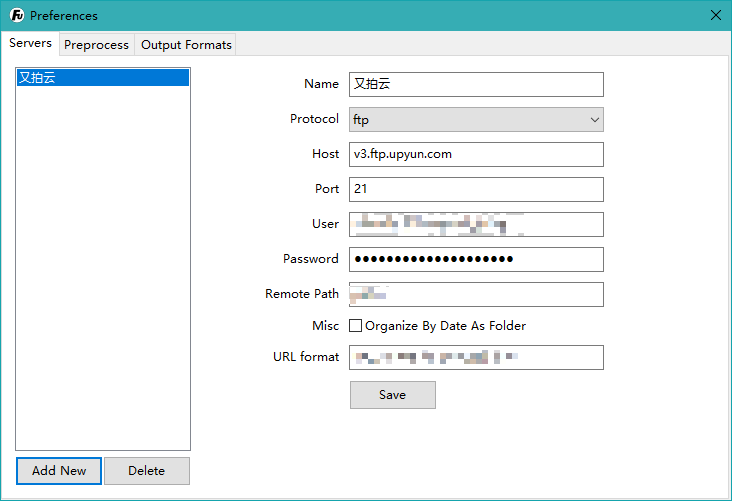fu stands for File to URL, a utility design to help you upload images/files and produce Markdown/HTML snippets with couple of clicks.
- Upload
Raw Image DataorFilesfrom Clipboard to server - Multiple files to multiple servers with one click
- Upload to your own FTP/SFTP, or your NAS through LocalStorage protocol
- Upload to public image hosting service like
imgur.comandqiniu.com - Compress image before upload
- Adding wartermark for image
- Customizable output format, HTML/Markdown/Raw or whatever plain-text format you like
- Copy output from History records
- Manage history by tagging
- Search history clips by similarity (base on
pHash) - Easy to backup/restore your data
- i18n support
Go to releases page download archive according to your OS.
Download the .7z file from releases page. extract to whereever you want.
If you want it to be launched at login, please make a shortcut in your Startup folder.
currently unavailable
currently unavailable
- Qt5
- libqcurl
- qt-phash
Tested on Windows 10 with Qt 5.13.2, higher version may not work.
- Create working directory
mkdir fu2 - Create dependencies directory
mkdir fu2\deps - Download libqcurl binaries from https://github.com/klesh/libqcurl/releases/tag/v1.0.0 and extract them to
fu2\deps\i386\releaseandfu2\deps\x86_64\releaseaccordingly - Clone repository:
git clone https://github.com/klesh/fu.git fu2\fu - Launch
Qt Creatorand openfu2\fu\fu.pro, select bothDesktop Qt 5.13.2 MinGW 32-bitandDesktop Qt 5.13.2 MinGW 64-bitkits - For each
releaseconfiguration of each kits, add a building stepMakewithinstallas Make arugments - Select target Kit/Build (computer-like icon on the bottom left corner), then press
Ctrl-Bto build. - Open
Qt 5.13.2 (MinGW xxx 32-bit)(or64-bit) command prompt accordingly and go tofu2\builds\fu-gcc-i386-release-vx.x.x(orx86_64) and runwindeployqt .
Q: How to add imgur.com?
A: go to http://api.imgur.com/ register an application, you will receive a Client-ID, then you can create a imgur.com entry in Preferences. You may have to setup proxy field if you run into a "blocked by imgur.com " error.
- Star this respository right away!
- Recommend to your friends.
- Twitter/Facebook/Reddit it already.
- Pull Requests are all welcome.
LGPL